Welcome to the third part of Angular Basics. We will start from where we left. Some of the concepts in this post, were taken from the awesome Angular course of Maximilian. You can find it here. We are going to deep dive into components and data binding.
We will start with a simple angular app, in which everything is running from the app.component.html file. The content for the same is below.
<div class="container">
<div class="row">
<div class="col-xs-12">
<p>Add new Servers or blueprints!</p>
<label>Server Name</label>
<input type="text" class="form-control" [(ngModel)]="newServerName">
<label>Server Content</label>
<input type="text" class="form-control" [(ngModel)]="newServerContent">
<br>
<button
class="btn btn-primary"
(click)="onAddServer()">Add Server</button>
<button
class="btn btn-primary"
(click)="onAddBlueprint()">Add Server Blueprint</button>
</div>
</div>
<hr>
<div class="row">
<div class="col-xs-12">
<div
class="panel panel-default"
*ngFor="let element of serverElements">
<div class="panel-heading">{{ element.name }}</div>
<div class="panel-body">
<p>
<strong *ngIf="element.type === 'server'" style="color: red">{{ element.content }}</strong>
<em *ngIf="element.type === 'blueprint'">{{ element.content }}</em>
</p>
</div>
</div>
</div>
</div>
</div>
The app.component.ts file content is below
import { Component } from '@angular/core';
@Component({
selector: 'app-root',
templateUrl: './app.component.html',
styleUrls: ['./app.component.css']
})
export class AppComponent {
serverElements = [];
newServerName = '';
newServerContent = '';
onAddServer() {
this.serverElements.push({
type: 'server',
name: this.newServerName,
content: this.newServerContent
});
}
onAddBlueprint() {
this.serverElements.push({
type: 'blueprint',
name: this.newServerName,
content: this.newServerContent
});
}
}
Our project in localhost looks like below.
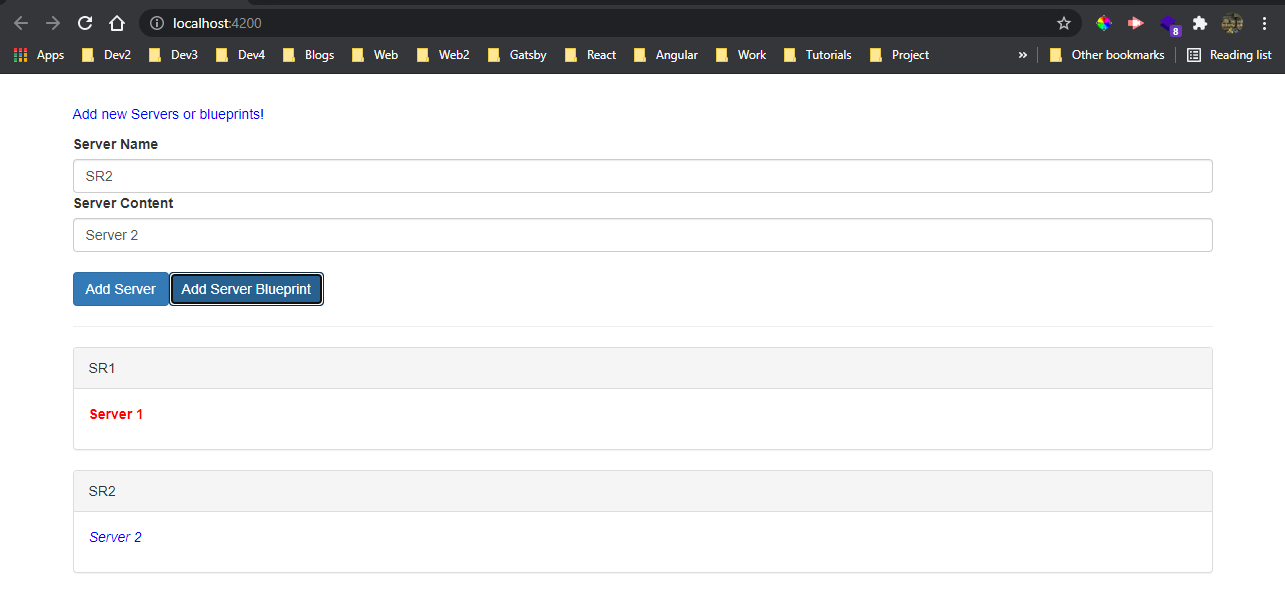 localhost
localhost
We will now first learn now to split it up into smaller components. We will first create two new component from the cli by giving the below commands.
ng g c cockpit ng g c server-element
Now, cut the below from app.component.html file and place it in cockpit.component.html file.
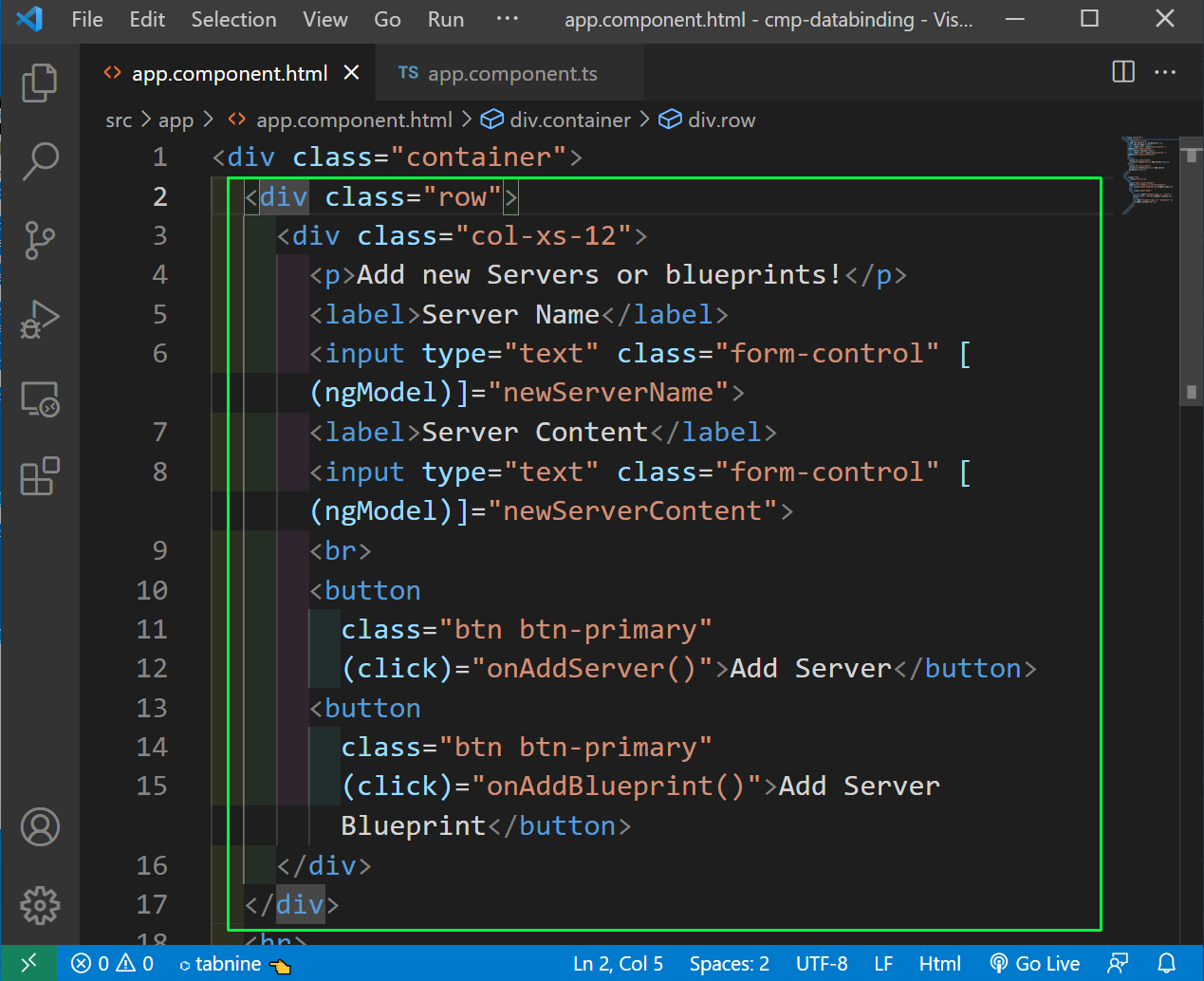 app.component.html
app.component.html
Also, move the methods and variable declarations from app.component.ts file to cockpit.component.ts file.
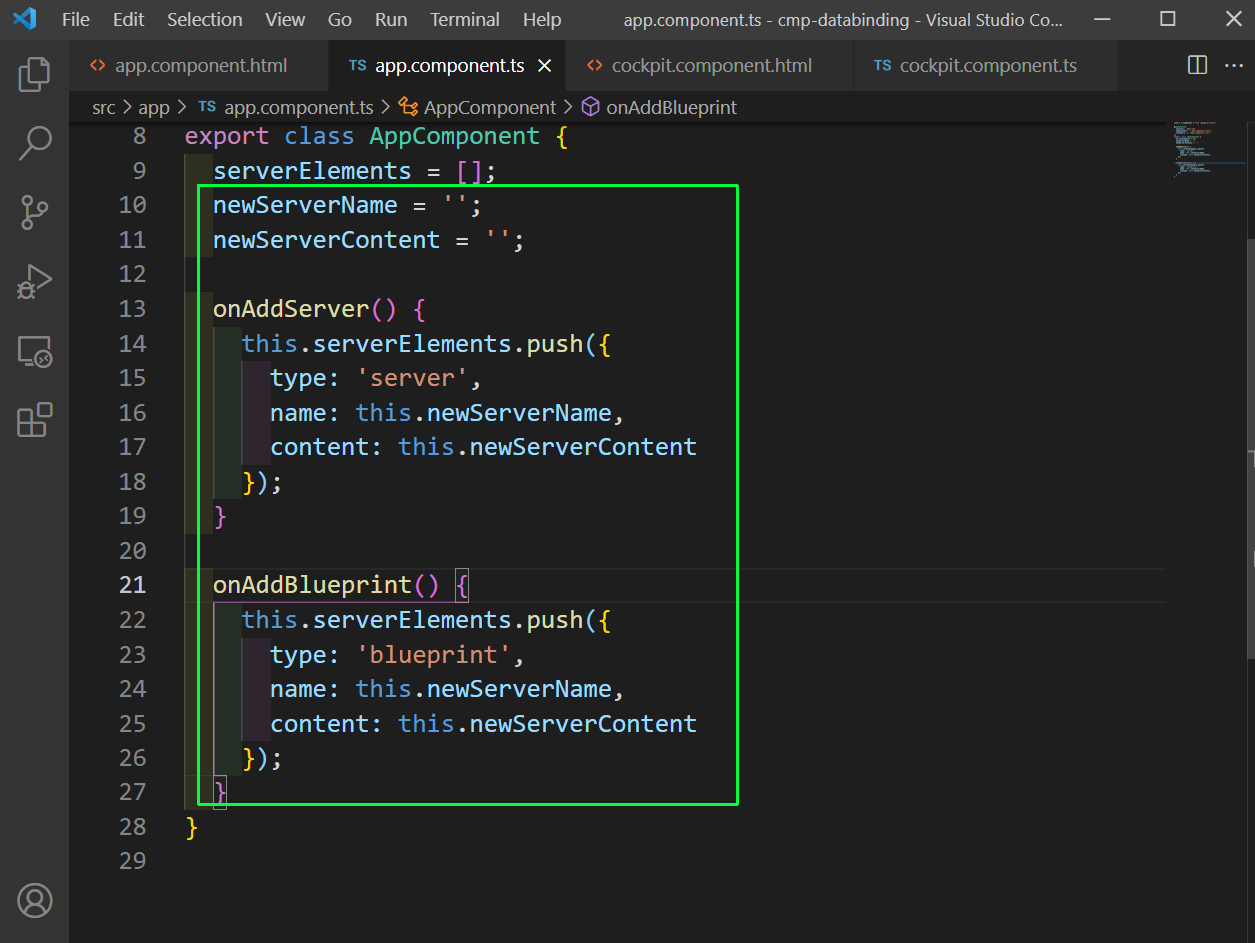 app.component.ts
app.component.ts
We have an error in cockpit.component.ts file because we don’t have the serverElements. We will fix this issue later.
But first let’s move the rest of the part from app.component.html file to server-element.component.html file.
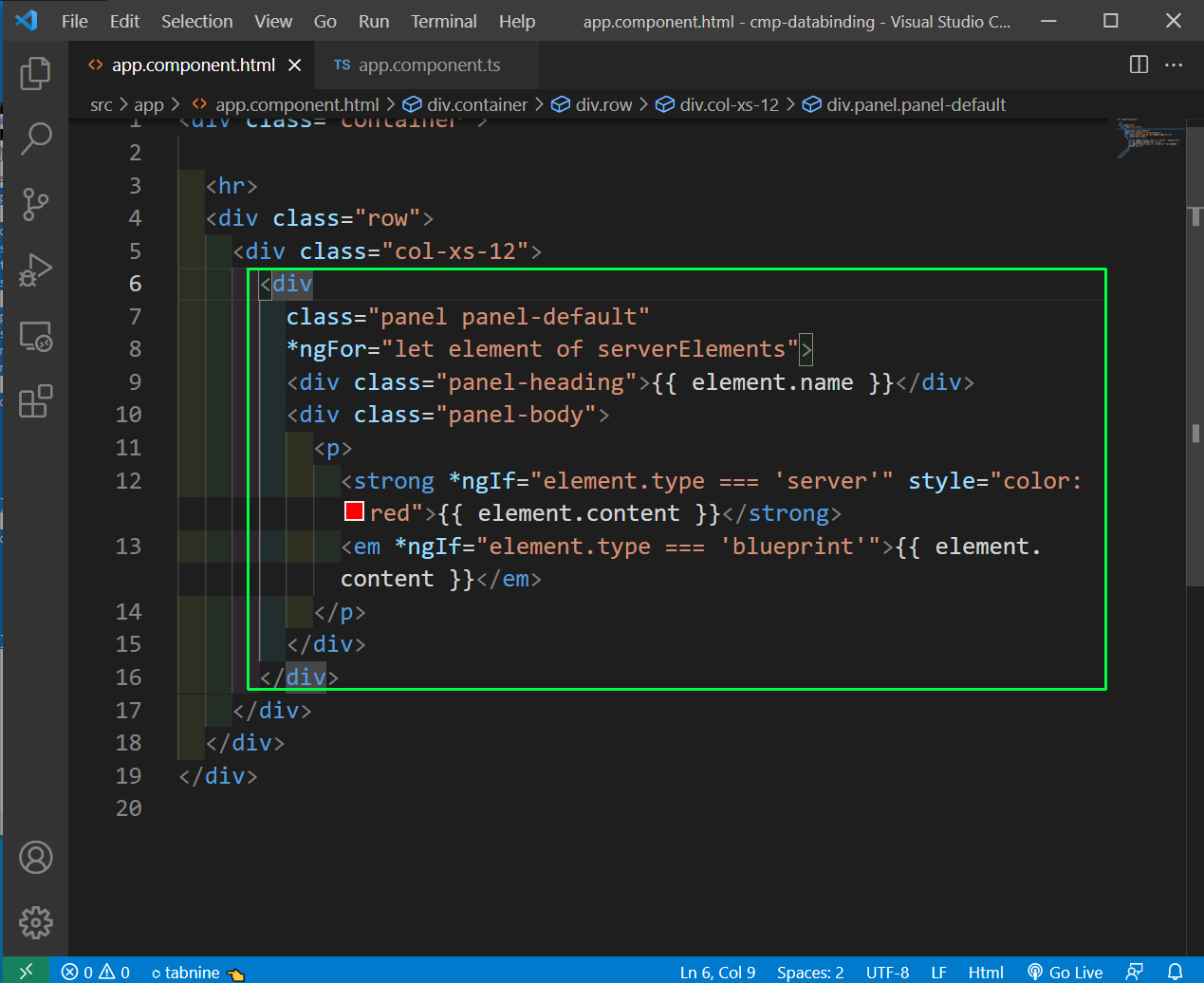 app.component.html
app.component.html
We also don’t want the ngFor in the server-element.component.html file, so we have remove it from there and it’s content are like below.
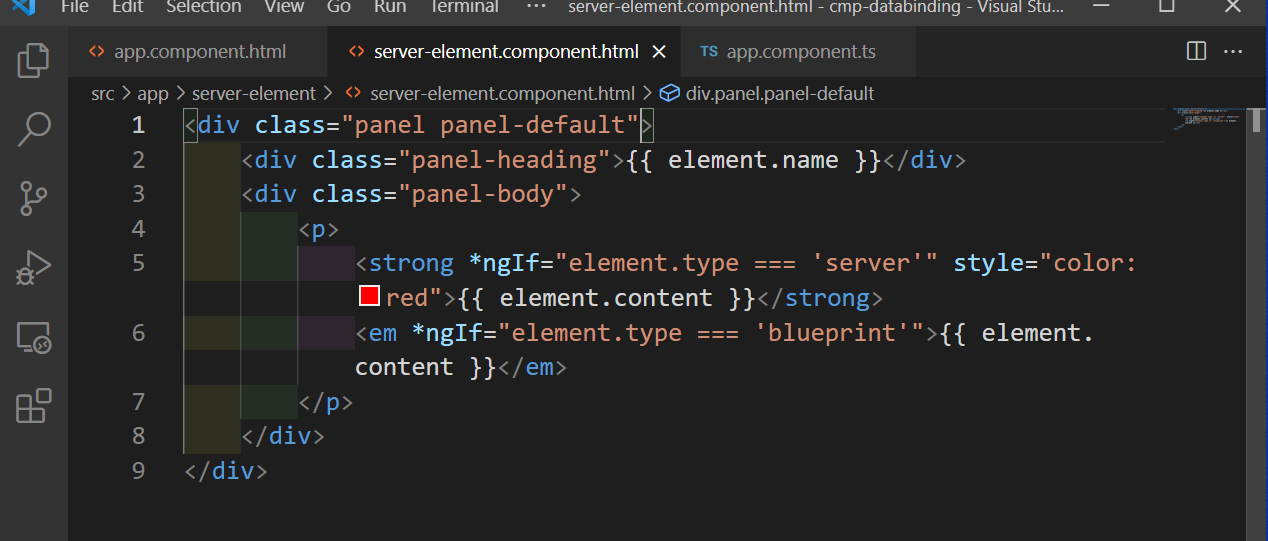 server-element.component.html
server-element.component.html
Now, we will add the app-cockpit and the app-server-element in the app.component.html file.
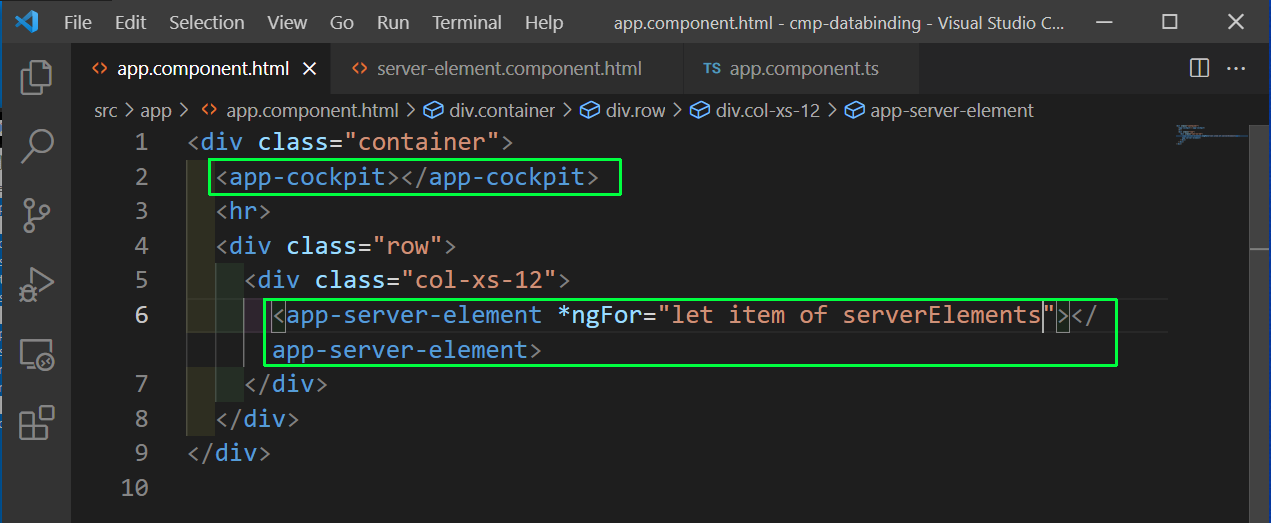 app.component.html
app.component.html
Our app is crashing, so we will comment out the code for serverElements as of now in cockpit.component.ts file.
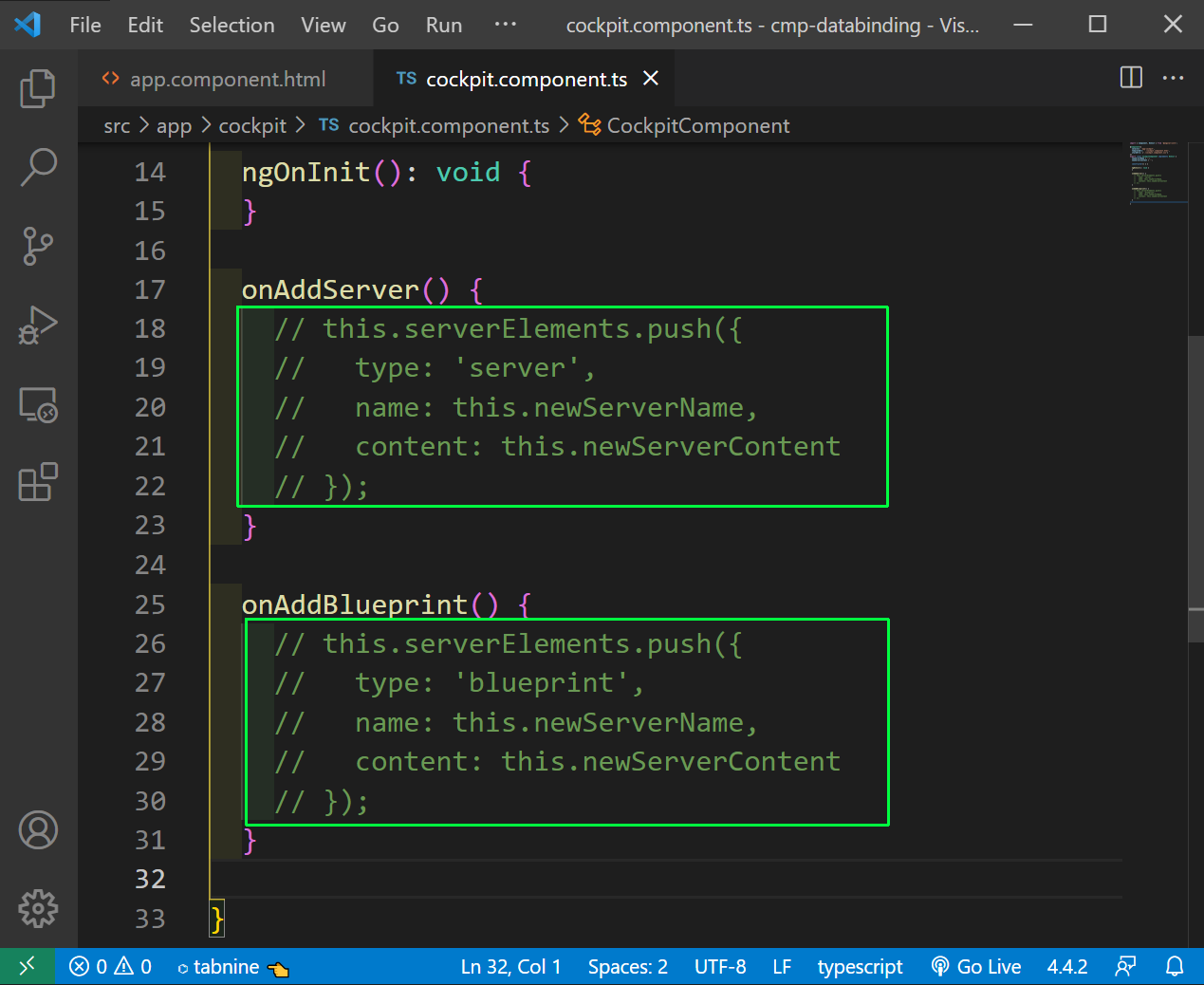 cockpit.component.ts
cockpit.component.ts
We are accessing the single server element in server-element.component.html file. So, we will create the same in server-element.component.ts file.
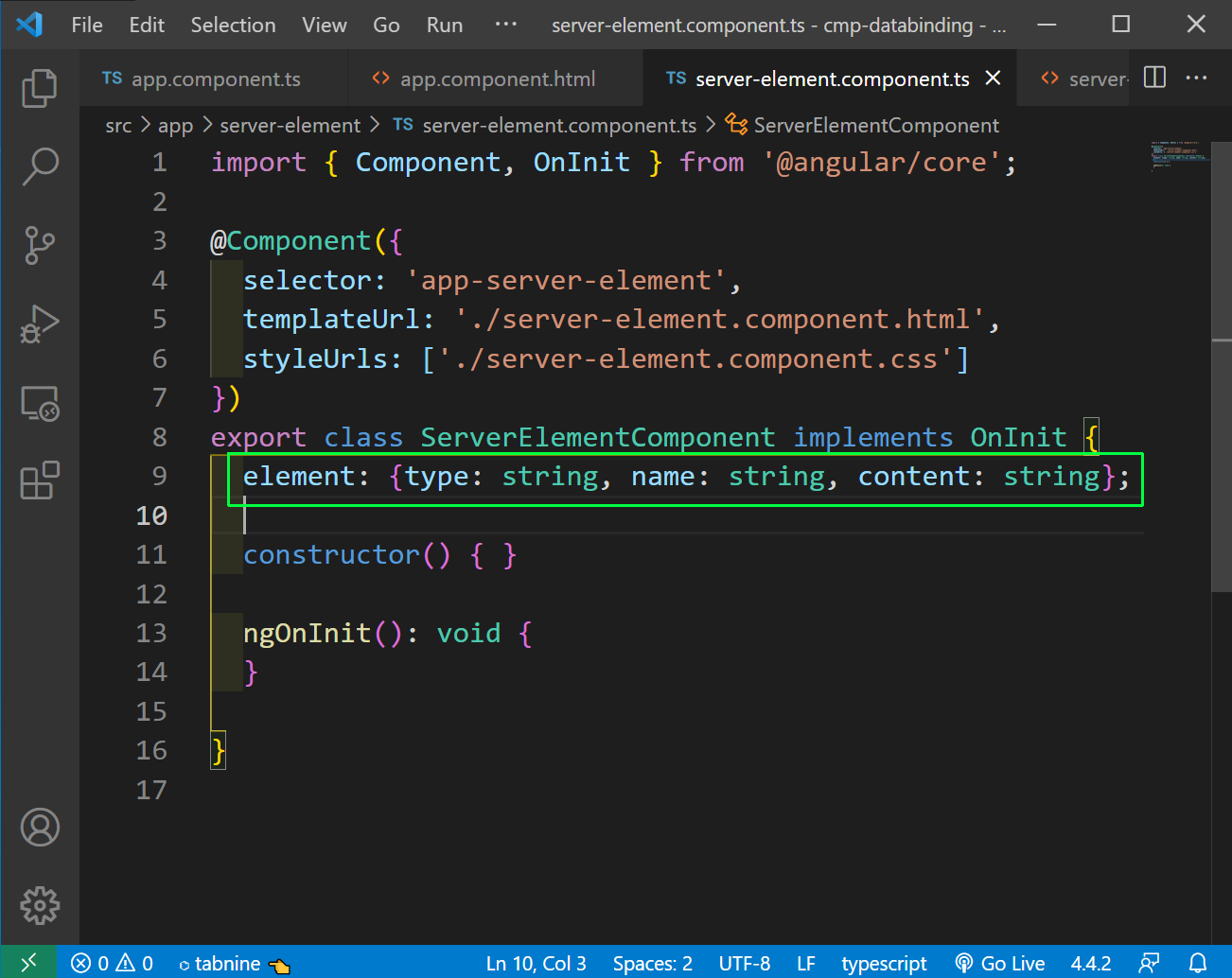 server-element.component.ts
server-element.component.ts
Now, we will write the array of serverElements in app.component.ts file.
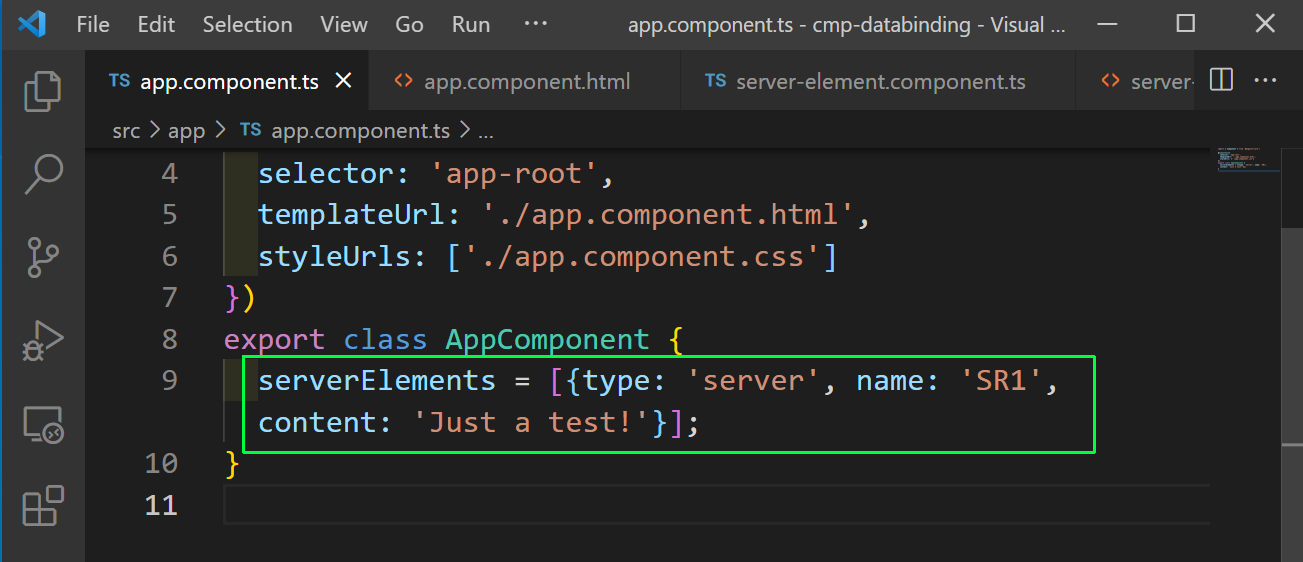 app.component.ts
app.component.ts
Now, we want to bind the element from the app.component.html file.
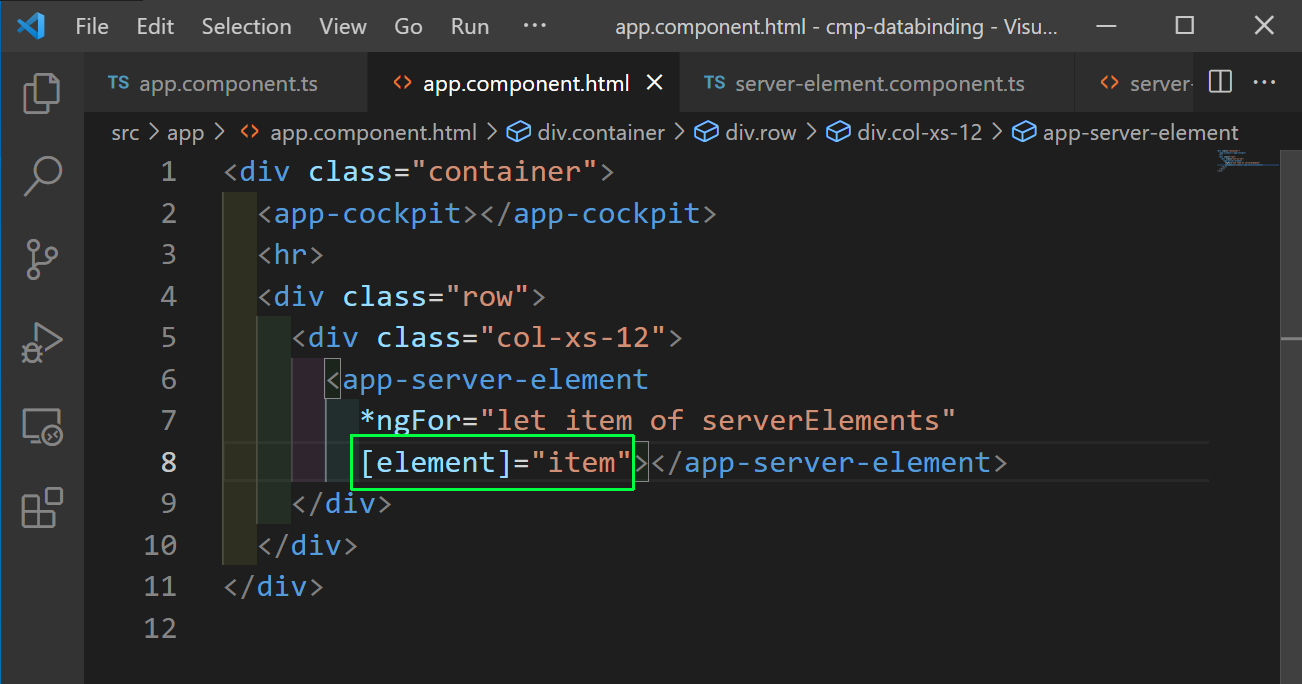 app.component.html
app.component.html
But for the parent component to bind to the property of child component, we need to add a decorator in element. We will add a decorator Input() in server-element.component.ts file.
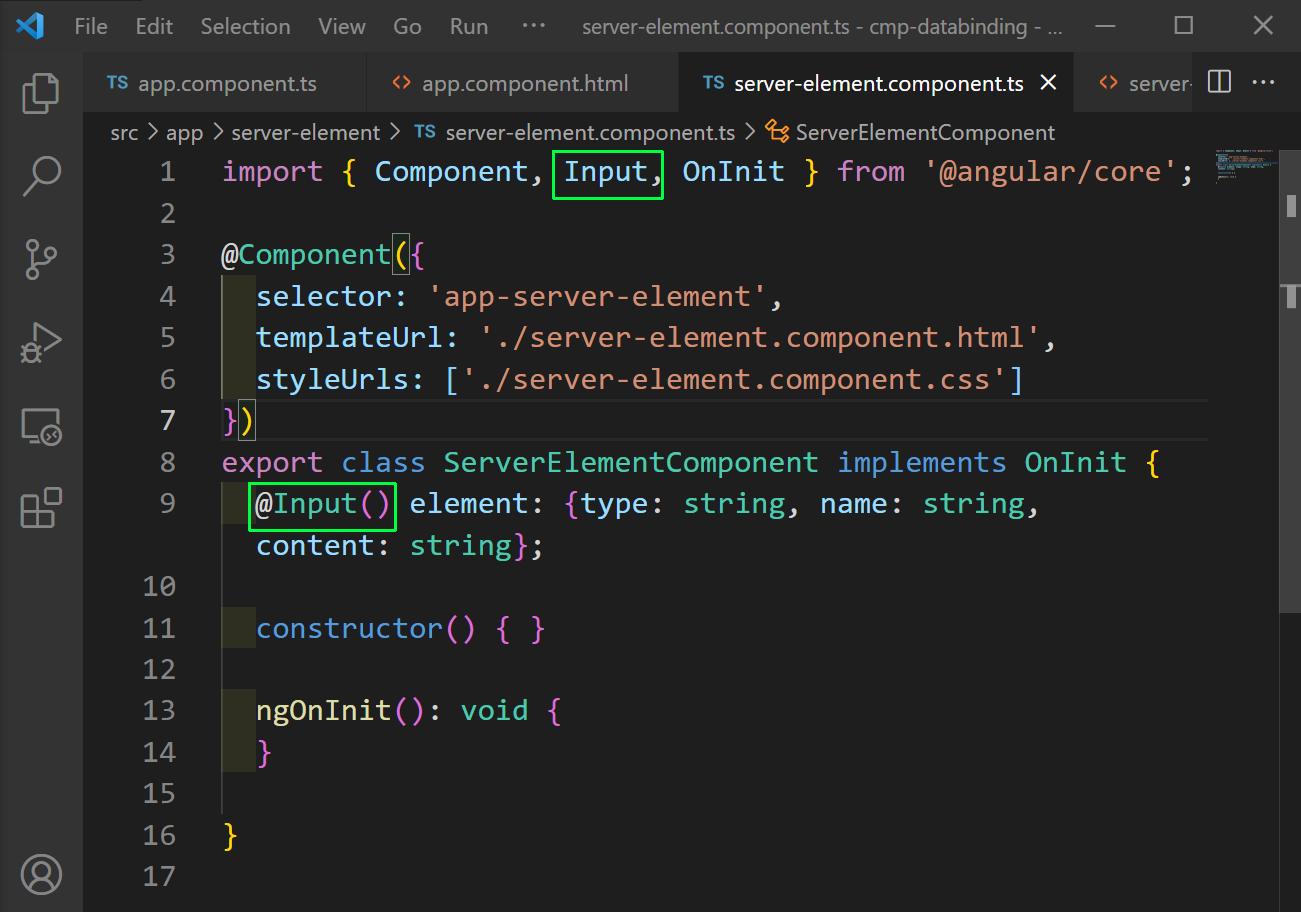 server-element.component.ts
server-element.component.ts
Now, we can see this in our localhost.
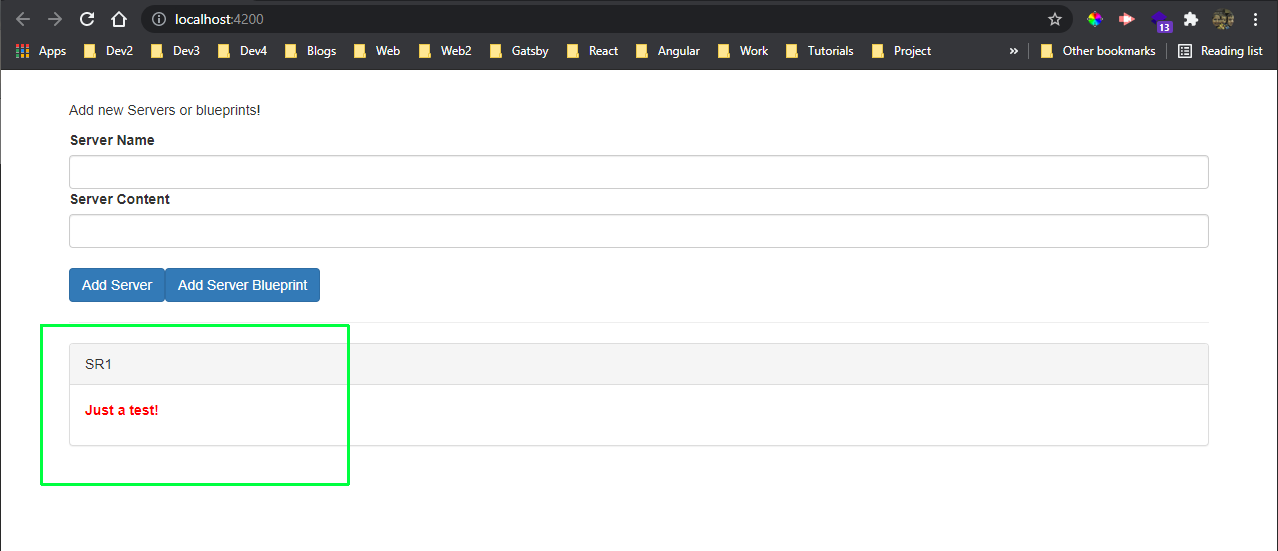 localhost
localhost
Now, we want to implement the other way around i.e. the changes in child component to be passed to the parent component.
We will be receiving event from Cockpit component to App component. So, first create the same in app.component.html file. Here, we are binding with serverCreated and bluePrintCreated from Cockpit component.
 app.component.html
app.component.html
Now, in app.component.ts file, we will add the onServerAdded and onBlueprintAdded functions, which will get the data from Cockpit component and add to serverElements array.
 app.component.ts
app.component.ts
In cockpit.component.ts file, we create two properties serverCreated and bluePrintCreated. We are making them to emit event by adding the decorator Output and making it EventEmitter.
Now in the onAddServer and onAddBlueprint functions, we are emitting, the serverName and serverContent.
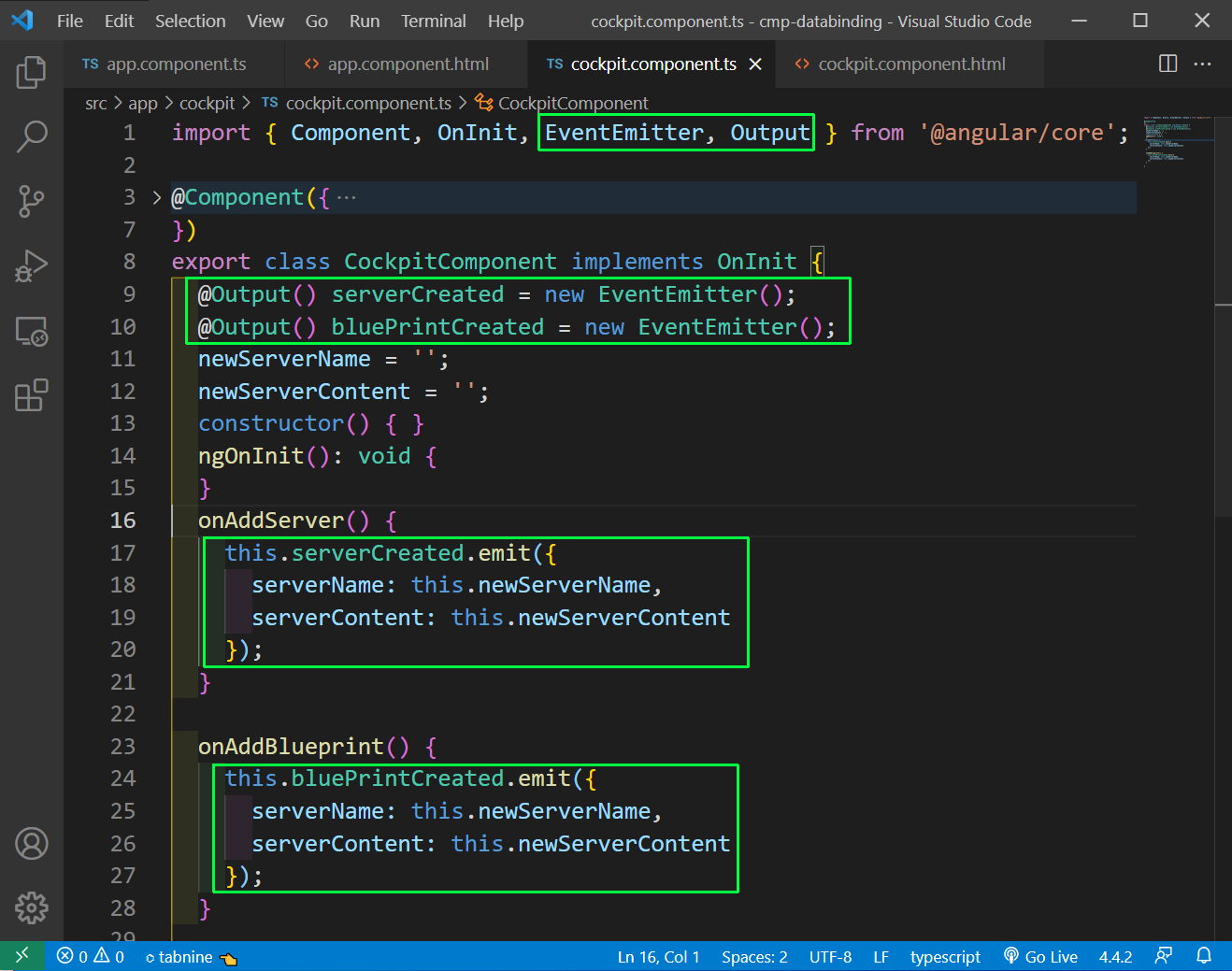 cockpit.component.ts
cockpit.component.ts
Now, in localhost everything is working fine.
 localhost
localhost
The styles in an Angular project are localized and don’t effect other files. We want the Server blueprint to be blue in color. So, add this style in server-element.component.css file.
p {
color: blue;
}
There is another way to bind data, instead of using ngModel and that is by using local references.
In the cockpit.component.html file comment out the earlier input and in a input add a local reference with name serverNameInput. Also pass this to the onAddServer and onAddBlueprint functions.
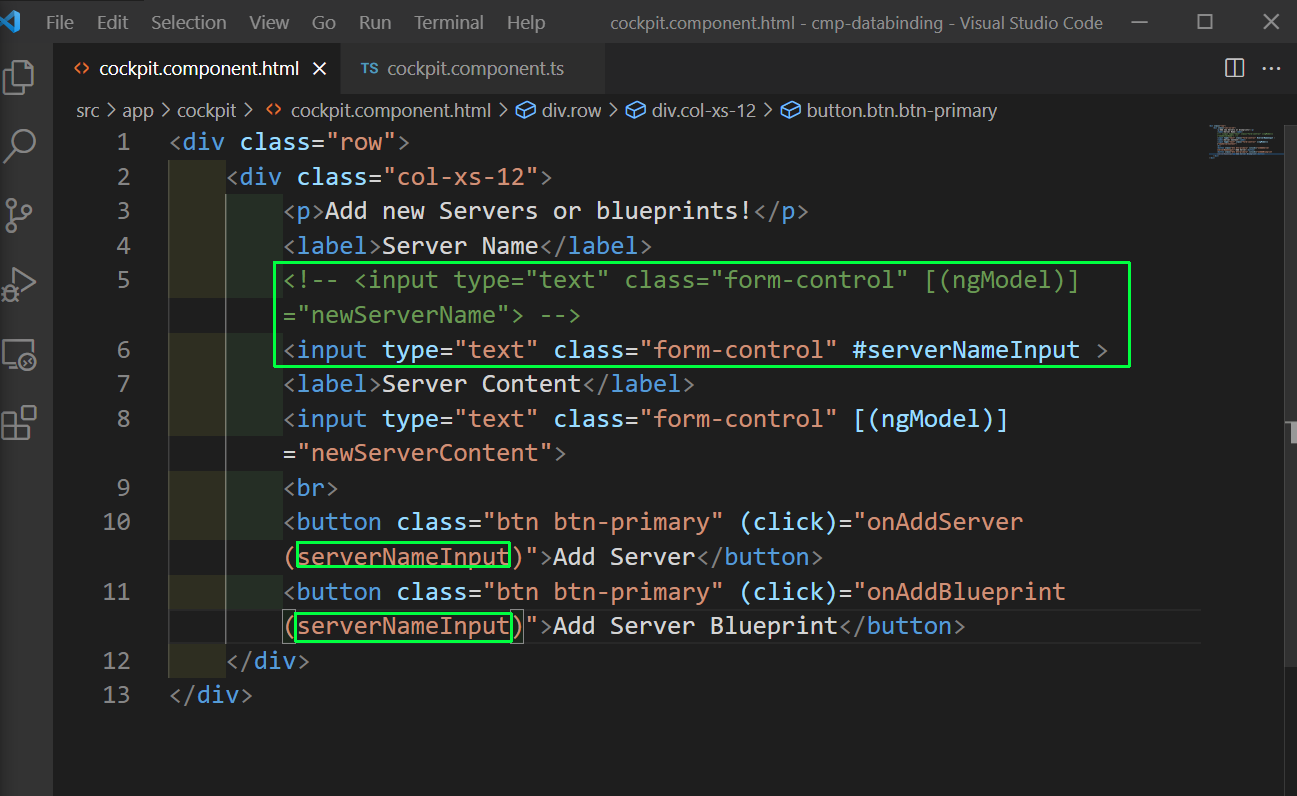 cockpit.component.html
cockpit.component.html
Now, in the cockpit.component.ts file, we can directly use it and get the value.
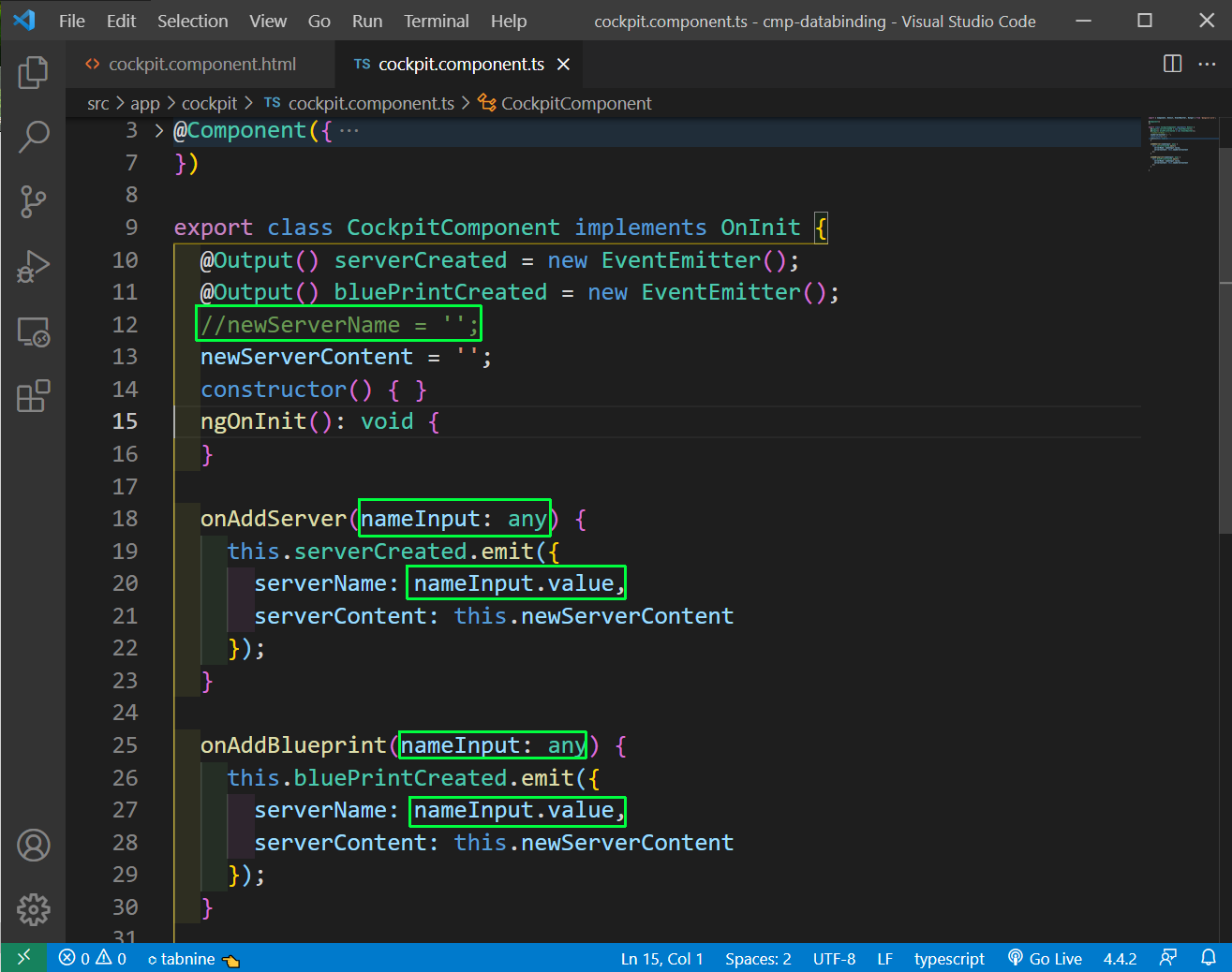 cockpit.component.ts
cockpit.component.ts
This completes our part-3 of the tutorials and everything is working fine. You can find code for the same in this github repo.
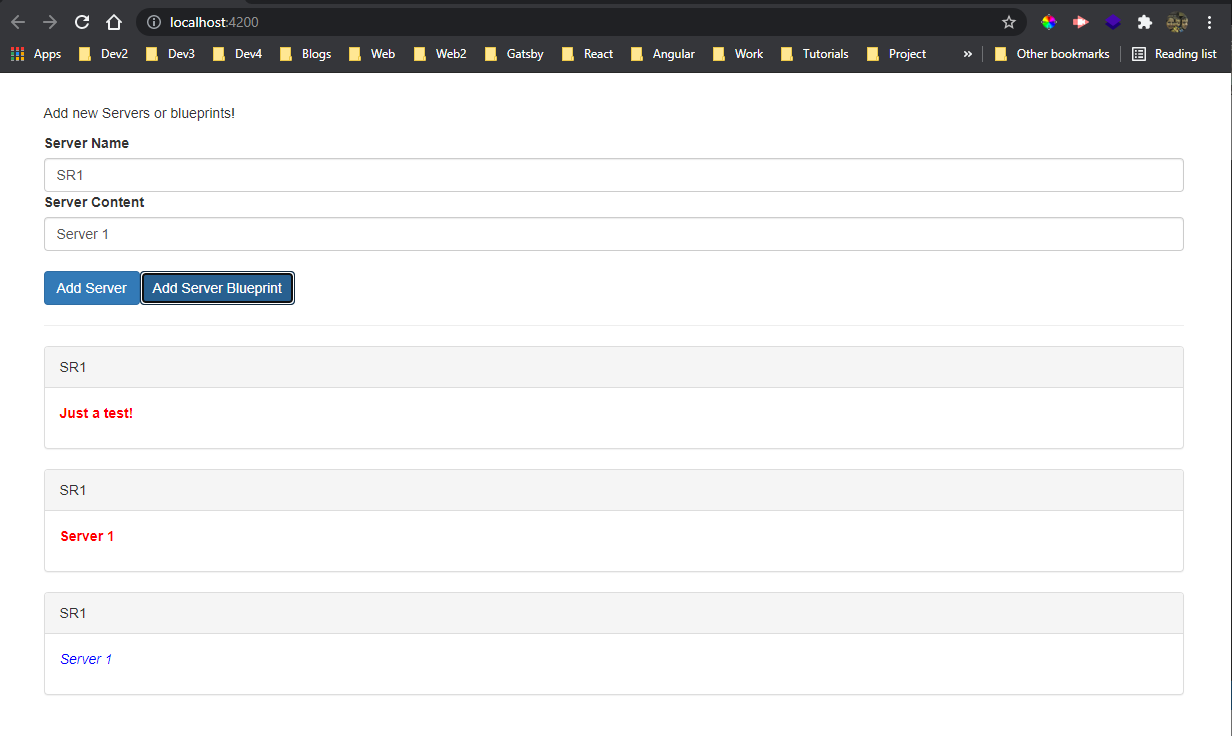 localhost
localhost