Basics of CSS Grid — 3
by Nabendu Biswas / September 8th, 2018
#css #beginners #grid
Series: Grid-basics
Welcome to part-3 of the series. We will look into Sizing Tracks in CSS Grid how. For this we will use this codepen.
This is the initial html and css code.
<div class="container">
<div class="item">1</div>
<div class="item">2</div>
<div class="item">3</div>
<div class="item">4</div>
<div class="item">5</div>
<div class="item">6</div>
<div class="item">7</div>
<div class="item">8</div>
<div class="item">9</div>
<div class="item">10</div>
<div class="item">11</div>
<div class="item">12</div>
<div class="item">13</div>
<div class="item">14</div>
<div class="item">15</div>
</div>
<style>
.container {
display: grid;
grid-gap: 20px;
}
</style>
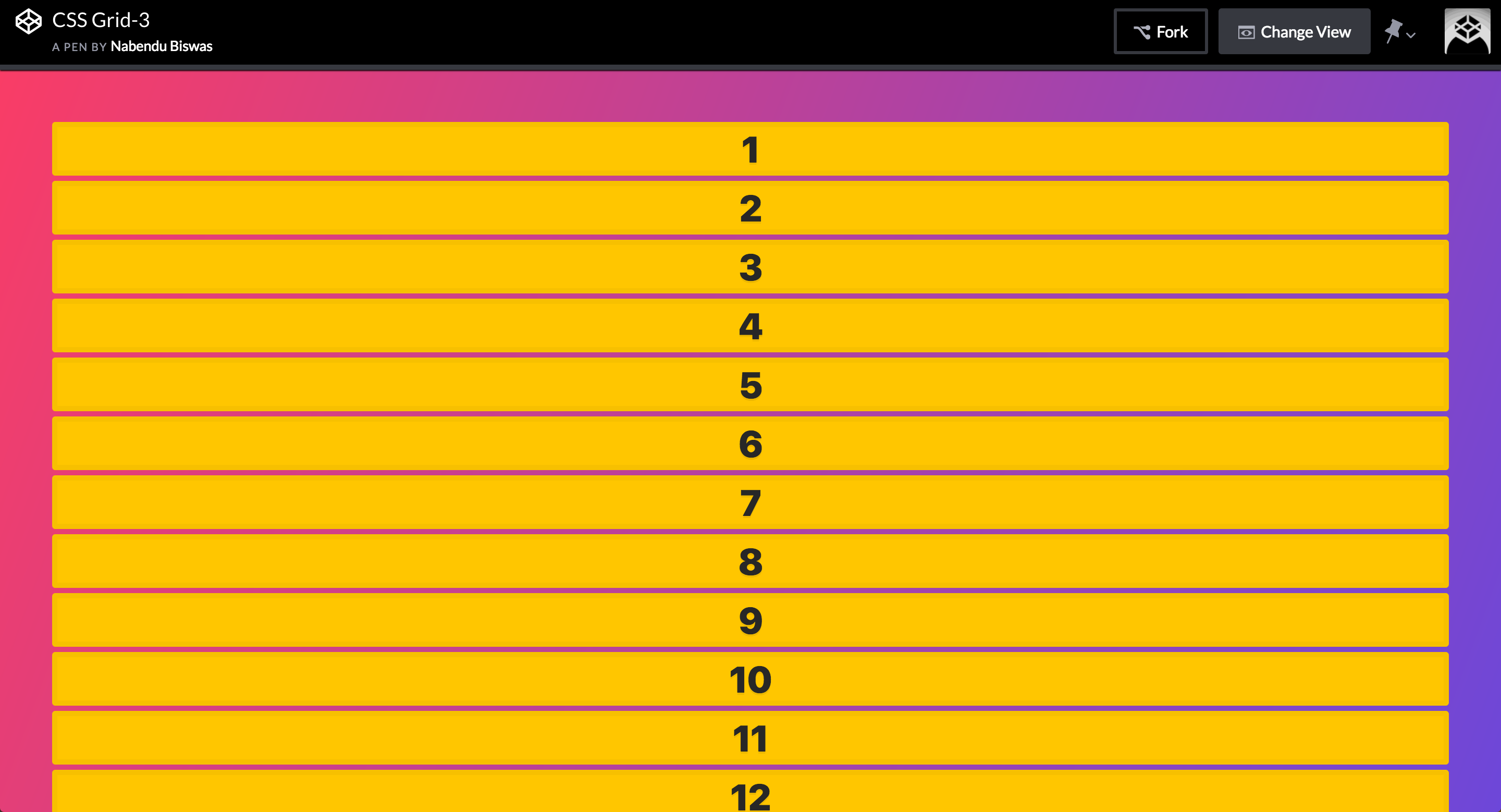 The initial result
The initial result
Let use the percentage to size the column first by-
.container {
display: grid;
grid-gap: 20px;
grid-template-columns: 25% 25% 25% 25%;
}
This will result in below and is not perfect. As you can see that item 4, 8 and 12 are to the edge and not displayed properly. It is because 25% x 4 = 100% plus the grid-gap of 20px is also added.
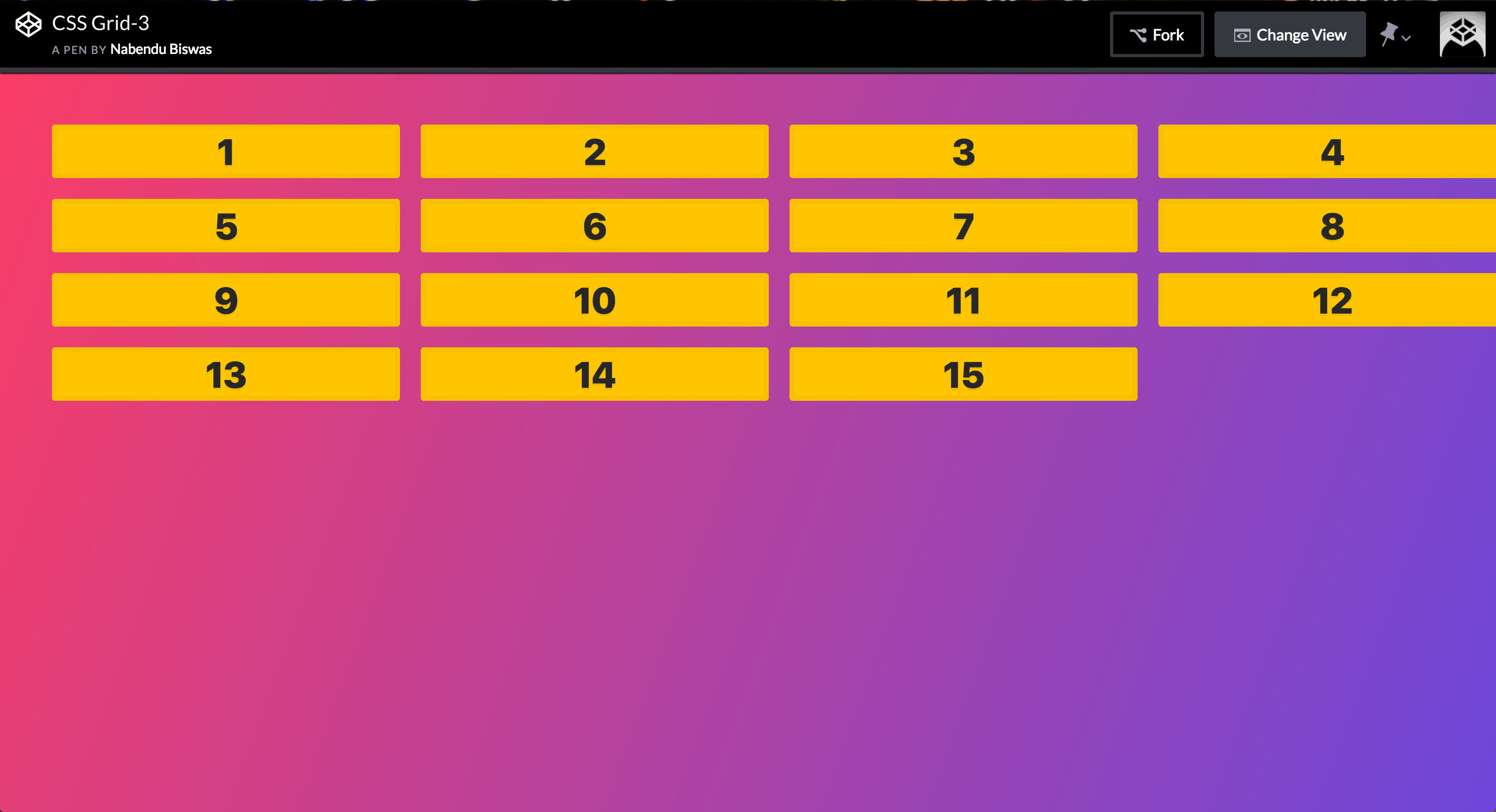 Not good
Not good
CSS Grid introduces a new unit called fr. It is the free space left after the explicit width are laid out. To understand, let’s have this basic CSS. We are also using a border to get the space taken by Grid. We have two explicit width column of 200px and 150px respectively.
.container {
display: grid;
grid-gap: 20px;
border: 5px solid black;
grid-template-columns: 200px 150px;
}
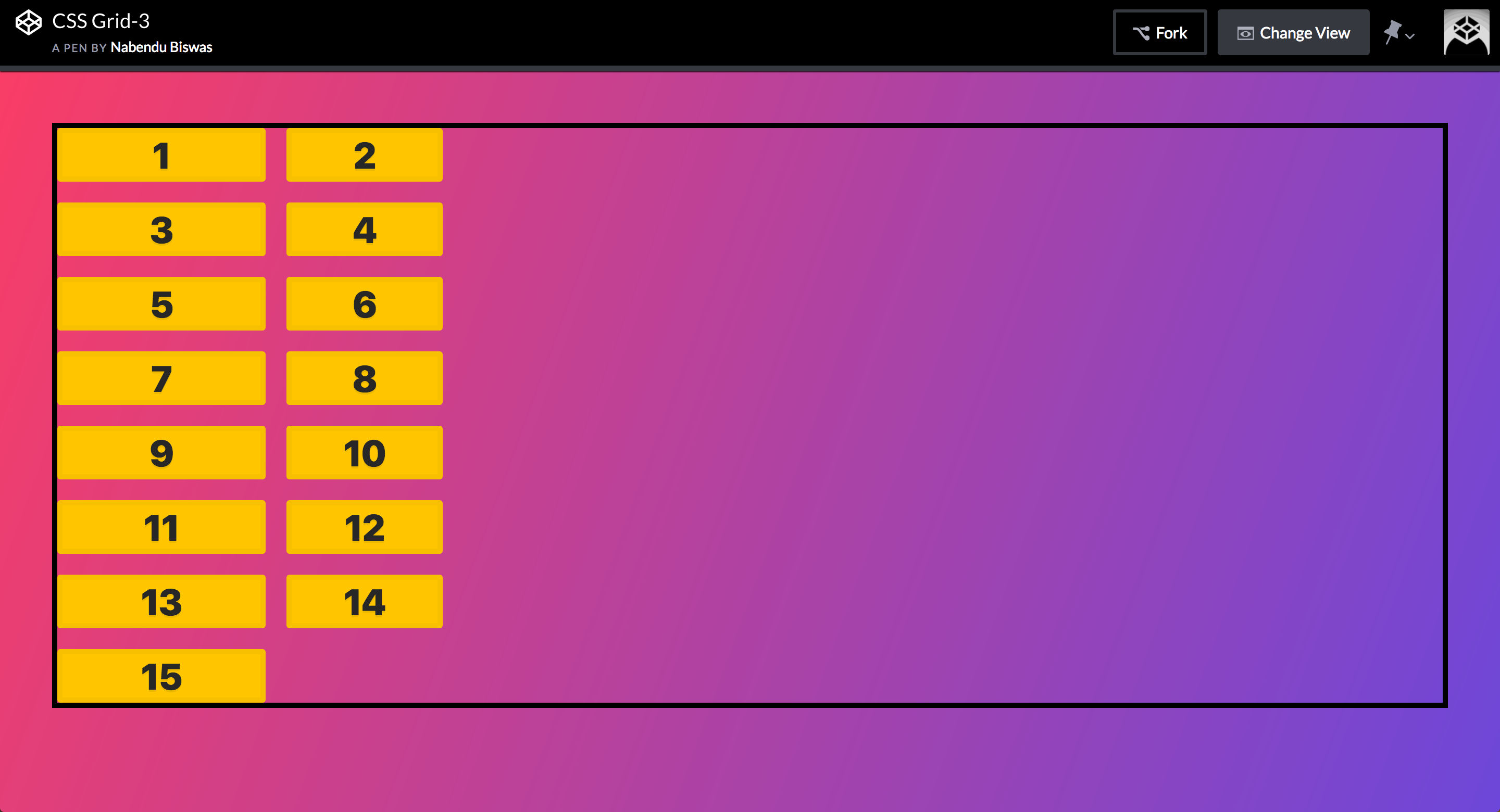 The result
The result
Now we will add a column with 1fr and it will take the space left after the 200px and 150px column laid out.
.container {
display: grid;
grid-gap: 20px;
border: 5px solid black;
grid-template-columns: 200px 150px 1fr;
}
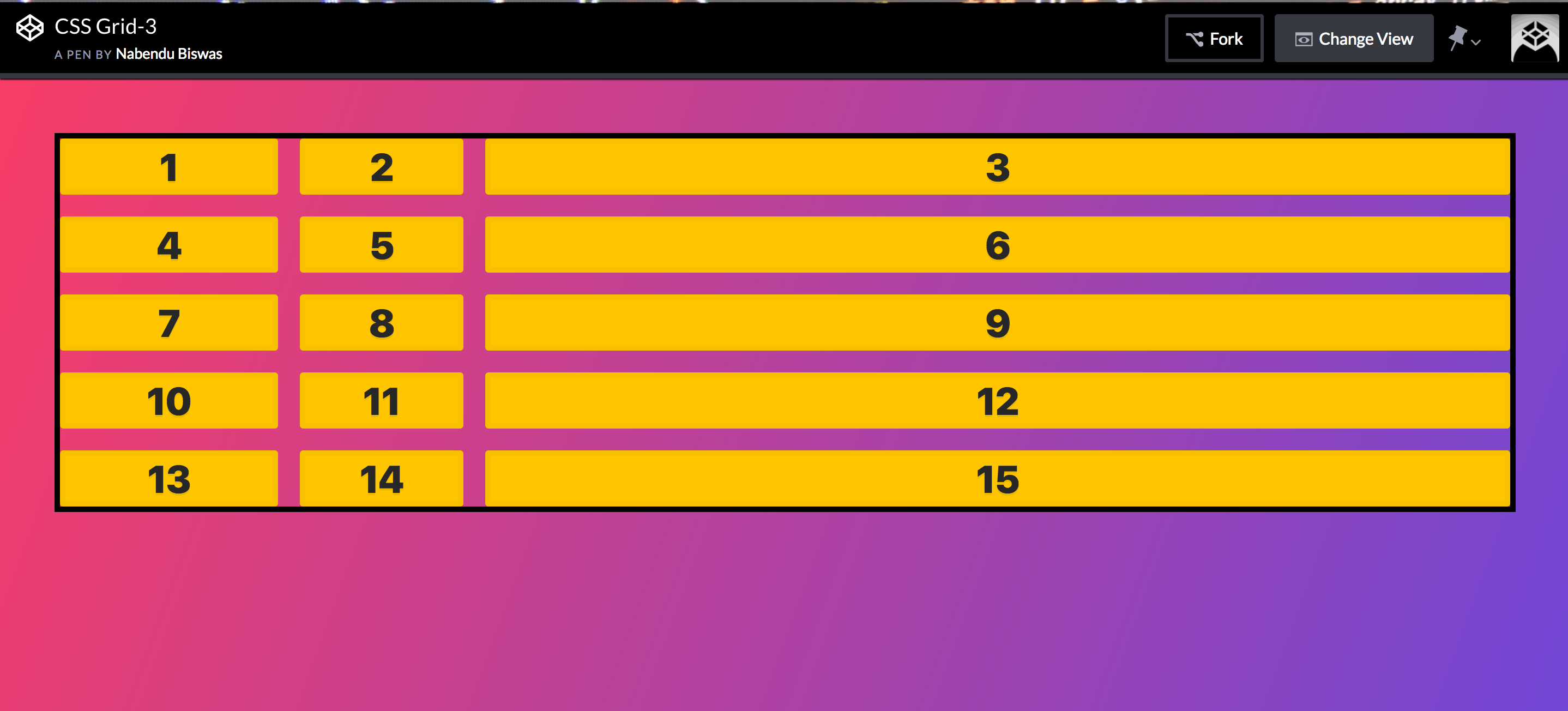 The result
The result
Let now add another column with 2fr. It means the space left after laying 200px and 150px column will be divided into 1fr and 2fr column into 1:2 ratio.
.container {
display: grid;
grid-gap: 20px;
border: 5px solid black;
grid-template-columns: 200px 150px 1fr 2fr;
}
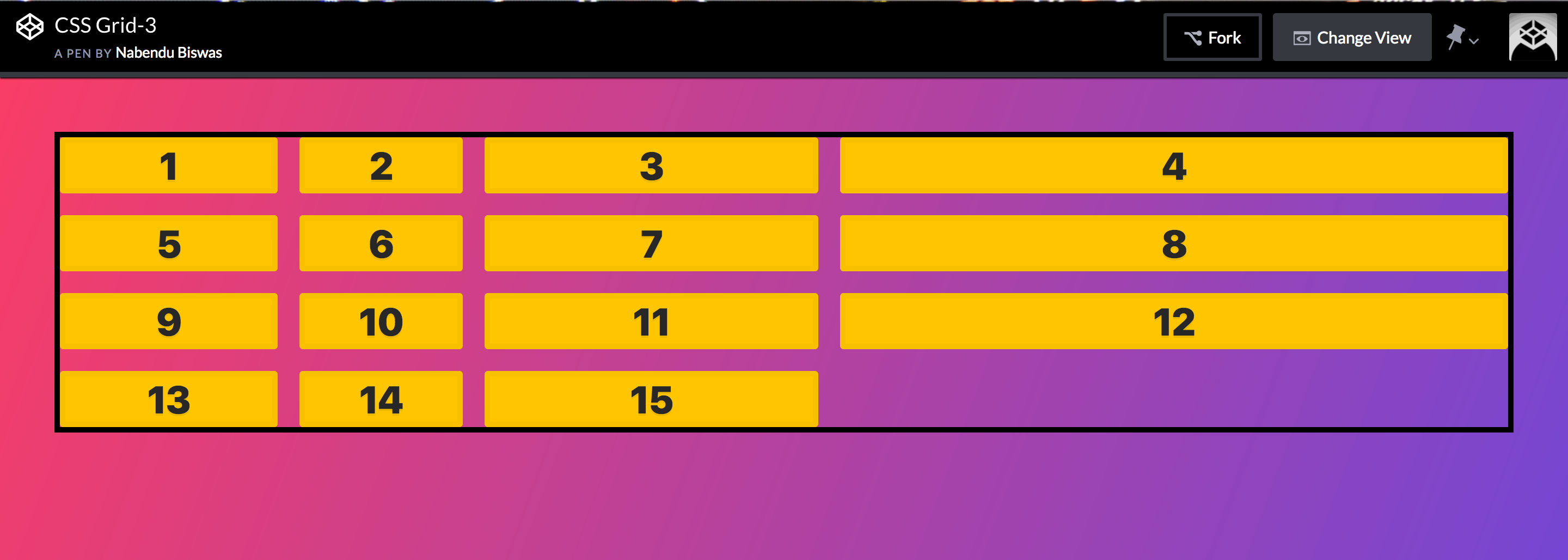 The result
The result
Let look at the auto use to size a track. The auto property gives the column the width of the content. We are having three column of auto 1fr and 2fr size.
.container {
display: grid;
grid-gap: 20px;
border: 5px solid black;
grid-template-columns: auto 1fr 2fr;
}
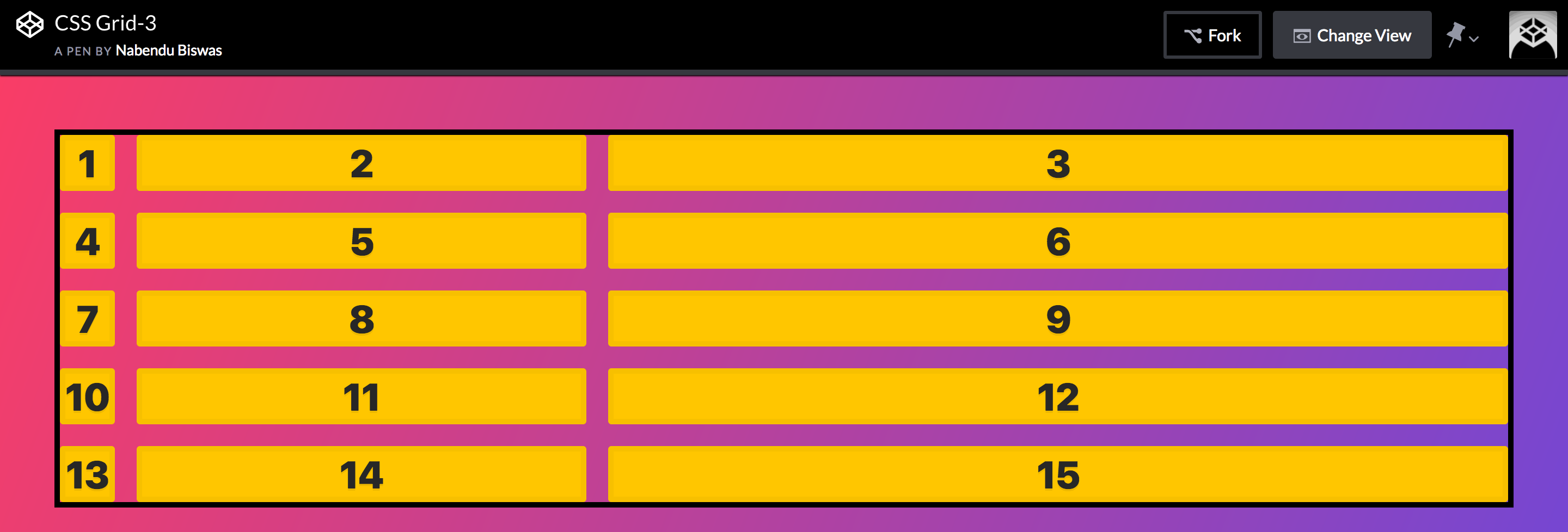 The result
The result
Let’s add some larger content in item 4. It will adjust the whole column according to it.
<div class="container">
<div class="item">1</div>
<div class="item">2</div>
<div class="item">3</div>
<div class="item">Nabendu - FrontEnd Developer</div>
<div class="item">5</div>
<div class="item">6</div>
<div class="item">7</div>
<div class="item">8</div>
<div class="item">9</div>
<div class="item">10</div>
<div class="item">11</div>
<div class="item">12</div>
<div class="item">13</div>
<div class="item">14</div>
<div class="item">15</div>
</div>
<style>
.container {
display: grid;
grid-gap: 20px;
border: 5px solid black;
grid-template-columns: auto 1fr 2fr;
}
</style>
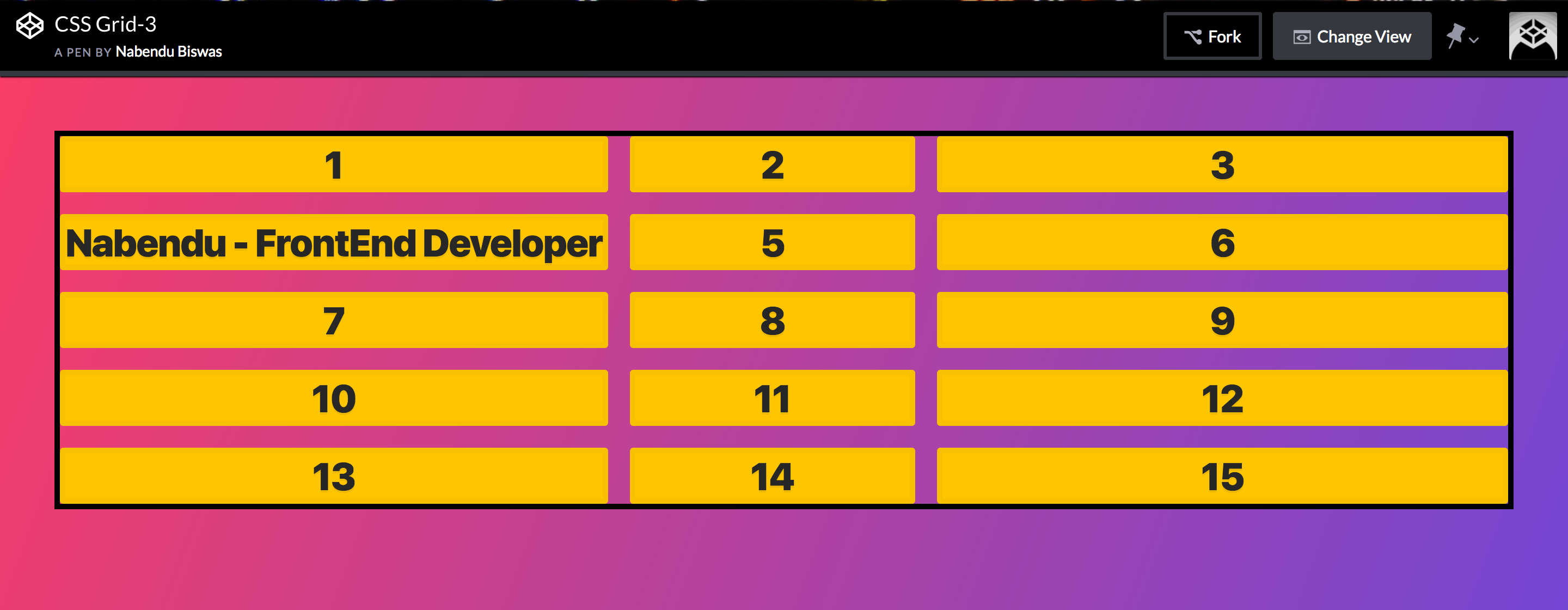 The result
The result
We will understand one more concept of repeat here. The repeat function takes two parameters -One the times something to be repeated and the other the sizing. For example repeat(2, 1fr) means 1fr 1fr.
Let have below code which will create 4 column of auto 1fr 1fr 2fr using repeat function.
.container {
display: grid;
grid-gap: 20px;
border: 5px solid black;
grid-template-columns: auto repeat(2, 1fr) 2fr;
}
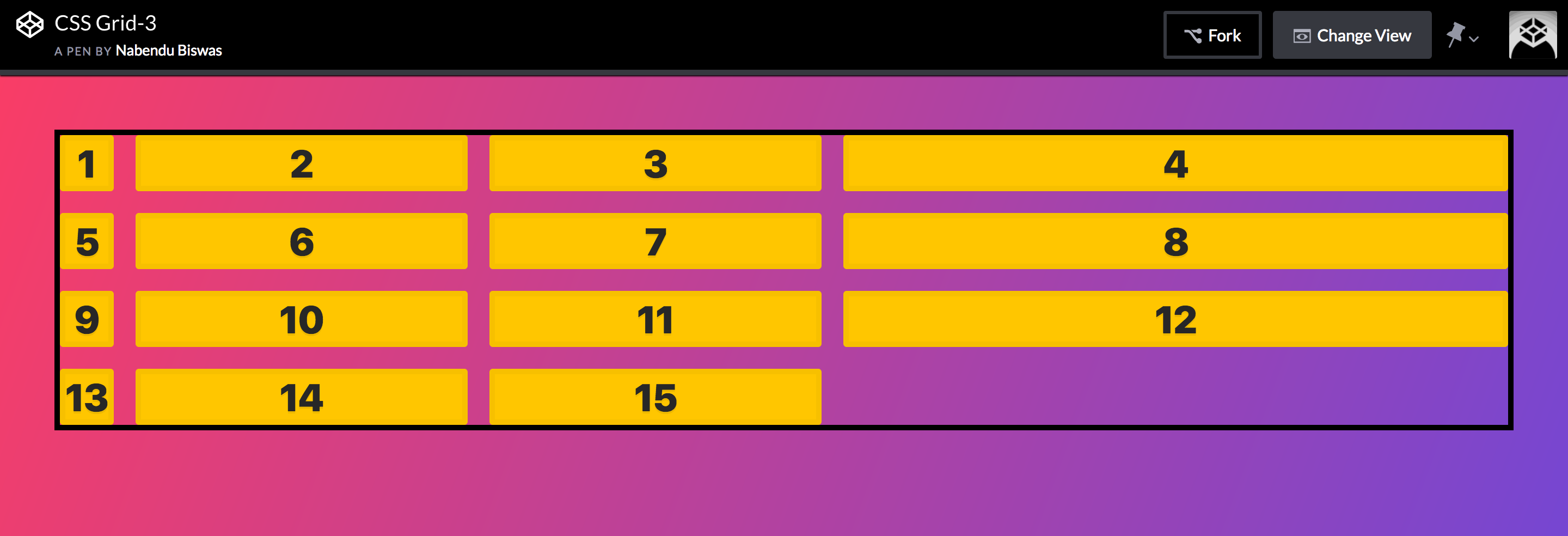 The result
The result
The repeat function can be used in another way also. If we give repeat(2, 1fr 2fr) it means create 4 columns as 1fr 2fr 1fr 2fr.
.container {
display: grid;
grid-gap: 20px;
border: 5px solid black;
grid-template-columns: auto repeat(2, 1fr 2fr) ;
}
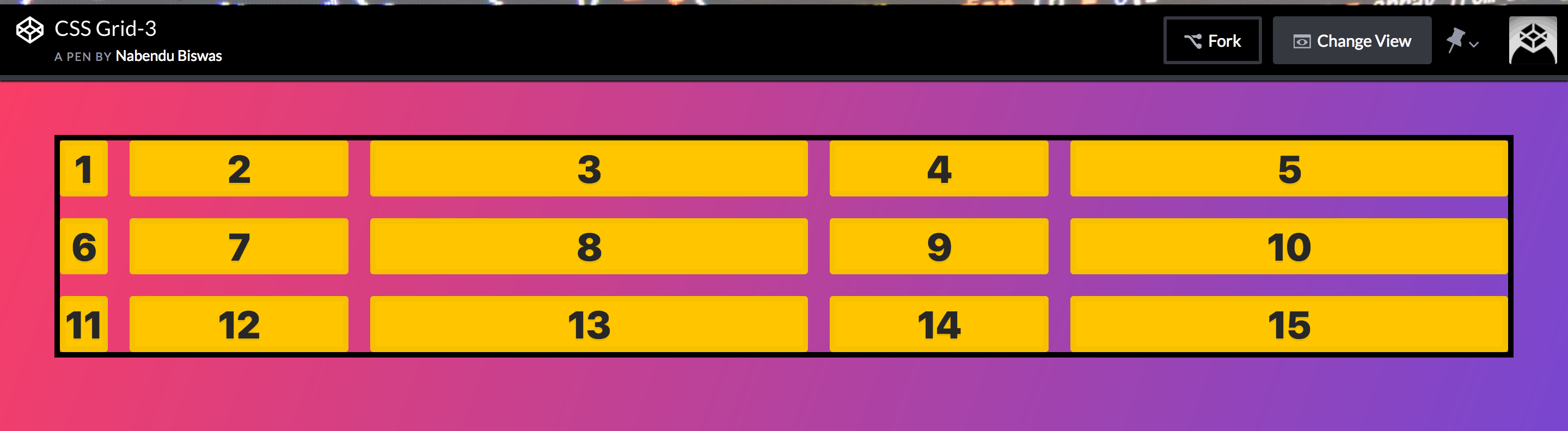 The result
The result
This concludes Part-3 of the series.