BookList App in Vanilla JS
by Nabendu Biswas / November 24th, 2020
#javascript #beginners #webdev
Series: JS-Projects
Welcome to another project with Vanilla JavaScript, where we will learn about a lot of DOM manipulation, localStorage and also Object Oriented JavaScript with Classes.
Open a terminal and create a new folder BookList and create three files index.html, styles.css and main.js inside it. After that open it in VS Code.
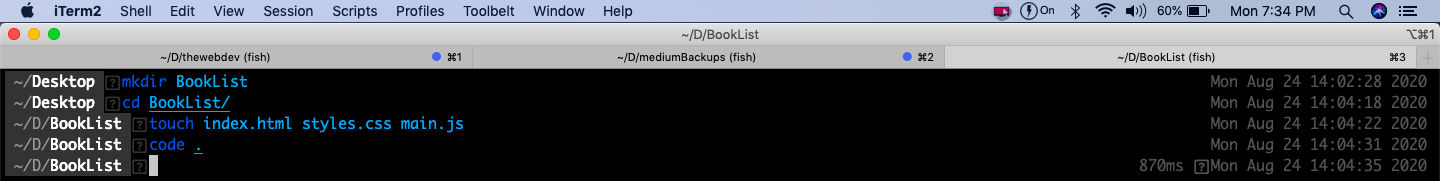 BookList
BookList
After that add the skeleton in index.html and also add bootstrap and font-awesome link to it.
We are also starting the project with the VS Code extension Live Server.
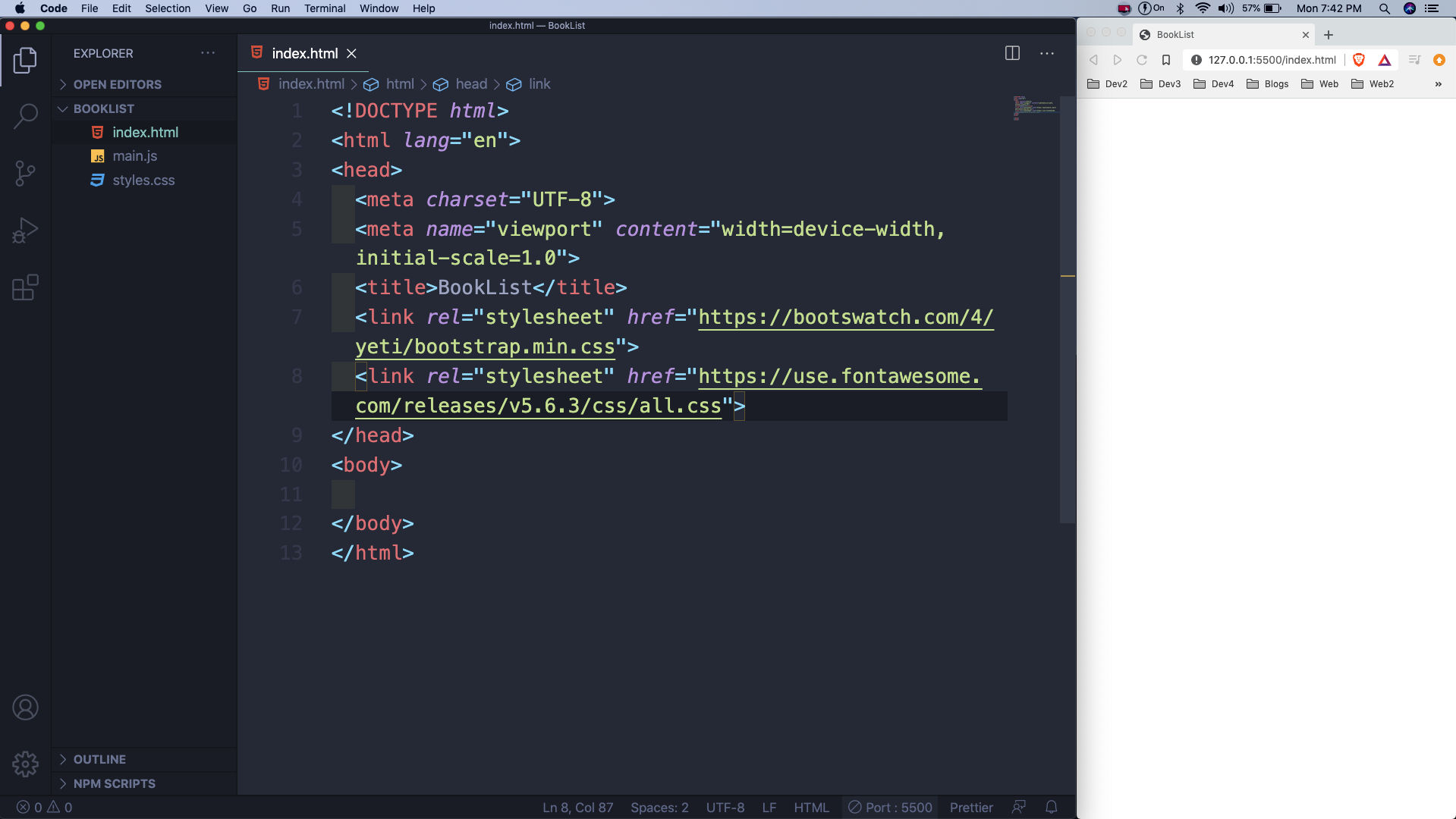 Live Server
Live Server
Now, we will add the html to show the header, title input box, author input box, ISBN# input box and an Add Book button.
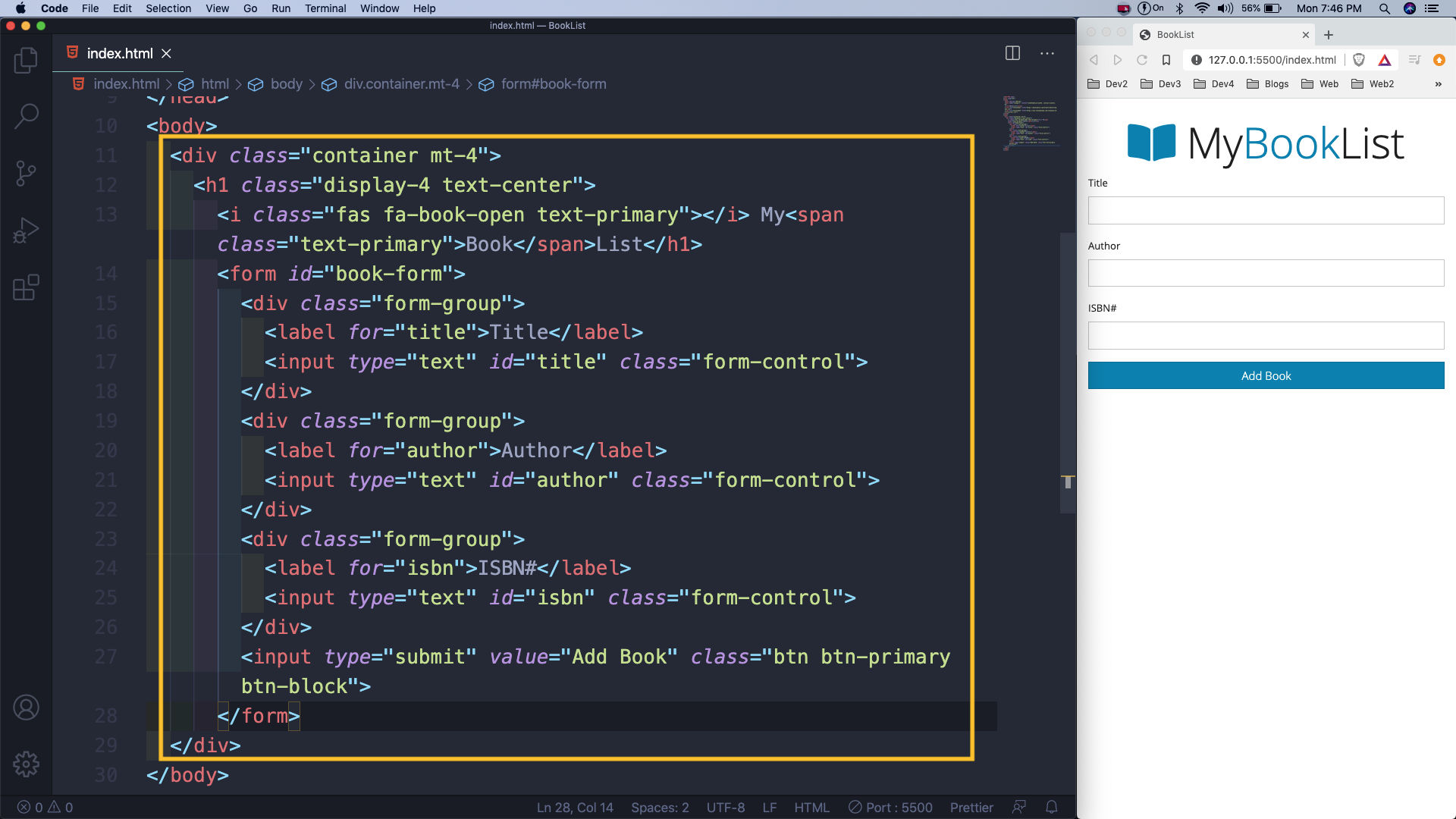 Add Book
Add Book
Next, we will add the HTML for the table, which will show the user input. Right now it will only show the table head, and we are going to add the book details through JavaScript in the tbody with the id book-list.
We are also adding reference to our main.js file here.
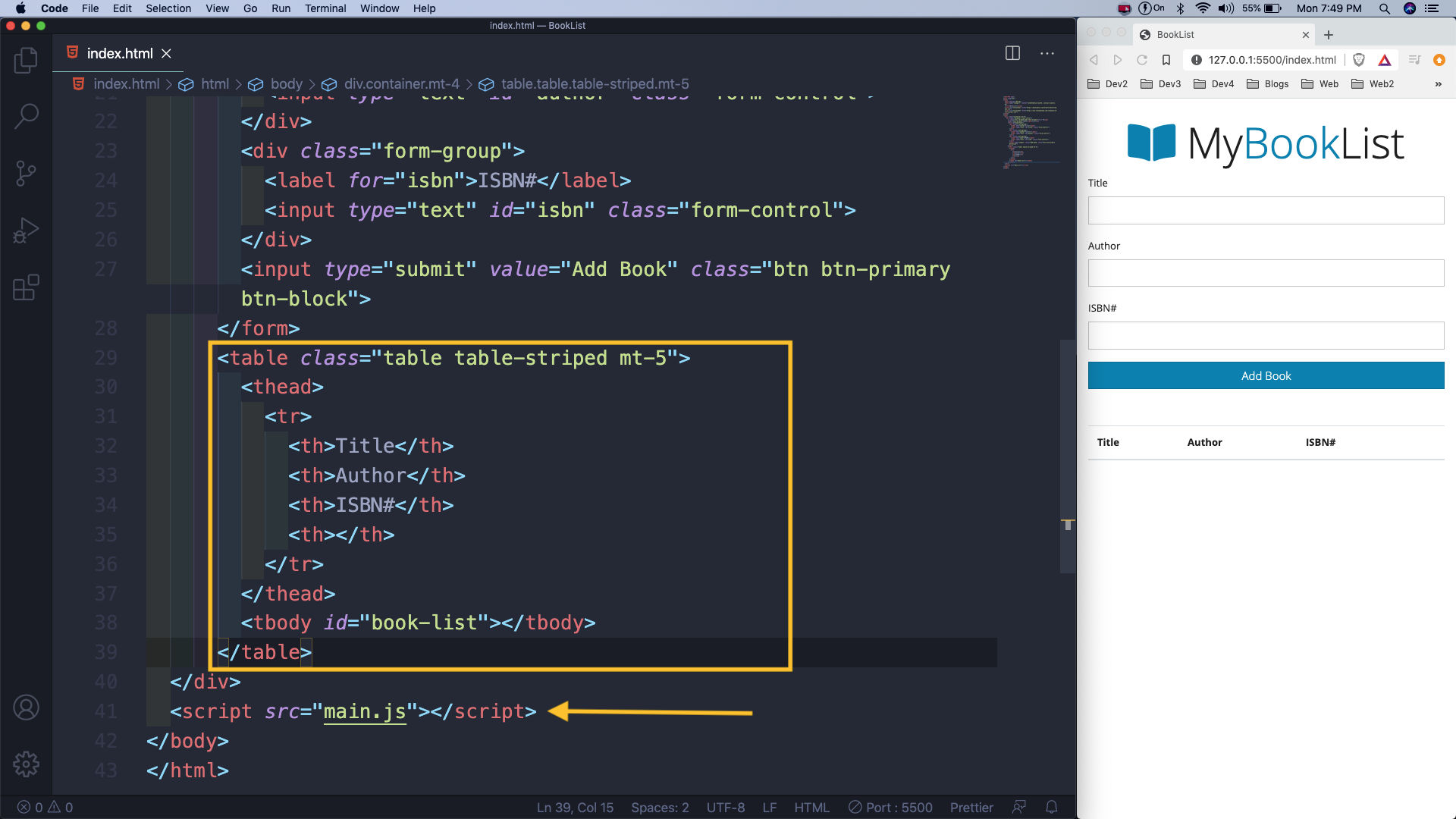 book-list
book-list
Now, we will move to our main.js and will create our first class Book. Here, through the constructor we will first be adding the title, author and isbn.
The next class we are creating is UI, where we are creating a static method displayBooks. Static methods are method of class which can be used even without Instantiating the class.
We are first creating a dummy books array of objects StoredBooks, containing title, author and isbn. We are soon going to replace it with the data from localstorage.
After that we are making it equal to a variable books.
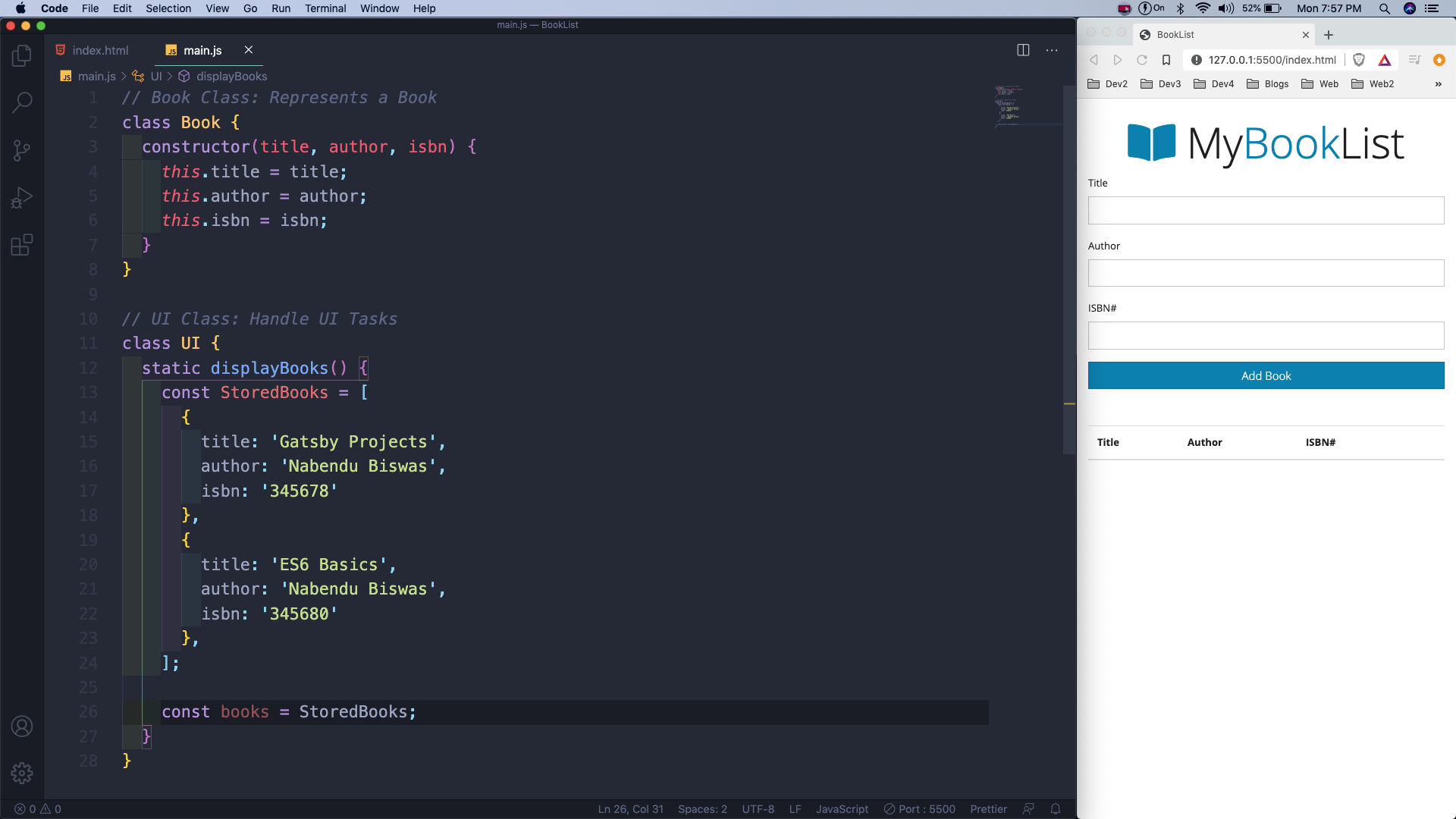 StoredBooks
StoredBooks
Now, we are looping through books and passing it to another method of the class addBookToList().
In addBookToList() method, we are first selecting the book-list. After that creating a new element tr. In the new element we are adding HTML containing td with title, author, isbn and also a delete element.
After that we are calling an event listener, when the DOM get’s loaded with the method displayBooks.
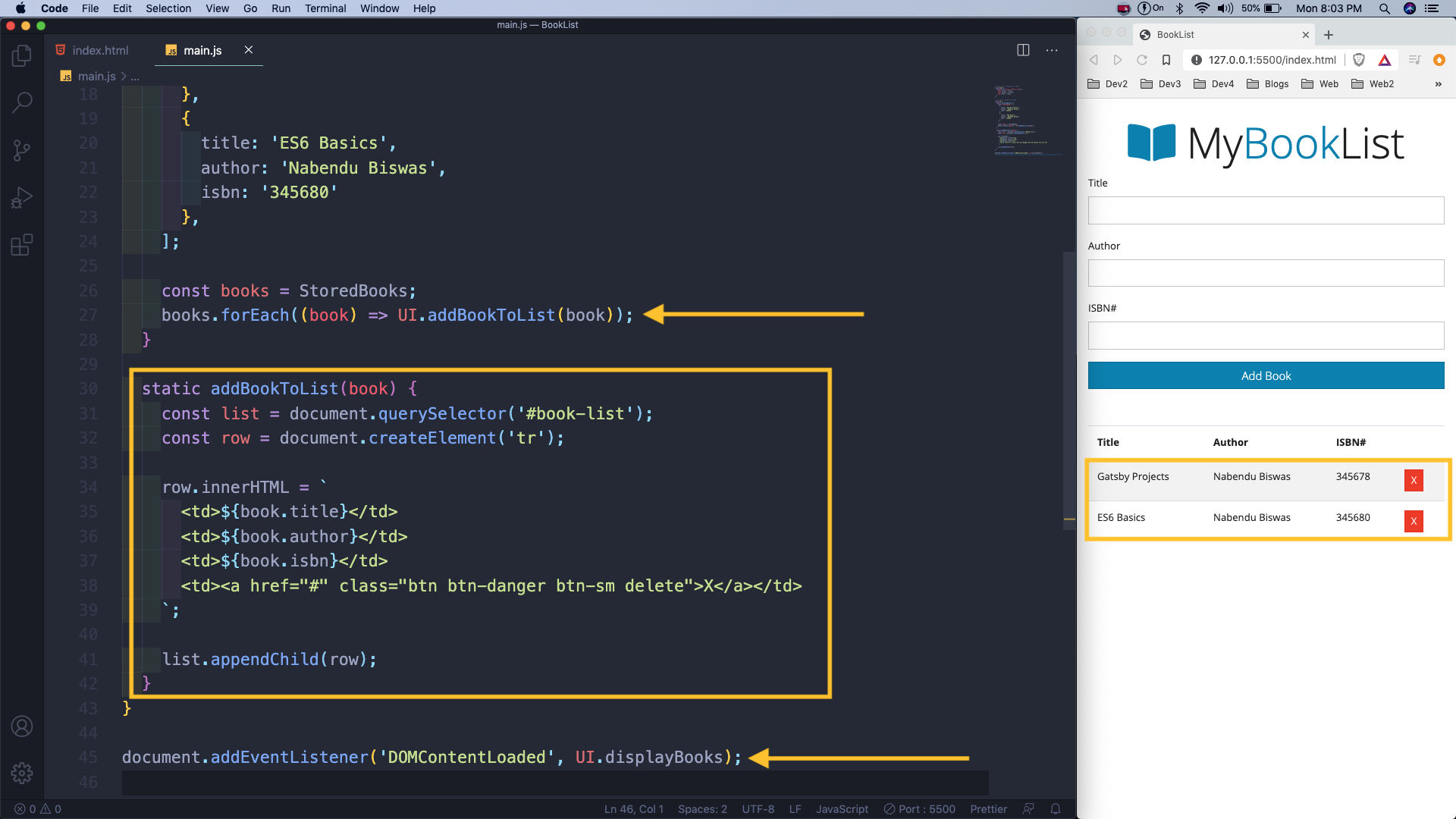 displayBooks
displayBooks
Now, we will add the logic to add the book when the user adds all the field and clicks on Add Book button. Here, we had put querySelector on book-form and then the event listener on the submit. We are first preventing the default which is form submit. After that we are getting all the values of the fields.
We are also doing validation, whether the fields are empty. If they are empty, we will show an alert. If it is not empty, we are going to Instantiate a book and will pass the title, author and isbn in it. After that we are calling the addBookToList() with this object book.
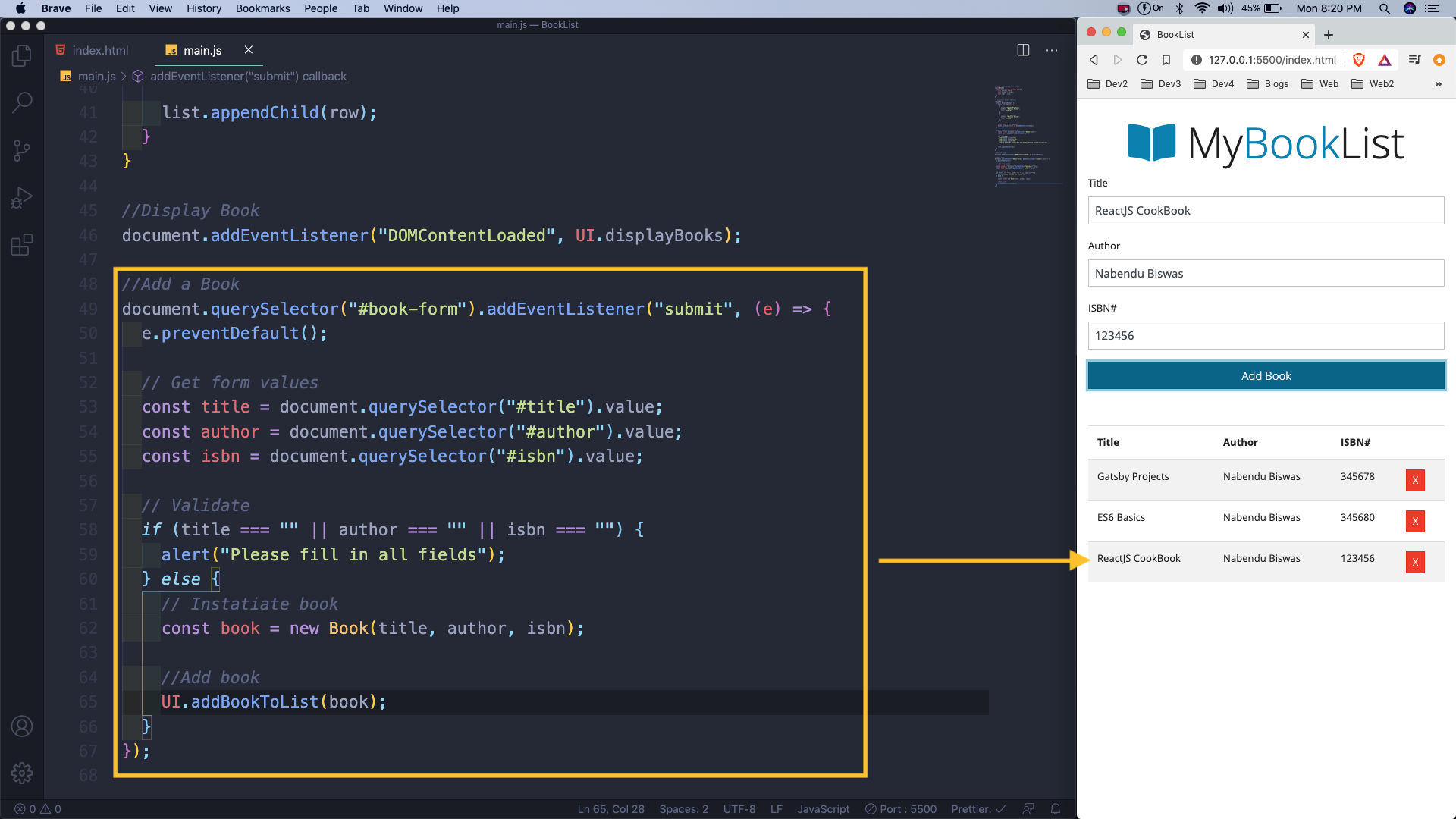 Add a book
Add a book
As from the above image it is seen that the input boxes text remains, after clicking on Add Book. We want to clear these fields after we hit the Add Book button.
So, we are creating another static method clearFields() and clearing the values in it. Now, when we submit the fields will be cleared.
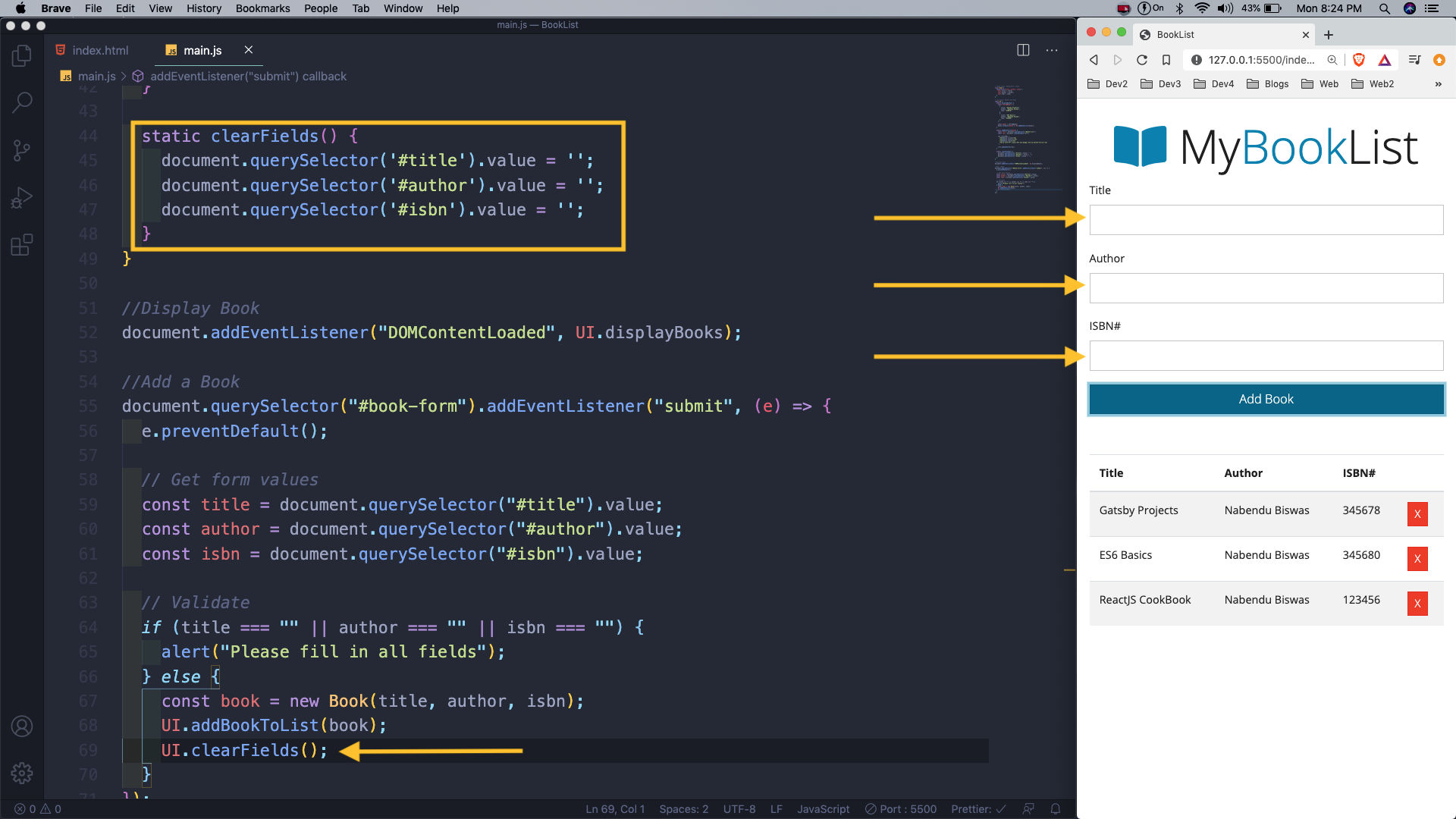 Add Book
Add Book
Next, we will add the logic to delete the book when we click on the Delete button. Here, we are selecting the book-list first, after that we are adding the event listener on the click. Now, we are passing the e.target to a new function deleteBook(). This e.target will actually be the a tag which contains the X.
Now inside the method deleteBook(), we are first checking to see if the element contains the delete classname. We are doing this as we want the delete functionality only on the delete button. After that we are removing the tr tag which is the parent of parent of the a tag.
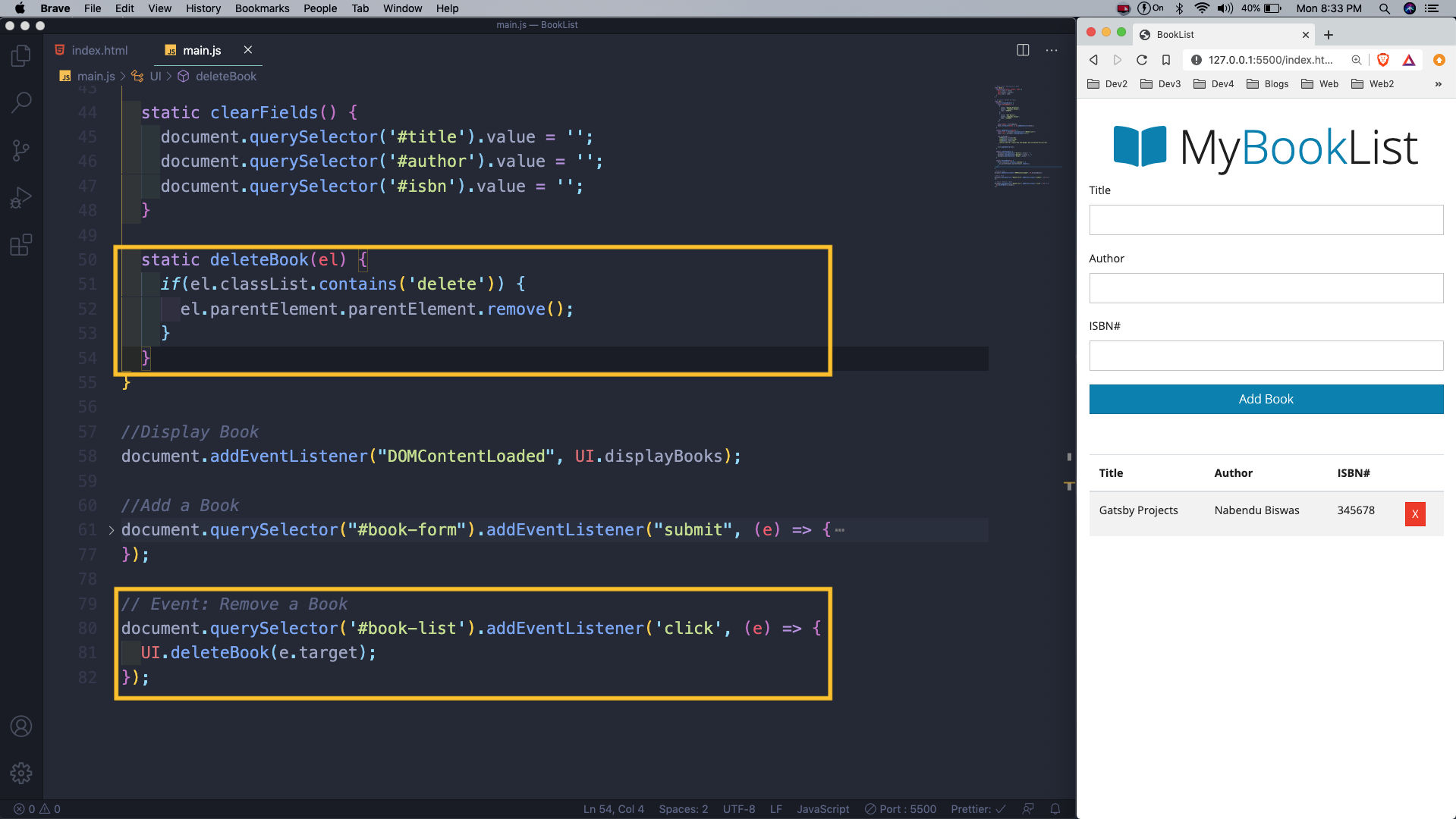 Delete
Delete
Next, we will write the logic for localStorage. We are creating a new class Store, where we have three static methods- getBooks(), addBook() and removeBook().
In getBooks() we are getting the books from the localStorage with localStorage.getItem(‘books’). It is stored as a JSON String, so we a need to use JSON.parse to convert it into JavaScript Object. We are storing as array of object like below in localStorage
[{"title":"Gatsby Projects","author":"Nabendu Biswas","isbn":"345678"},{"title":"ES6 Basics","author":"Nabendu Biswas","isbn":"345680"}]
In the addBook() we are taking the book and then pushing it to books. After that we are using JSON.stringify() to change it back to string, before setting it using setItem().
In removeBook() we are removing the book with first looping through it and checking the isbn. We are using splice to remove it from the array. After that we are using JSON.stringify() to change it back to string, before setting it using setItem().
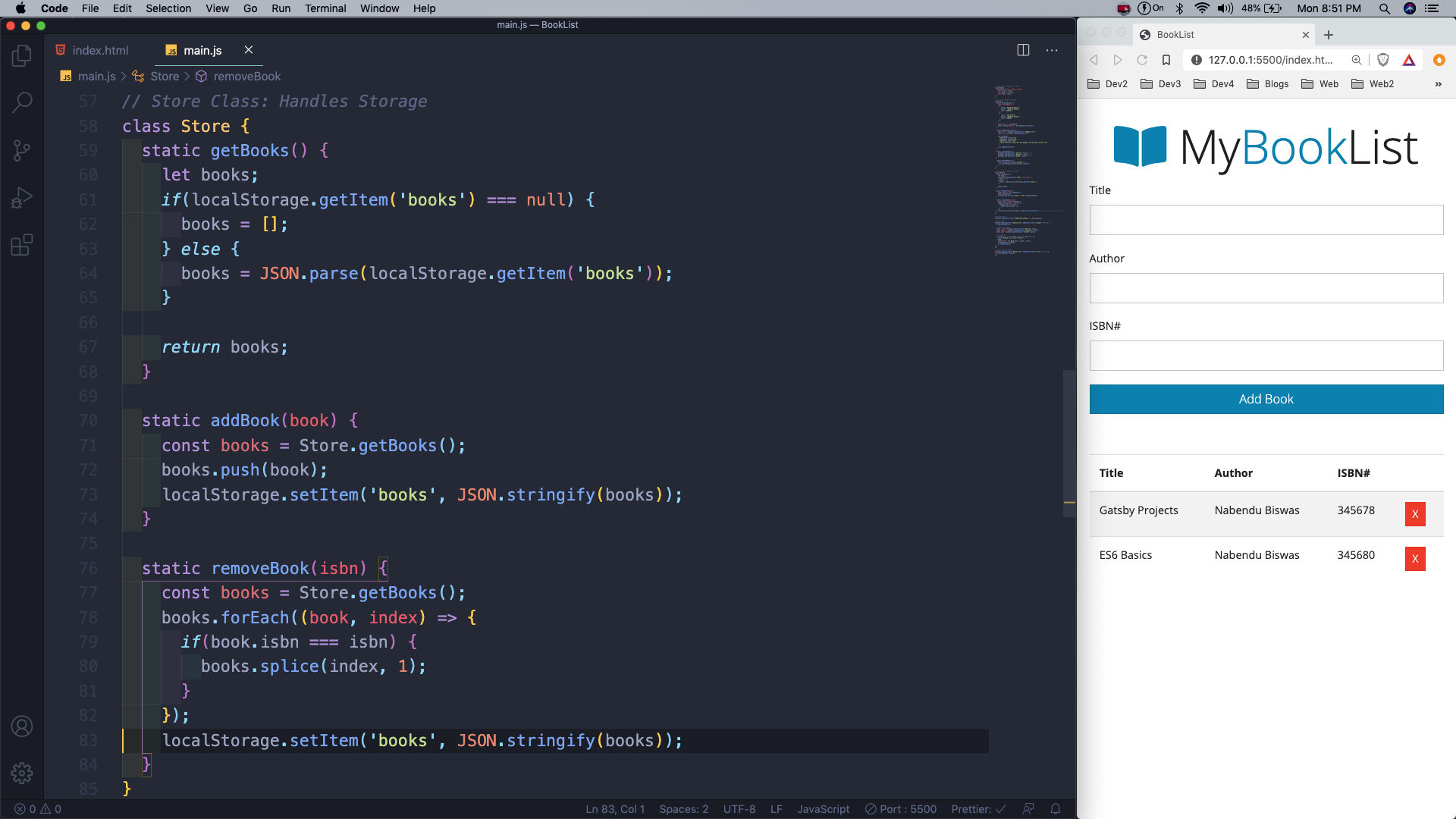 localStorage
localStorage
After that we can remove the dummy data from displayBooks() and assign the books to Store.getBooks()
Also, when we are clicking on Add Book, we are calling the Store.addBook() to add the book data.
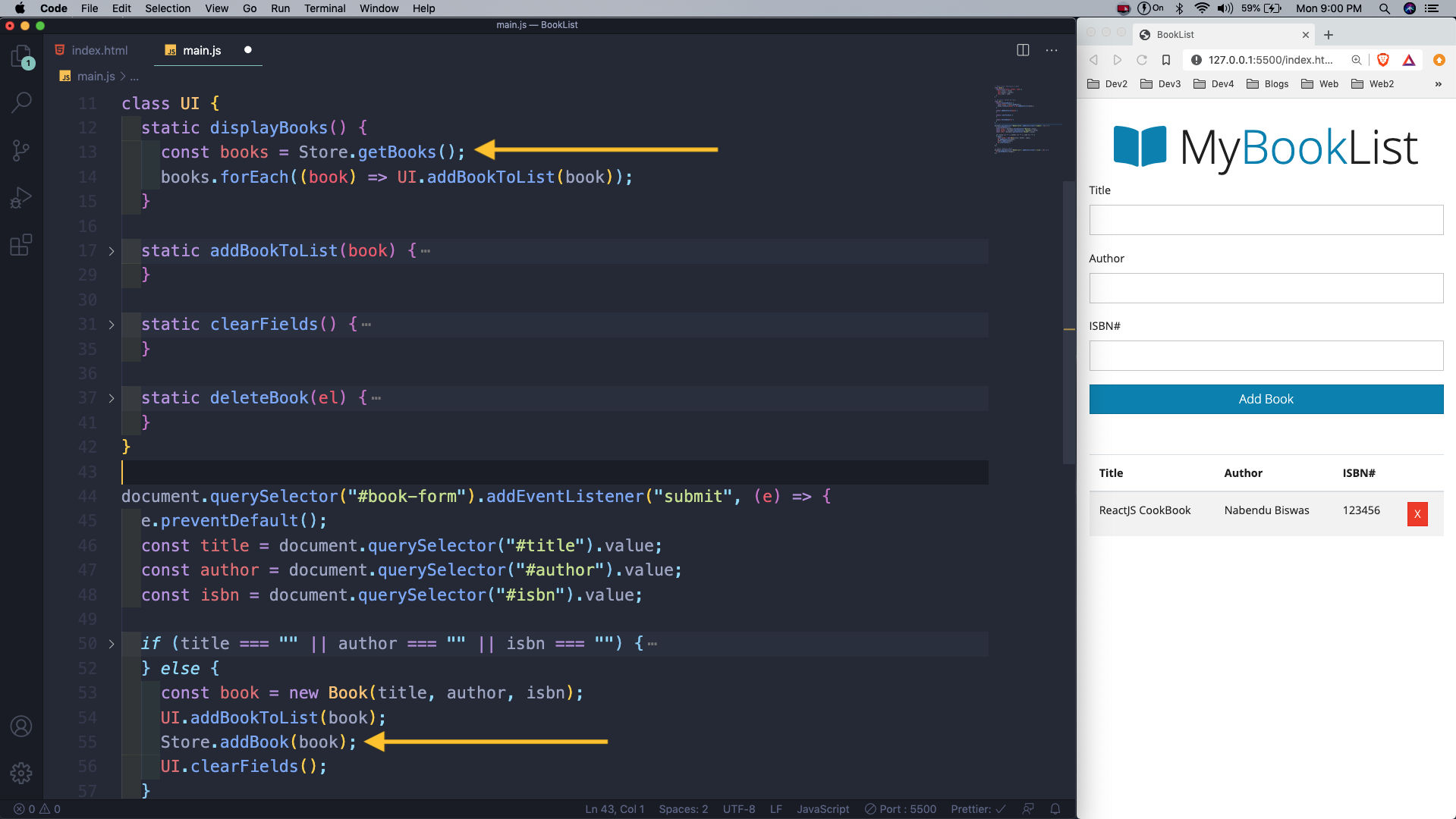 getBooks
getBooks
Now, only the remove functionality is remaining. We are calling it from the event listener for delete. Here, we are getting the ISBN number from the e.target.parentElement.previousElementSibling.textContent and passing it to removeBook().
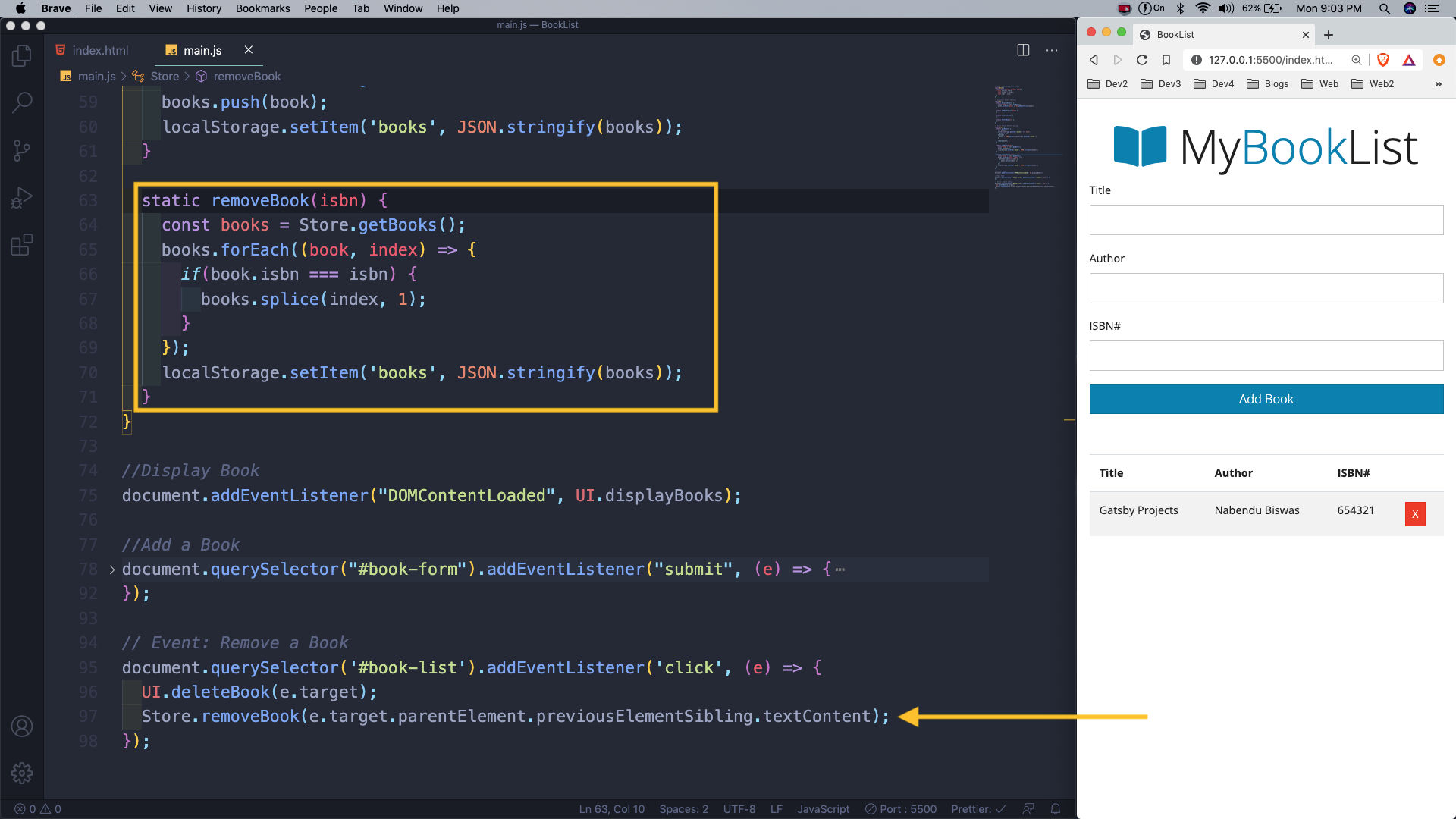 removeBook()
removeBook()
This completes our small web-app. You can find the code for the same here.