Create a twitch clone using React — 5
by Nabendu Biswas / May 16th, 2019
#javascript #react #webdev
Series: Twitch-react
Welcome to Part-5 of the series. Let’s start where we left. We would like to associate users, to our stream so that we can add a Delete and Edit button for the logged in user, of that stream.
Open the index.js file in src -> actions folder and add the userId in createStream().
export const createStream = formValues => async (dispatch, getState) => {
const { userId } = getState().auth;
const response = await streams.post('/streams', {...formValues, userId});
dispatch({ type: CREATE_STREAM, payload: response.data })
}
Now, move to http://localhost:3000/streams/create and create a new stream.
 New stream with userId
New stream with userId
Now, we will show Delete and Edit button for the user who created the stream. So, head over to StreamList.js and update the mapStateToProps to include the current user id(currUserId). Next, we create a new function renderAdmin(), which we call from inside renderList(). Here, we first check whether our stream user is equal to the user we received from redux state. If they are same we display two buttons.
import React from 'react';
import { connect } from 'react-redux';
import { fetchStreams } from '../../actions';
import './StreamList.css';
class StreamList extends React.Component {
componentDidMount() {
this.props.fetchStreams();
}
renderAdmin(stream) {
if(stream.userId === this.props.currUserId) {
return (
<div>
<button className="editBtn">Edit</button>
<button className="deleteBtn">Delete</button>
</div>
)
}
}
renderList() {
return this.props.streams.map(stream => {
return (
<div className="item" key={stream.id}>
<div className="content">{stream.title}</div>
<div className="description">{stream.description}</div>
{this.renderAdmin(stream)}
<hr />
</div>
)
})
}
render() {
return (
<div>
<h2 className="header">Streams</h2>
<div className="list">{this.renderList()}</div>
</div>
)
}
}
const mapStateToProps = (state) => {
return {
streams: Object.values(state.streams),
currUserId: state.auth.userId
};
}
export default connect(mapStateToProps, { fetchStreams })(StreamList);
Next, we also add some CSS to these buttons in StreamList.css
.editBtn,.deleteBtn {
box-sizing: border-box;
position: relative;
margin: 0.2em;
padding: 0 15px 0 15px;
border: none;
text-align: center;
line-height: 34px;
white-space: nowrap;
border-radius: 0.2em;
font-size: 16px;
color: black;
background: burlywood;
}
.deleteBtn {
background: #DD4B39;
color:white;
}
.editBtn:hover,
.deleteBtn:hover {
background: #E74B37;
cursor: pointer;
}
Now, in http://localhost:3000/ we can see these two button only for our latest stream which have a userId.
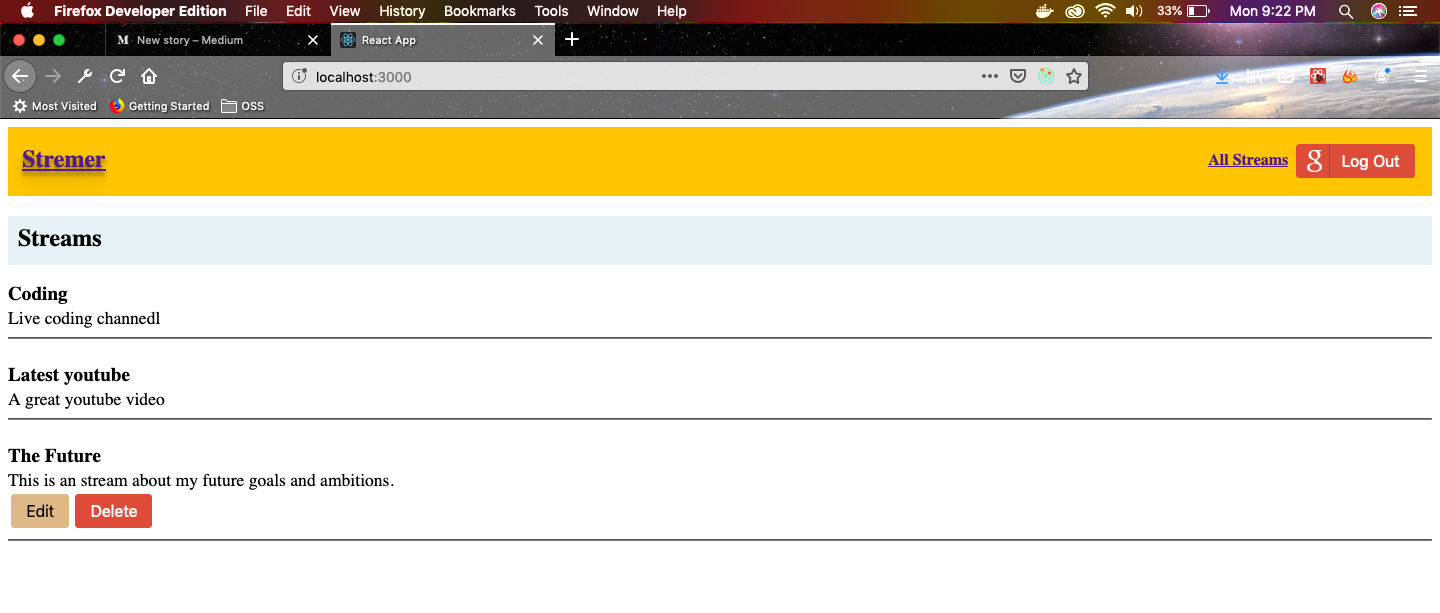 Beautiful Buttons
Beautiful Buttons
Next, we will create a “Create Stream” button on our homepage. Now, open StreamList.js and add a new method. It will contain a Link tag, on click of which we will go to the create form page.
import React from 'react';
import { connect } from 'react-redux';
import { Link } from 'react-router-dom';
import { fetchStreams } from '../../actions';
import './StreamList.css';
class StreamList extends React.Component {
componentDidMount() {
this.props.fetchStreams();
}
…
…
renderCreate() {
if(this.props.isSignedIn) {
return (
<div className="editBtn createBtn">
<Link to="/streams/create">Create Stream</Link>
</div>
)
}
}
render() {
return (
<div>
<h2 className="header">Streams</h2>
<div className="list">{this.renderList()}</div>
{this.renderCreate()}
</div>
)
}
}
const mapStateToProps = (state) => {
return {
streams: Object.values(state.streams),
currUserId: state.auth.userId,
isSignedIn: state.auth.isSignedIn
};
}
export default connect(mapStateToProps, { fetchStreams })(StreamList);
Next, we also add some CSS to this Link button in StreamList.css
.createBtn{
width:20%;
}
.createBtn>a{
color: black;
text-decoration: none;
}
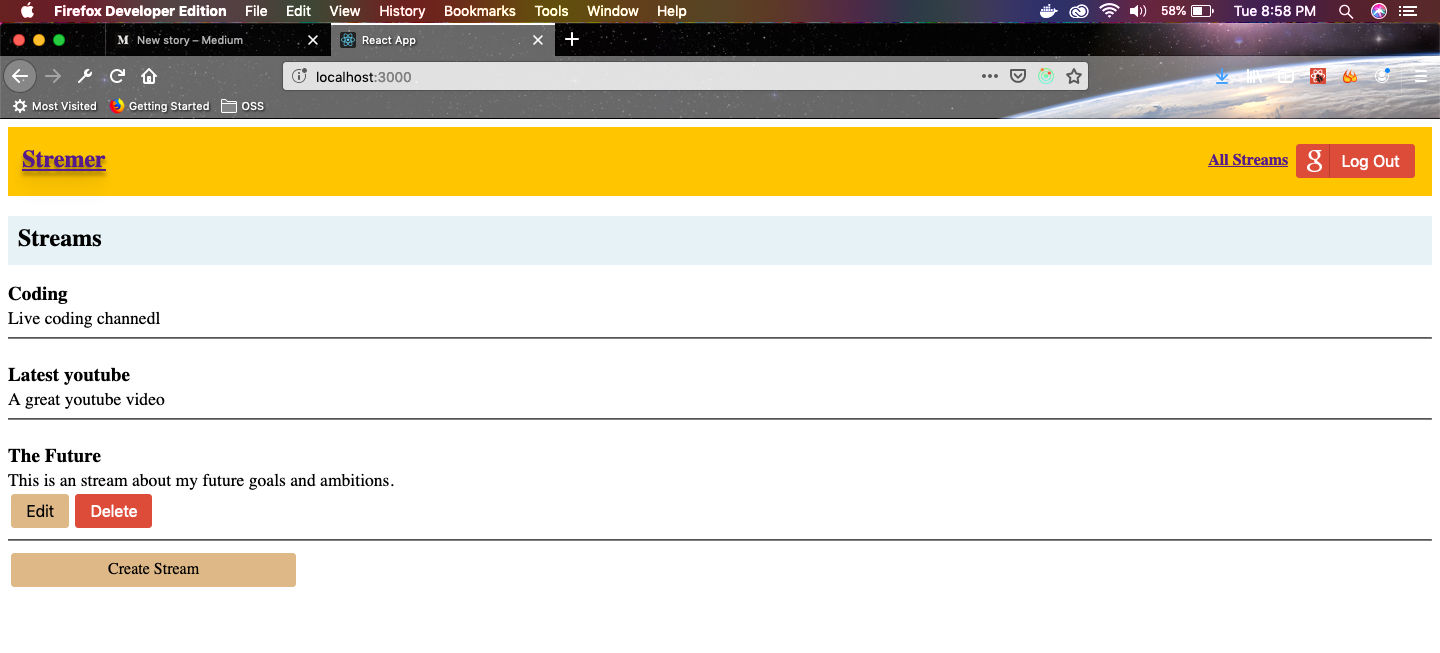 The Create Stream button
The Create Stream button
Now, whenever we create a new stream in http://localhost:3000/streams/create we should move the user to the home page and show that new stream.
We will create our own history object, instead of depending on react router. So, create a new file history.js in the src folder.
import { createBrowserHistory } from 'history';
export default createBrowserHistory();
Now, we will change our App.js to use this new history object. We changed our BrowserRouter to Router.
import React from 'react';
import { Router, Route } from 'react-router-dom';
import StreamCreate from './streams/StreamCreate';
import StreamEdit from './streams/StreamEdit';
import StreamDelete from './streams/StreamDelete';
import StreamList from './streams/StreamList';
import StreamShow from './streams/StreamShow';
import Header from './Header';
import history from '../history';
const App = () => {
return (
<div>
<Router history={history}>
<div>
<Header />
<Route path="/" exact component={StreamList} />
<Route path="/streams/create" exact component={StreamCreate} />
<Route path="/streams/edit" exact component={StreamEdit} />
<Route path="/streams/delete" exact component={StreamDelete} />
<Route path="/streams/show" exact component={StreamShow} />
</div>
</Router>
</div>
);
}
export default App;
Next, open the index.js file in src -> actions folder. Import the history at the top and inside createStream(), add histoy.push(‘/’). So, the moment the stream creation is dispatched, we move back to the home page.
import history from '../history';
…
…
export const createStream = formValues => async (dispatch, getState) => {
const { userId } = getState().auth;
const response = await streams.post('/streams', {...formValues, userId});
dispatch({ type: CREATE_STREAM, payload: response.data })
history.push('/');
}
…
…
Next, we will add Edit functionality to our App. This will allow user to edit an Stream. Now, open StreamList.js and change the Edit button in renderAdmin() to a Link tag.
renderAdmin(stream) {
if(stream.userId === this.props.currUserId) {
return (
<div>
<Link to={`/streams/edit/${stream.id}`} className="editBtn linkBtn">Edit</Link>
<button className="deleteBtn">Delete</button>
</div>
)
}
}
Also, add some CSS in StreamList.css
.linkBtn{
color: black;
text-decoration: none;
padding: 0.6rem;
}
Next, in App.js we modify the route for Edit.
const App = () => {
return (
<div>
<Router history={history}>
<div>
<Header />
<Route path="/" exact component={StreamList} />
<Route path="/streams/create" exact component={StreamCreate} />
<Route path="/streams/edit/:id" exact component={StreamEdit} />
<Route path="/streams/delete" exact component={StreamDelete} />
<Route path="/streams/show" exact component={StreamShow} />
</div>
</Router>
</div>
);
}
Now, when you click on the “Edit” button, it will navigate to the Edit component.
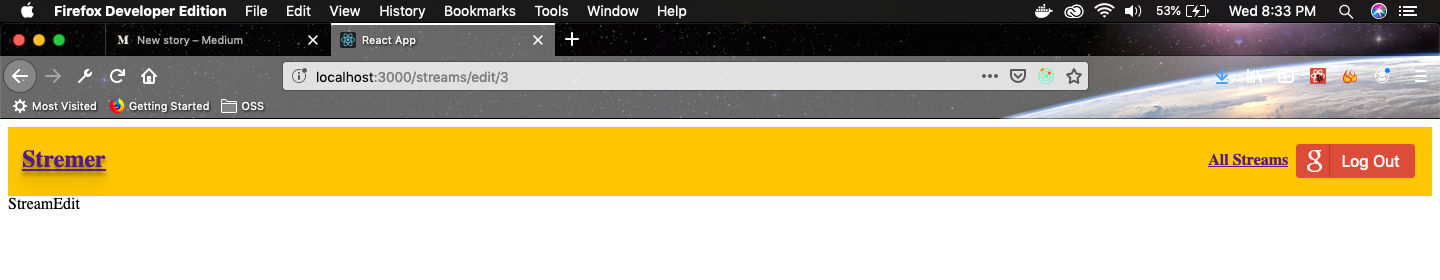 The StreamEdit component
The StreamEdit component
Now, it’s time to work on our StreamEdit.js file. We basically changed it like the StreamList component and getting the list of all Streams from the global redux state. But, we want only the content of that steam, which the user selected.
So, we are making user of this.props.match.params.id
import React from 'react';
import { connect } from 'react-redux';
import { fetchStream } from '../../actions';
class StreamEdit extends React.Component {
componentDidMount() {
this.props.fetchStream(this.props.match.params.id);
}
render() {
if(!this.props.stream){
return <div>Loading...</div>
}
return (
<div>
{this.props.stream.title}
</div>
)
}
}
const mapStateToProps = (state, ownProps) => {
return { stream: state.streams[ownProps.match.params.id]}
}
export default connect(mapStateToProps, { fetchStream })(StreamEdit);
Now, click on and Edit button and it will show you the title of that stream.
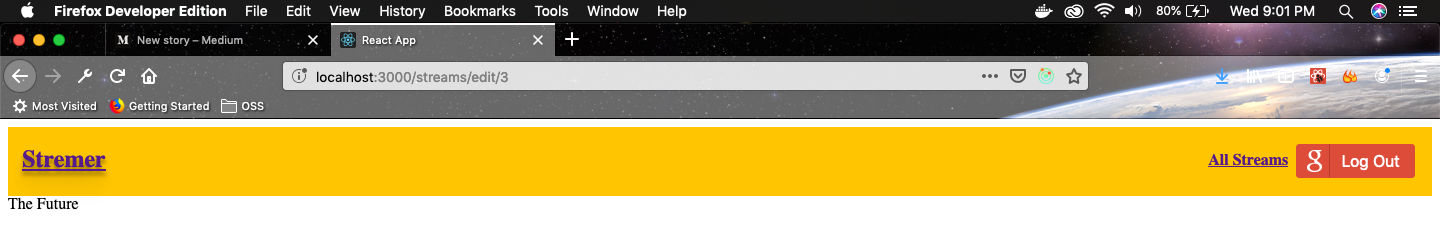 Title shown
Title shown
Our StreamEdit component is going to be quite similar to StreamCreate component. So, we are going to refactor the code and make a common component and we will call it StreamForm.
Go ahead and create StreamForm.js inside streams directory. We are moving all the form logic from StreamCreate to here.
import React, {Fragment} from 'react';
import { Field, reduxForm } from 'redux-form';
import './formStyles.css';
class StreamForm extends React.Component {
renderError(meta) {
if(meta.touched && meta.error) {
return (
<div className="err__msg">{meta.error}</div>
);
}
}
renderInputBox = ({input, label, meta}) => {
return (
<Fragment>
<label>{label}</label>
<input {...input} />
{this.renderError(meta)}
</Fragment>
)
}
onSubmitForm = (formValues) => {
this.props.parentSubmit(formValues);
}
render() {
return (
<form onSubmit={this.props.handleSubmit(this.onSubmitForm)} className="ui__form">
<Field name="title" label="Enter Title" component={this.renderInputBox} />
<Field name="description" label="Enter Description" component={this.renderInputBox} />
<button>Submit</button>
</form>
)
}
}
const validate = (formValues) => {
const errors = {};
if(!formValues.title) {
errors.title = "You must enter a title";
}
if(!formValues.description) {
errors.description = "You must enter a description";
}
return errors;
}
export default reduxForm({form: 'streamForm', validate})(StreamForm);
Next we refactor the StreamCreate.js file to contain the connect logic only.
import React from 'react';
import { connect } from 'react-redux';
import { createStream } from '../../actions';
import StreamForm from './StreamForm';
import './formStyles.css';
class StreamCreate extends React.Component {
onSubmit = (formValues) => {
this.props.createStream(formValues);
}
render() {
return (
<div>
<h3>Create a Stream</h3>
<StreamForm parentSubmit={this.onSubmit} />
</div>
)
}
}
export default connect(null, { createStream })(StreamCreate);
After, this refactor create a new stream and check whether it works.
Now, we refactor the StreamEdit.js file, to use this StreamForm component. One of the main difference from StreamCreate is that we pass a set of initialValues to StreamForm. This initialValues is a concept of Redux Form, where we can pass any initial values to the form and it will display it.
In initialValues we are passing an Object containing the title and the description.
import React from 'react';
import { connect } from 'react-redux';
import { fetchStream, editStream } from '../../actions';
import StreamForm from './StreamForm';
import './formStyles.css';
class StreamEdit extends React.Component {
componentDidMount() {
this.props.fetchStream(this.props.match.params.id);
}
onSubmit = (formValues) => {
console.log(formValues);
}
render() {
if (!this.props.stream) {
return <div>Loading...</div>
}
return (
<div>
<h3>Edit a Stream</h3>
<StreamForm initialValues={{title: this.props.stream.title, description: this.props.stream.description }} parentSubmit={this.onSubmit} />
</div>
)
}
}
const mapStateToProps = (state, ownProps) => {
return { stream: state.streams[ownProps.match.params.id] }
}
export default connect(mapStateToProps, { fetchStream, editStream })(StreamEdit);
A tiny style addition to our formStyles.css
h3{
text-align: center;
}
Now, edit a Stream and you will see it’s content.
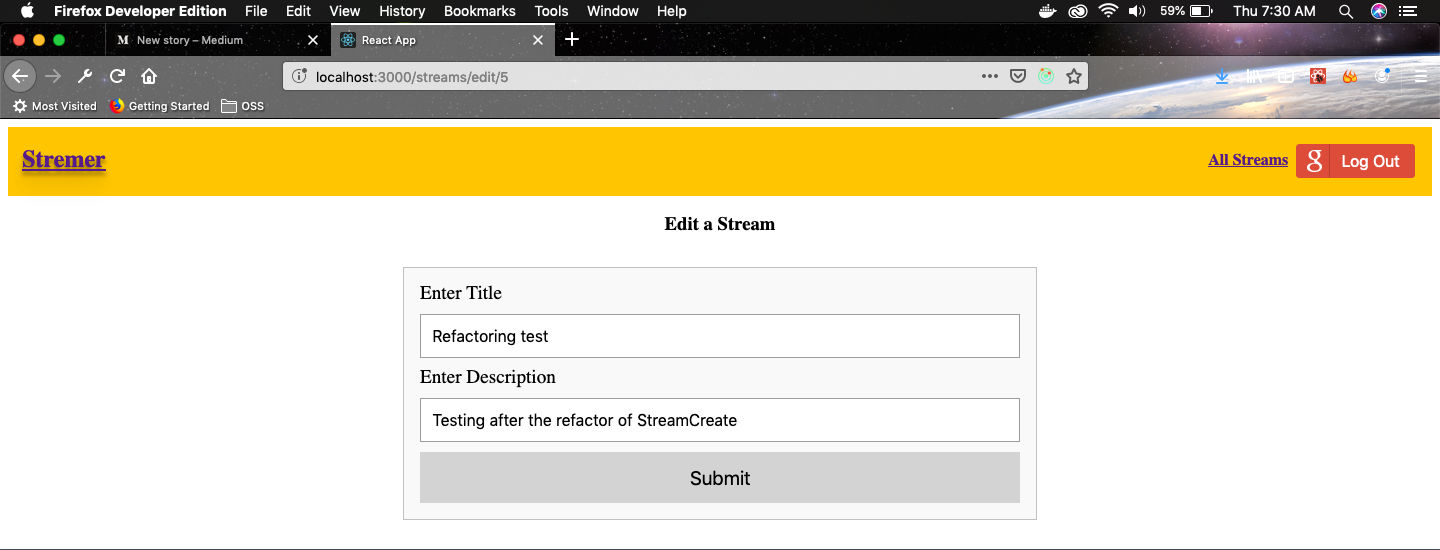 Editing a stream
Editing a stream
Next, let’s update our onSubmit() in StreamEdit.js , to save our changes to the backend. So, we call editStream action creator with stream id and the formValues.
onSubmit = (formValues) => {
this.props.editStream(this.props.match.params.id, formValues);
}
We also do a minor change in index.js file in src -> actions folder. We are changing the path to home url, after a dispatch is done and we changed the put request to patch.
export const editStream = (id, formValues) => async dispatch => {
const response = await streams.patch(`/streams/${id}`, formValues);
dispatch({ type: EDIT_STREAM, payload: response.data });
history.push('/');
}
So, go ahead and edit a form and submit. If everything is ok, you will get back to the home page with the changes.
This concludes part-5 of the series. You can find code till this point here.