Create Youtube Player in ReactJs — Part 3
by Nabendu Biswas / April 23rd, 2018
#react #webdev #javascript
Series: Youtube-Player-React
We now have three main tasks remaining. First showing the Video player, second the option to click on a video to change it in video player and third is Search capabilities to search for videos.
Add Video Player
First to add a Video Player, goto App.js and change as below
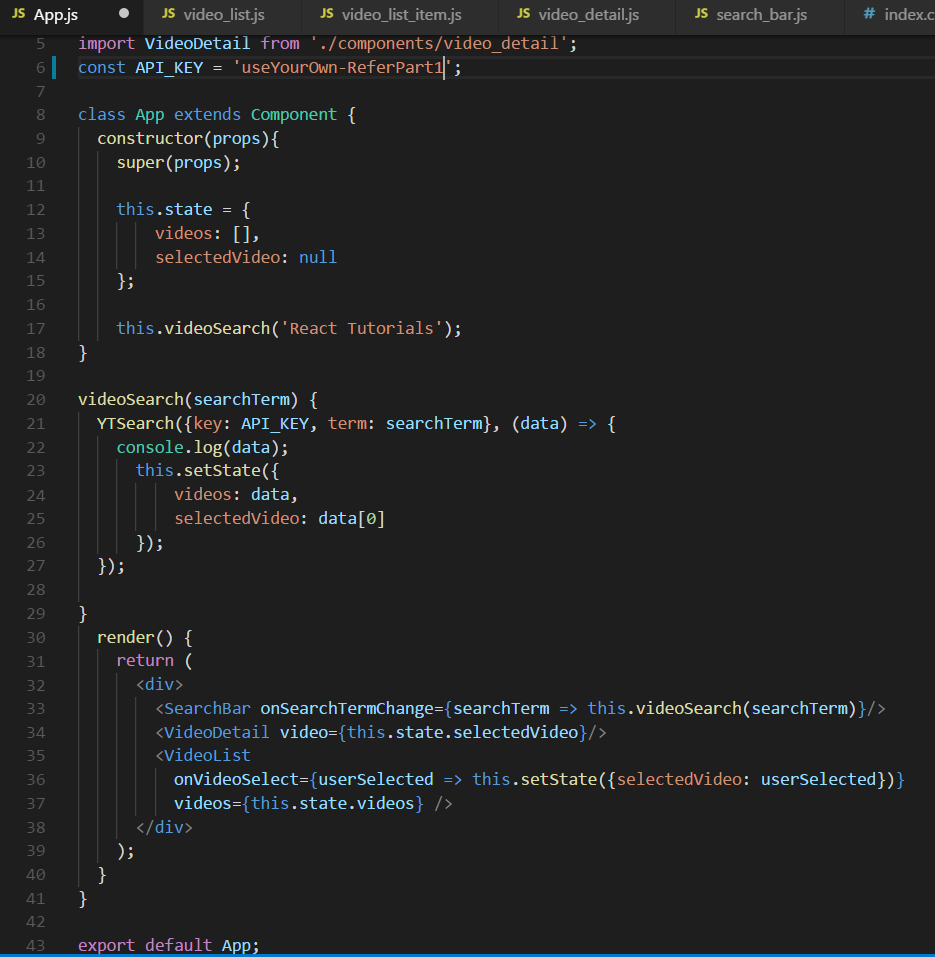 App.js changes
App.js changes
The code for VideoDetails is these two lines.
import VideoDetail from './components/video_detail';
<VideoDetail video={this.state.selectedVideo}/>
Notice, we created a new key-value pair selectedVideo in state which will be used later to select video. It defaults to the first video when the search is done in YTSearch by selectedVideo: data[0] and this gets passed to VideoDetail as props
Lets update video_detail.js next and understand the logic.
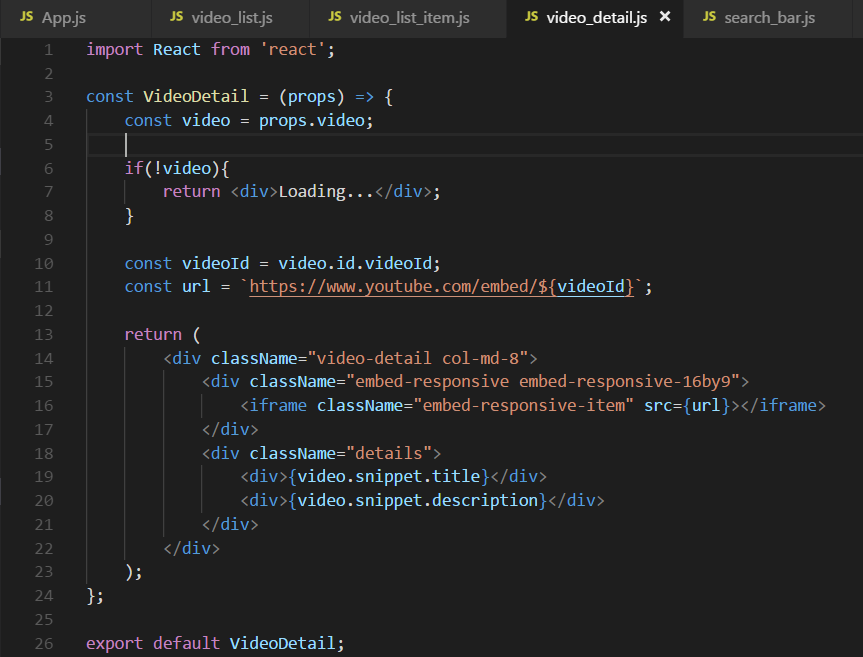 video_detail.js
video_detail.js
In it we are receiving the single video object as prop and extracting videoId, title and description from it. Then displaying in an iframe and showing title and description below it. Also, using a little bootstrap magic for styling.
Notice the below statements, they are very important
if(!video){
return <div>Loading…</div>;
}
Comment them out and you will get the below error
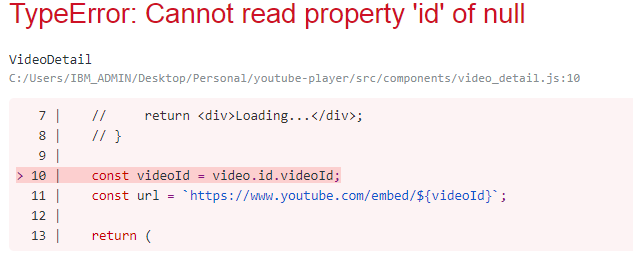 null error
null error
It occurs because in our App.js, we have selectedVideo: null initially set in state. Then the YTSearch happens which goes to youtube for search and takes maybe 1–2 sec, and then change the selectedVideo: data[0]. But React doesn’t wait for it and render() runs, and passes the selectedVideo as null to VideoDetail. To avoid this situation, we are checking if no video, then show the Loading…
Click to change video
To do this, we have added onVideoSelect in VideoList in App.js
<VideoList
onVideoSelect={userSelected => this.setState({selectedVideo: userSelected})}
videos={this.state.videos}
/>
This is a special way to props from parent to children and then back to them. This is known as callback. It can be used to pass props to more then 1 level deep and receive data back.
Now let’s move to video_list.js and receive this props
const videoItems = props.videos.map((video) => {
return (
<VideoListItem
onUserSelected={props.onVideoSelect}
key={video.etag}
video={video}
/>
);
});
We are not doing anything here and passing the props to it’s child VideoListItem. So, let’s move to video_list_item.js and update it.
<li onClick={() => onUserSelected(video)} className="list-group-item">
<div className="video-list media">
<div className="media-left">
<img className="media-object" src={imageUrl} />
</div>
<div className="media-body">
<div className="media-heading">{video.snippet.title}</div>
</div>
</div>
</li>
We have added an onClick event handler on li element. So, when the user clicks on it, it passes the video to onUserSelected. The onUserSelected in video_list.js, passed it back to *onVideoSelect in App.js*
In App.js it is used to update the new video to selectedVideo by onVideoSelect={userSelected => this.setState({selectedVideo: userSelected})}
This run the render() again and the new video is passed to VideoDetail component and it gets displayed.
Search capabilities
To do this, we added onSearchTermChange in SearchBar in App.js
<SearchBar onSearchTermChange={searchTerm => this.videoSearch(searchTerm)}/>
We are again using callback here. So, let’s move to search_bar.js . Here we will add this to onInputChange() method.
onInputChange(event) {
this.setState({ term: event.target.value });
this.props.onSearchTermChange(event.target.value);
}
So, we are passing the event.target.value, which is nothing but the updated text in the input box.
Back in App.js we are using this new text value to run the videoSearch() function again.
Minor style changes
Goto index.css and change it completely
These are minor styles to make our app look better. All of them are self-explainatory.
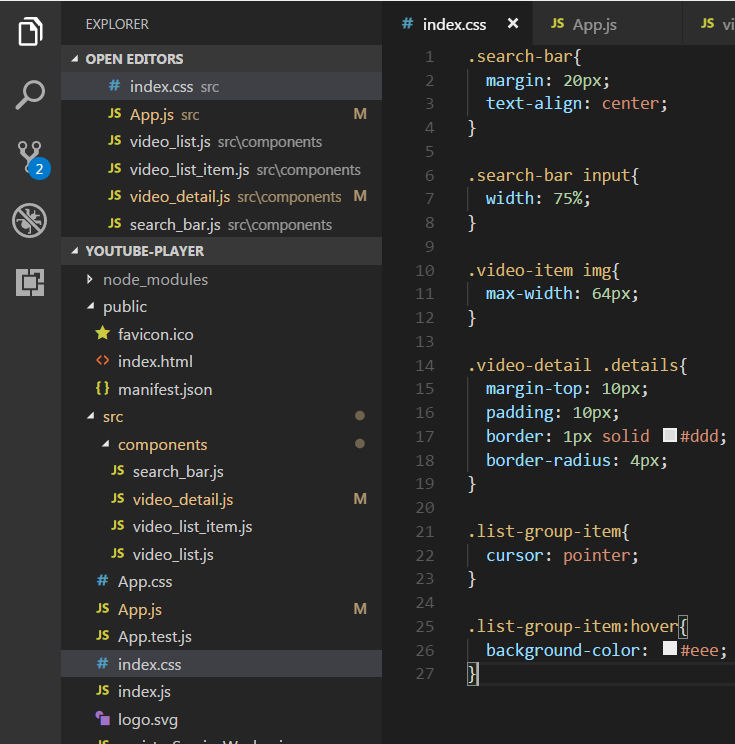 index.css
index.css
The index.css file is called from our index.js, which we never changed. So, the styles will be reflected. Only a minor thing need to be added in search_bar.js Add className=”search-bar” to the top level div as shown below
<div className="search-bar">
<input
value={this.state.term}
onChange={this.onInputChange}
/>
</div>
This completes this tutorial and we get this amazing youtube search app.
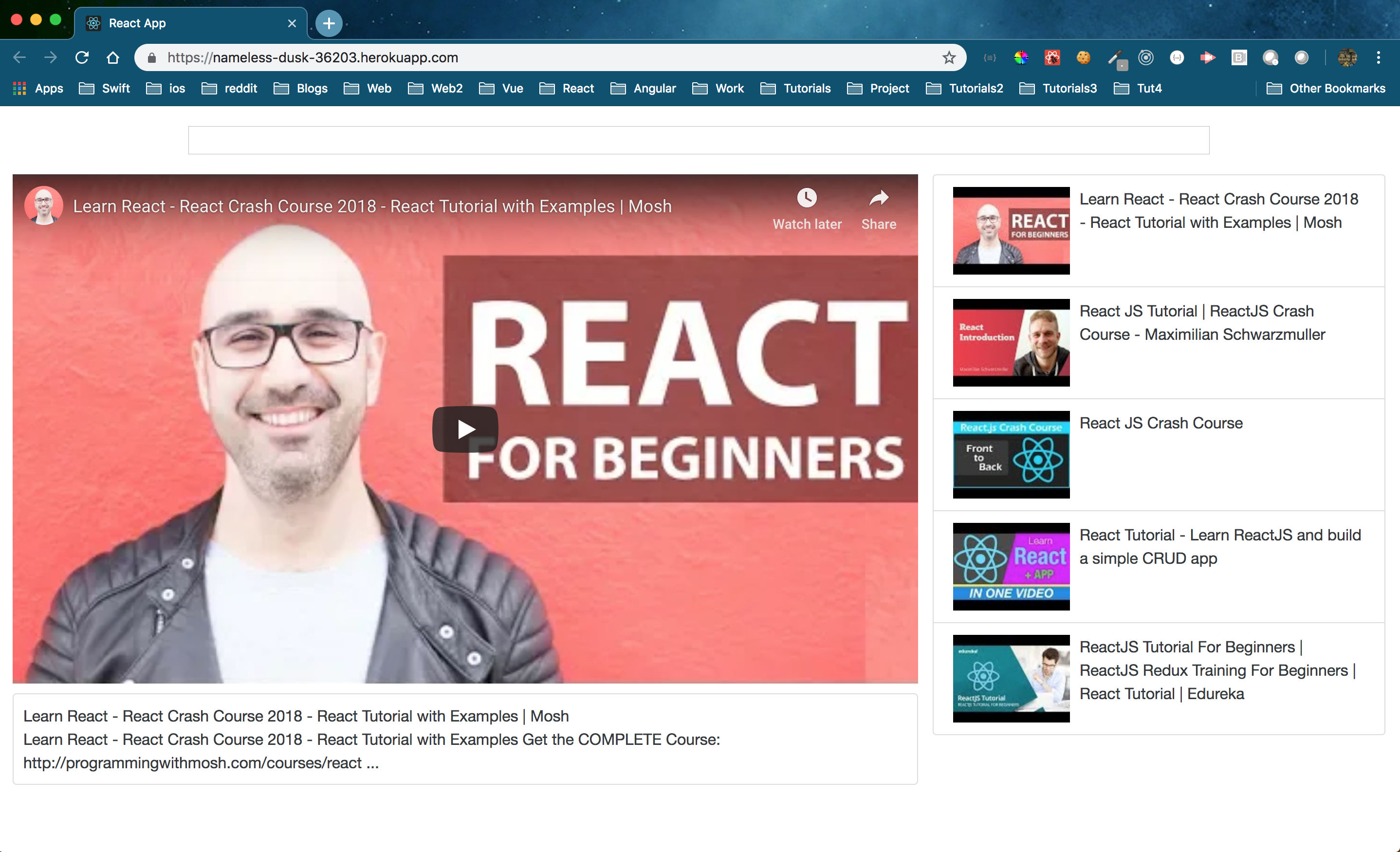 Deployment in Heroku
Deployment in Heroku
The project is deployed in Heroku. You can find it here.
You can find the complete code in this github repo