Learn Dart Basics for Beginners
by Nabendu Biswas / March 28th, 2021
#flutter #beginners #dart
Series: Flutter
I have decided to give Flutter a try, after getting frustrated with React Native errors. Now, i am working with JavaScript for more then a decade now and in between also done Swift development for 1 year.
But to learn flutter, we have to learn a new language which is Dart and this tutorial is on the basics of it.
We will be using dartpad for learning dart, which is an online editor for Dart.
In dart, just like other languages we have a main function. Inside the main we will first check the integer data types. In dart we have both integer and floating point types.
The integer type are called int and the floating point are called double. Now, we have a parent type also, called num which can take both integers and floating points.
We can check the type of any datatype by the runtimeType method. Notice here that if a num containing integer, it’s type will be int and if it’s contain a floating point value, it’s type will be double.
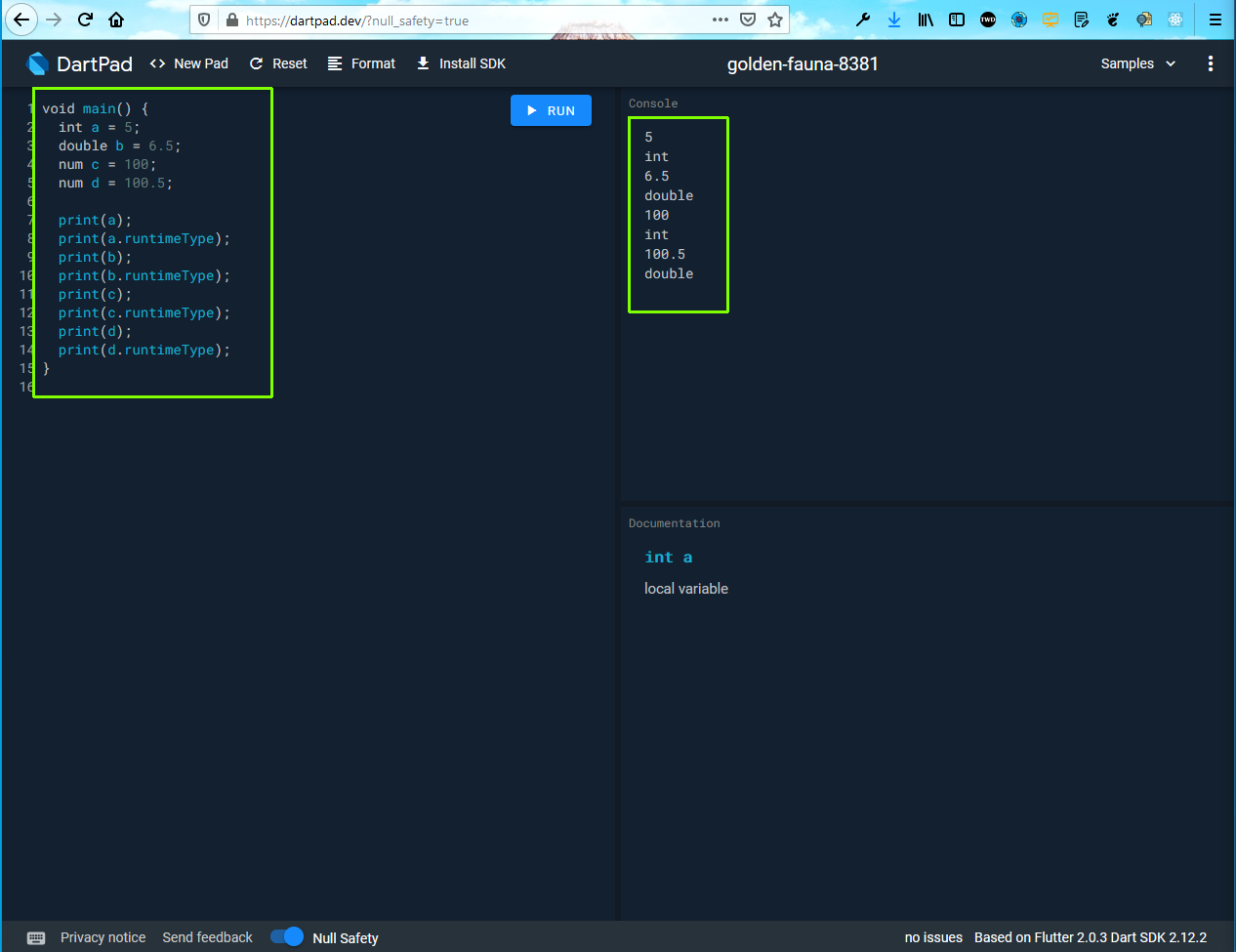 Terminal
Terminal
Now, we will first look into two other data types. String are declared with String and boolean are declared with bool.
In Line 6 of the DartPad, we are comparing ‘5’ with 5, using the equality operator(==). Here, we will get a false as we get in other JavaScript.
We need to convert the int to a string, as in Line 13 with toString() method for them to be equal.
In Line 14, we are combining a string 5, with number 100.96, which will result as 5100.96 as in JavaScript.
In Line 15, we are doing string interpolation using dollar($). Also, notice that here, we don’t need to convert b to string.
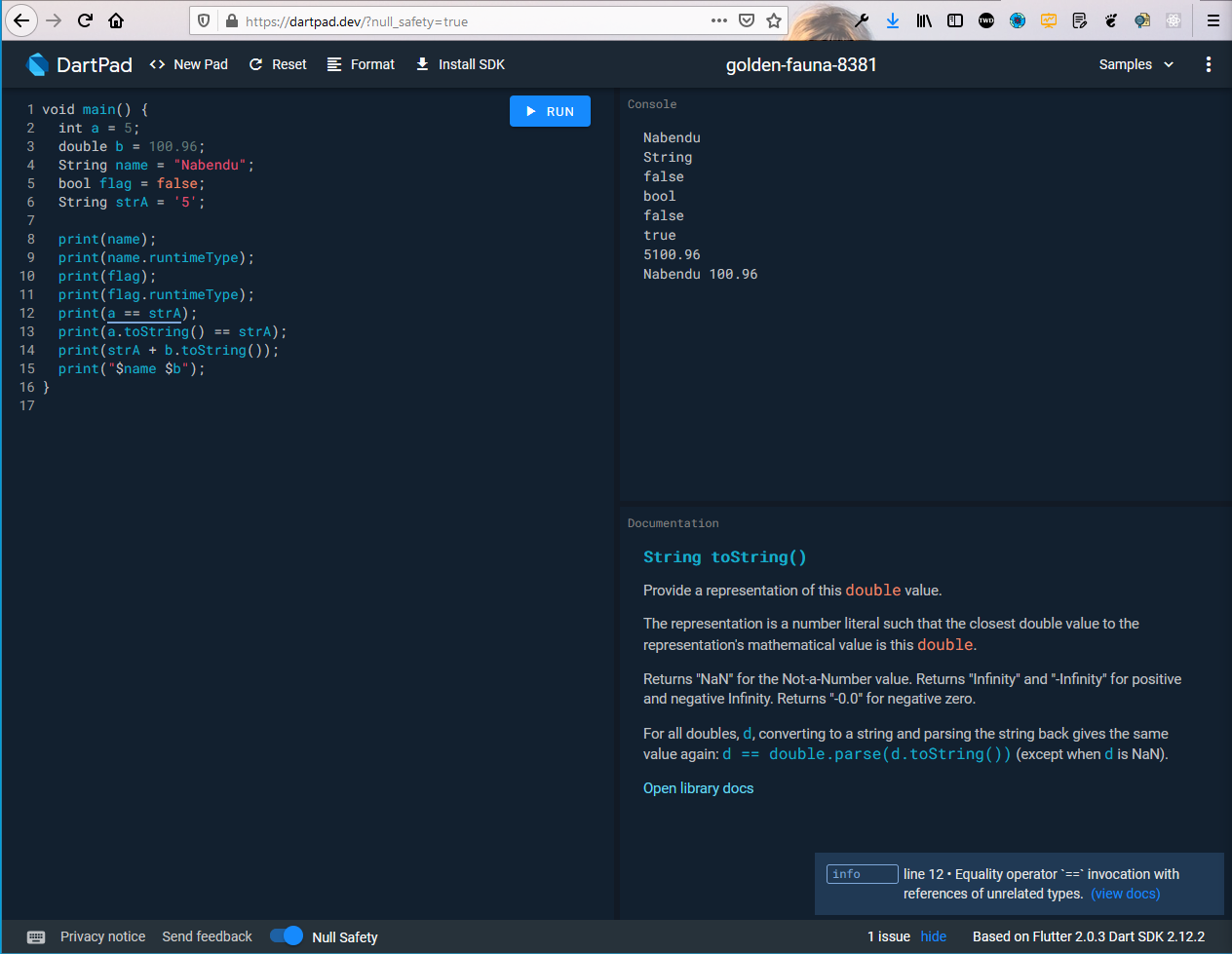 Basics
Basics
We also have a var type, again like JavaScript. We use it when we don’t want to specify anything or know it’s type. It’s again evaluate to the type, we put in it.
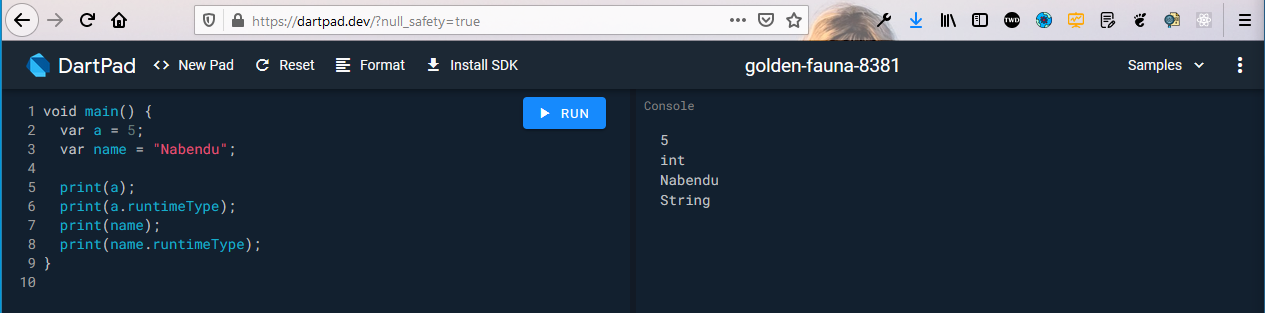 var
var
Now, there is a data type know as final, which is similar to const in JavaScript. Variables declared with it cannot be changed and will give an error if we try to change.
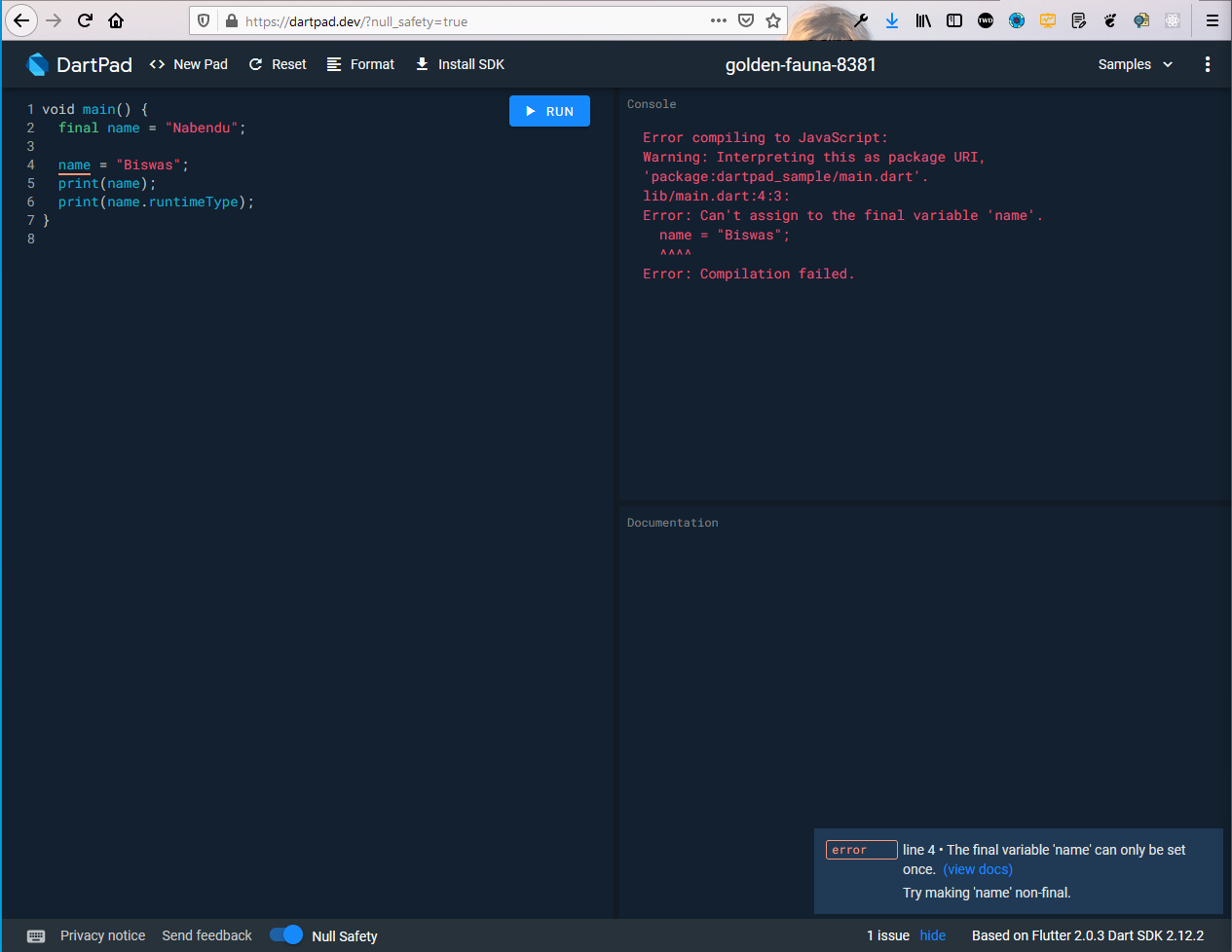 final
final
In-fact we have a const also in Dart and it seems to behave exactly the same. The difference which we should know as of now, is that final can be used to modify items in List(array in dart) and const cannot be used.
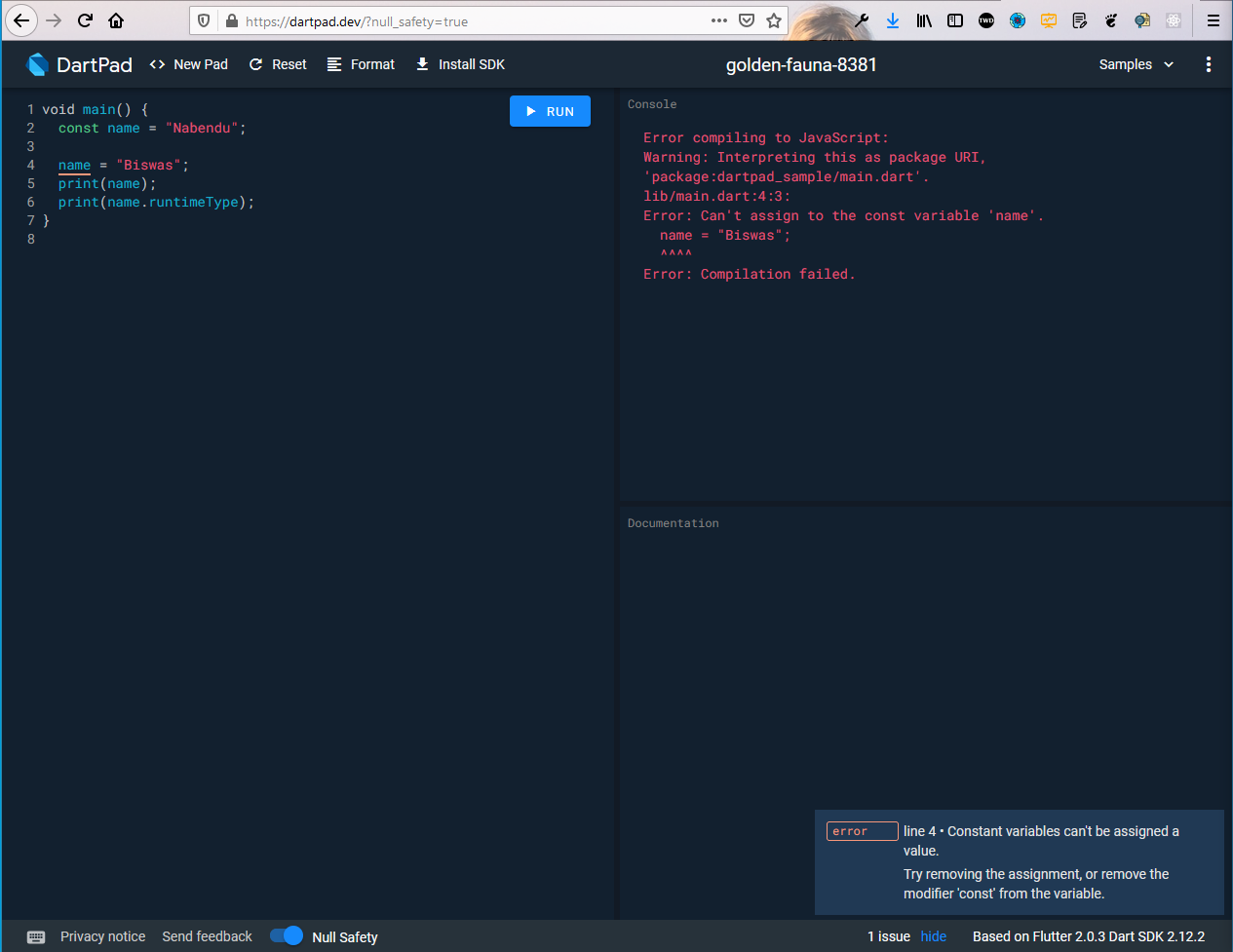 const
const
Now, the conditional statements like if statement, which is exactly similar to other languages like JavaScript.
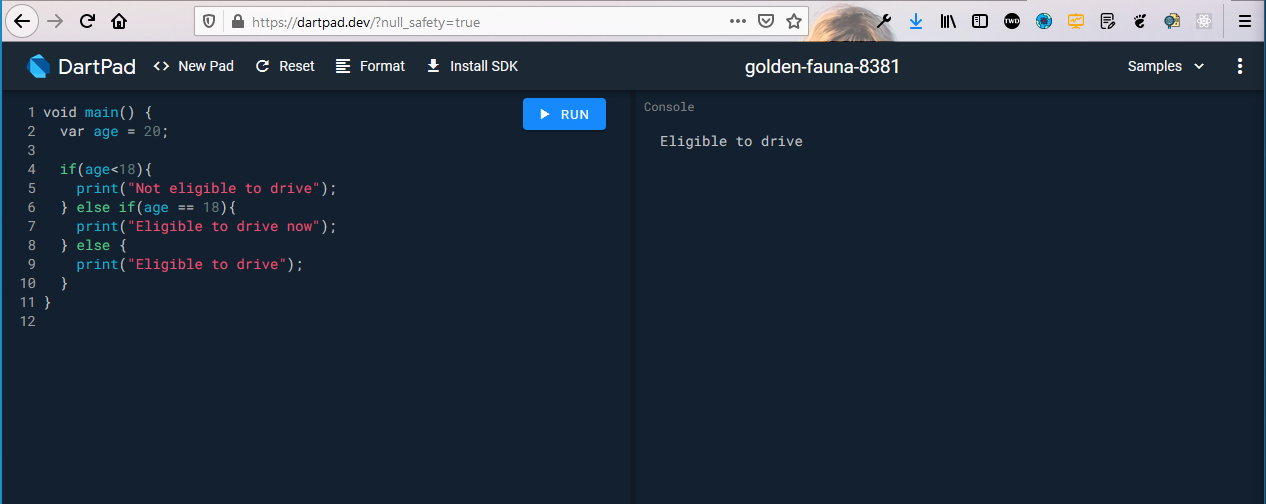 if statement
if statement
The switch statement is also similar to other languages including JavaScript.
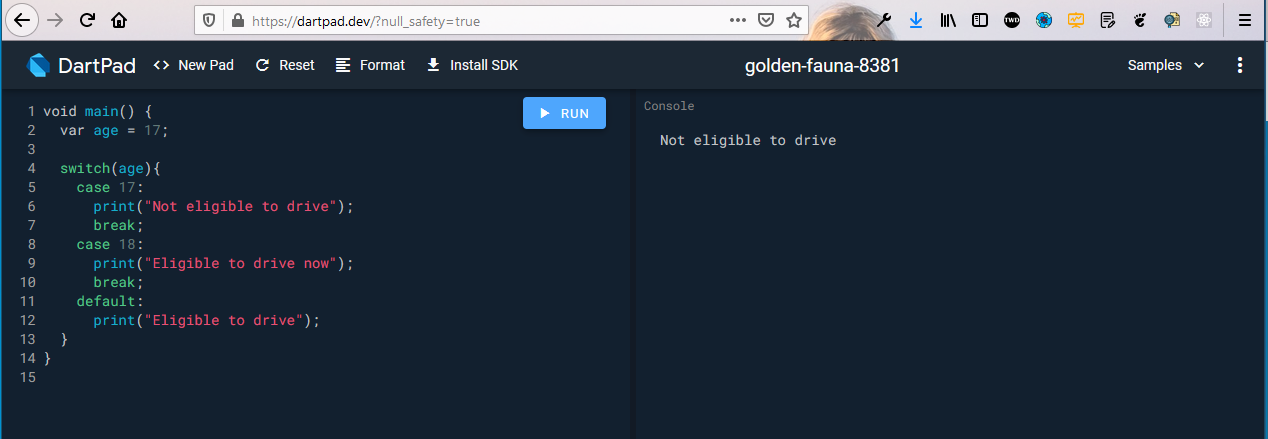 switch
switch
The loop are also similar to other languages. The syntax for , while and do..while loops is exactly similar to JavaScript.
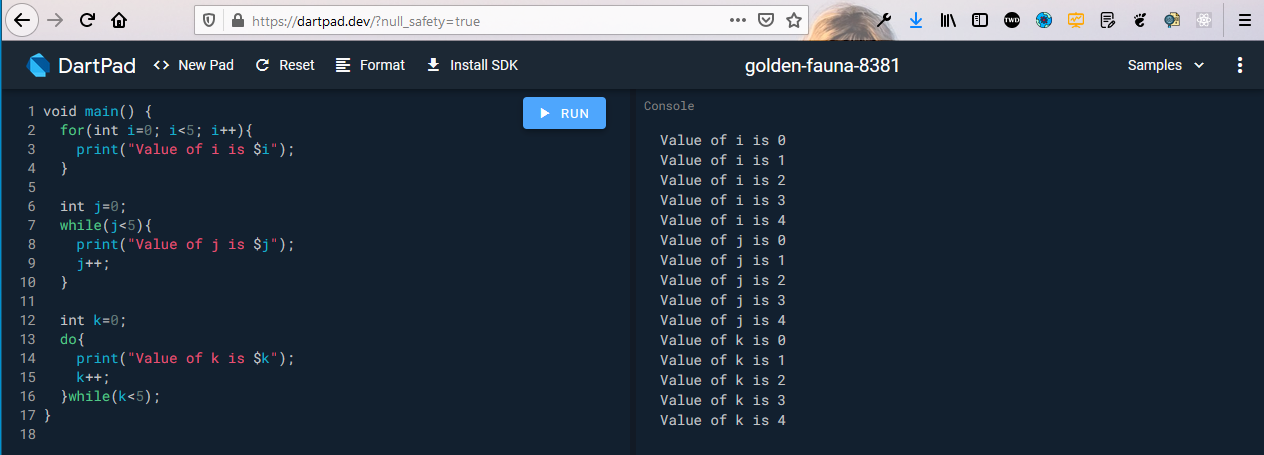 loops
loops
Arrays are known as List in dart and can contain mixed values. The items can be accessed by bracket notation and also a special type of for loop called forEach().
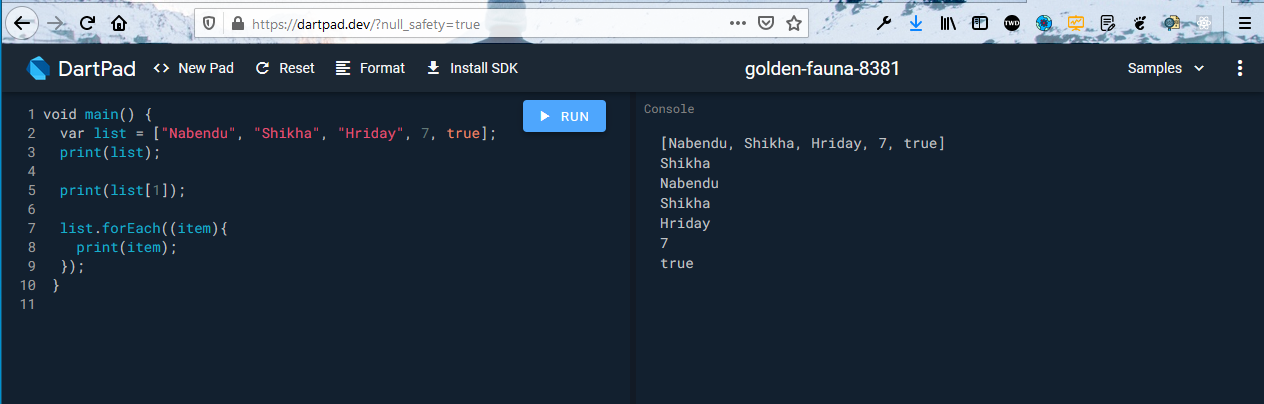 list
list
Objects are known as map in Dart and be accessed by the square value notation. Also, have some special in-built methods like keys and values.
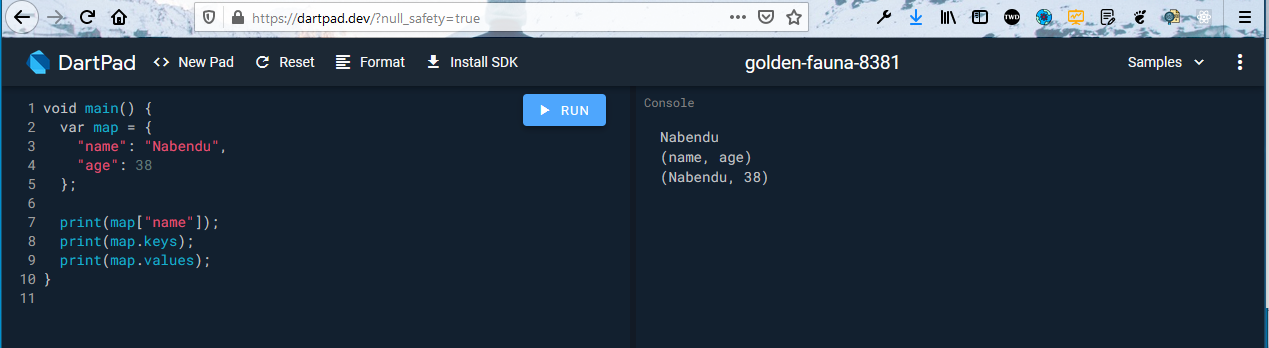 map
map
Now, the functions in Dart are again quite similar to JavaScript, but they take the type of parameters also.
Also, notice the second parameter [int age = 7] in printFunc(). Here, we are wrapping it with a [], and passing a default value. This will come into picture if we don’t pass a second parameter like in Line 8.
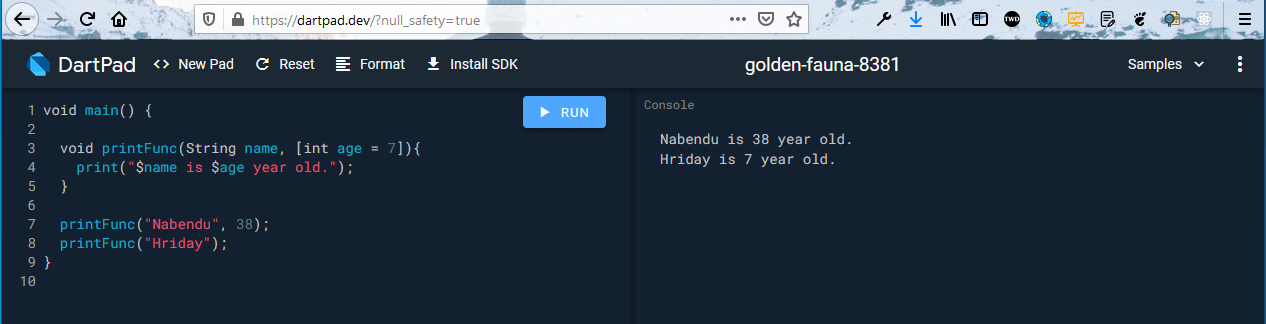 printFunc
printFunc
Now, we can return values from functions also and here, we are giving a string return type.
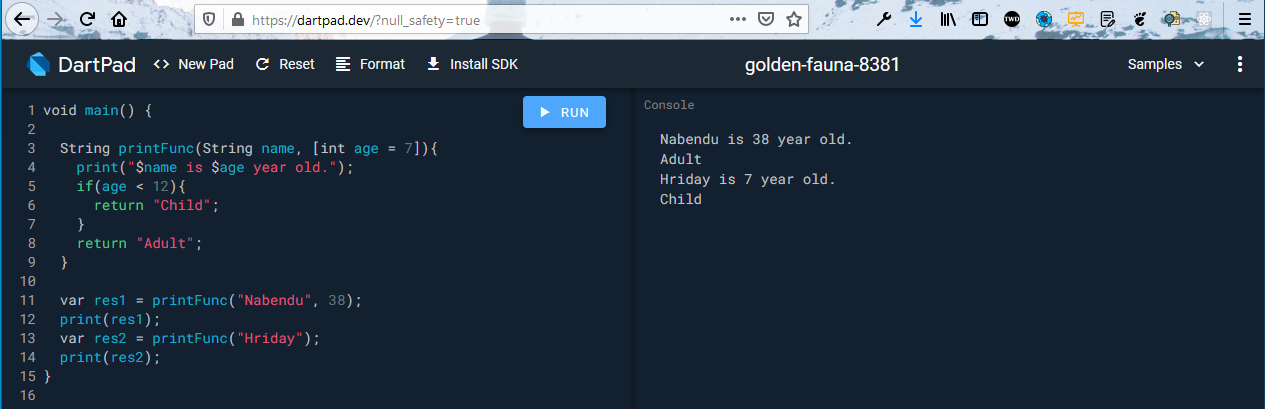 return
return
Now, we will look into the concept of class which are used a lot in flutter. Here, we are defining a class Person which have two variables- name and age. If we add an underscore() to a variable or method, it makes it private.
After that we have a method walks(), which accesses the variable _name. Inside the main(), we are creating an Object of the class and passing a name and age to it. Using the onject in the next line, we are calling the function walks().
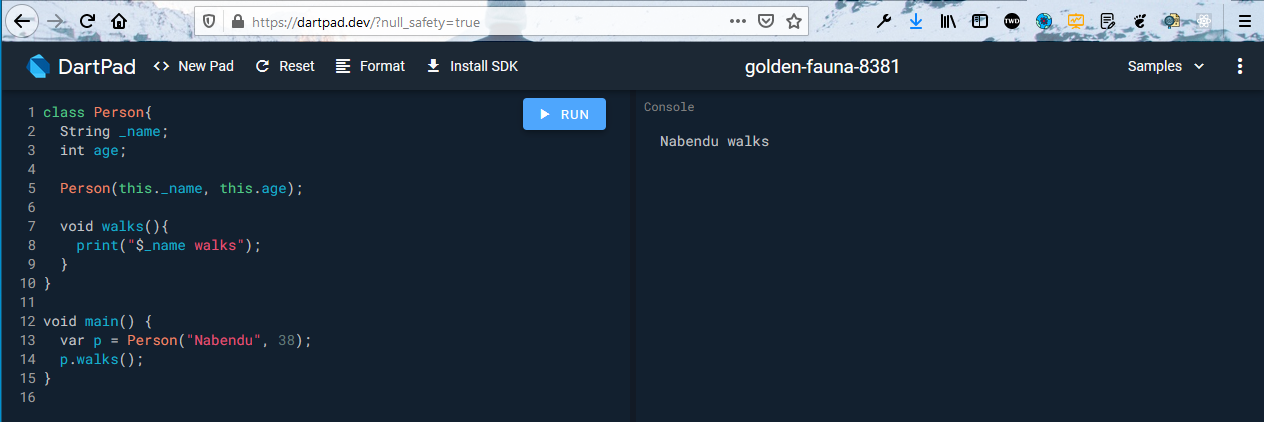 class
class
This complete our mini Dart tutorials. See you soon with flutter apps.