Build a Firefox extension step-by-step-10
by Nabendu Biswas / April 4th, 2020
#javascript #beginners #webdev
Series: Firefox-addons
Welcome to part-10 of the series. We will continue building extensions, which show some type of image when we open a new tab.
The third tab extension will be called Motivational Tab. So, go ahead and create a folder MotivationalTab and inside it another folder icons. Inside that folder place two icons. You can get them from the github link at the end of this post.
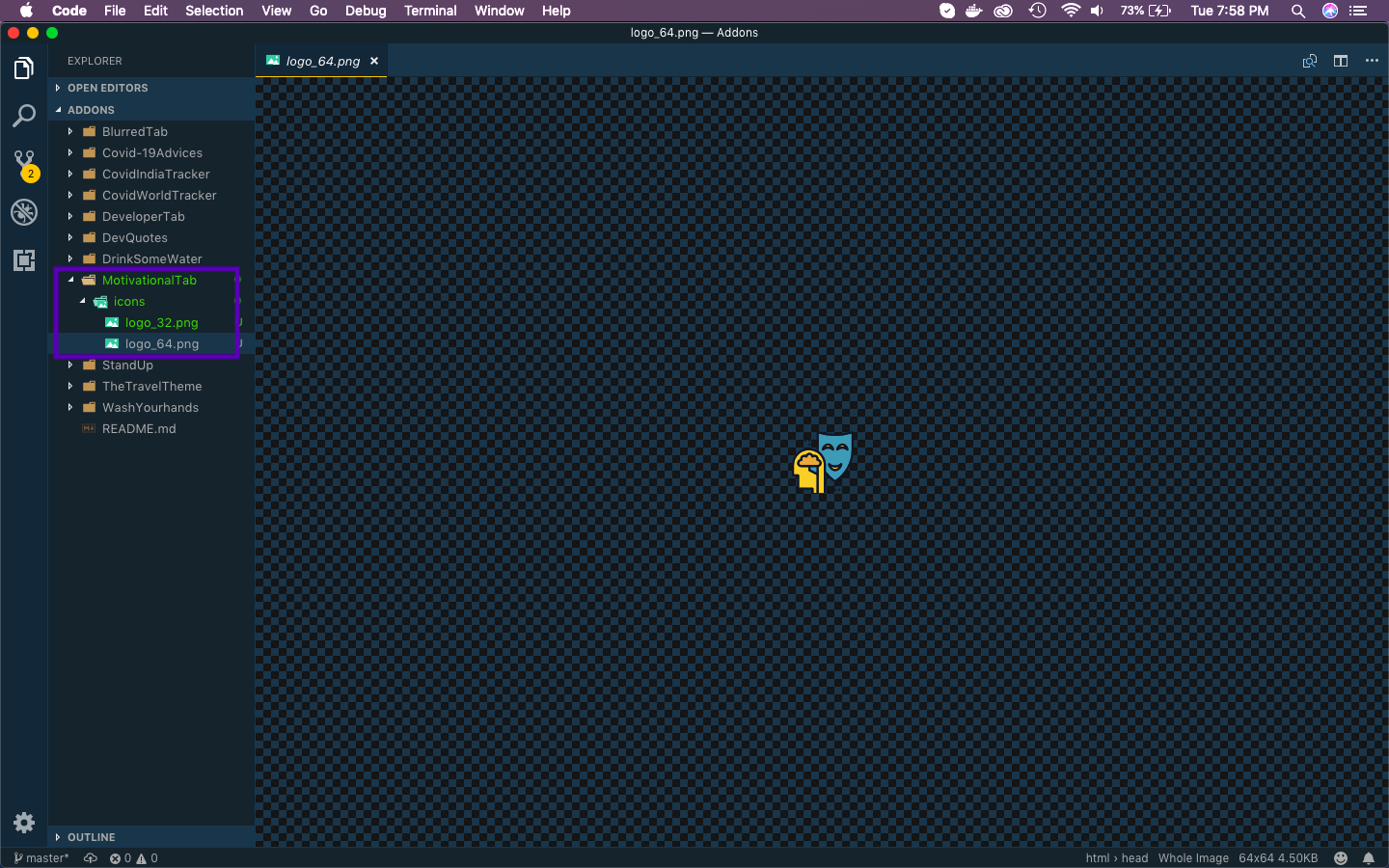 icon
icon
Now, create a file manifest.json inside the folder MotivationalTab and put the below content in it. It is quite similar to the file in previous extension and contains the parameter chrome_url_overides.
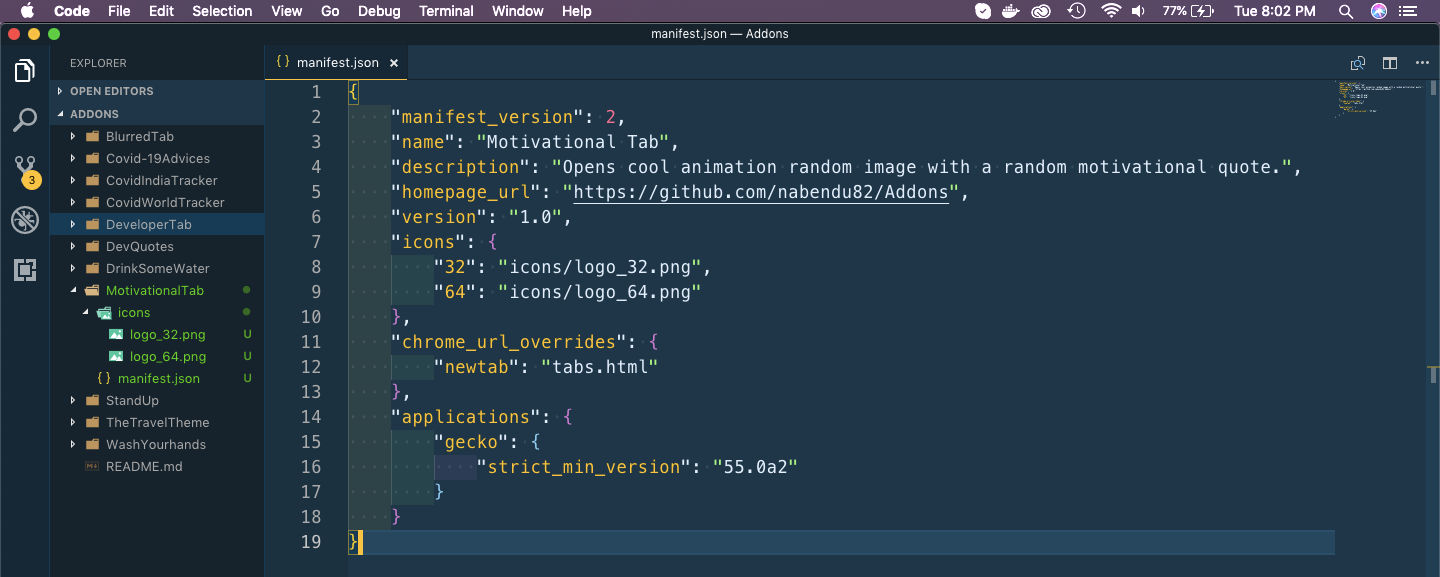 manifest.json
manifest.json
Now, this extension is exactly similar to the extension we made in part-9 and is based on my learning from the awesome free course JavaScript 30 from Wes Bos.
Go ahead and put the below in a file tabs.html in the same folder.
<!DOCTYPE html>
<html lang="en">
<head>
<meta charset="UTF-8">
<link rel="stylesheet" href="tabs.css" />
<title>Motivational Tab 👼</title>
<link href='https://fonts.googleapis.com/css?family=Amatic+SC' rel='stylesheet' type='text/css'>
</head>
<body>
<div id="panels1" style="display:none;">
<div class="panel panel1">
<p>👼</p>
<p>Make</p>
<p>🧚♀️</p>
</div>
<div class="panel panel2">
<p>👫</p>
<p>each</p>
<p>💑</p>
</div>
<div class="panel panel3">
<p>🌞</p>
<p>day</p>
<p>🏕</p>
</div>
<div class="panel panel4">
<p>👌</p>
<p>your</p>
<p>💪</p>
</div>
<div class="panel panel5">
<p>🚣</p>
<p>masterpiece</p>
<p>🏖️</p>
</div>
</div>
<div id="panels2" style="display:none;">
<div class="panel panel1">
<p>😃</p>
<p>Live</p>
<p>🚣</p>
</div>
<div class="panel panel2">
<p>🧗♀️</p>
<p>life</p>
<p>🏂</p>
</div>
<div class="panel panel3">
<p>🙋♀️</p>
<p>to</p>
<p>🌏</p>
</div>
<div class="panel panel4">
<p>🏊</p>
<p>the</p>
<p>🚴</p>
</div>
<div class="panel panel5">
<p>🚀</p>
<p>fullest</p>
<p>👨🚀</p>
</div>
</div>
<div id="panels3" style="display:none;">
<div class="panel panel1">
<p>🌱</p>
<p>Another</p>
<p>☯</p>
</div>
<div class="panel panel2">
<p>🌅</p>
<p>sunrise</p>
<p>☀️</p>
</div>
<div class="panel panel3">
<p>🌴</p>
<p>another</p>
<p>🏕️</p>
</div>
<div class="panel panel4">
<p>🚕</p>
<p>new</p>
<p>🏌️♂️</p>
</div>
<div class="panel panel5">
<p>🌄</p>
<p>beginning</p>
<p>🌌</p>
</div>
</div>
<div id="panels4" style="display:none;">
<div class="panel panel1">
<p>🧘♂️</p>
<p>Make</p>
<p>☯</p>
</div>
<div class="panel panel2">
<p>💆♂️</p>
<p>yourself</p>
<p>👩</p>
</div>
<div class="panel panel3">
<p>🖋️</p>
<p>necessary</p>
<p>📝</p>
</div>
<div class="panel panel4">
<p>💻</p>
<p>to</p>
<p>👨💻</p>
</div>
<div class="panel panel5">
<p>🐈</p>
<p>somebody</p>
<p>🐕</p>
</div>
</div>
<div id="panels5" style="display:none;">
<div class="panel panel1">
<p>🎲</p>
<p>Turn</p>
<p>☯</p>
</div>
<div class="panel panel2">
<p>👨🌾</p>
<p>your</p>
<p>👨</p>
</div>
<div class="panel panel3">
<p>🤕</p>
<p>wounds</p>
<p>💔</p>
</div>
<div class="panel panel4">
<p>💻</p>
<p>into</p>
<p>👨💻</p>
</div>
<div class="panel panel5">
<p>🧝♂️</p>
<p>wisdom</p>
<p>👼</p>
</div>
</div>
<div id="panels6" style="display:none;">
<div class="panel panel1">
<p>👨💼</p>
<p>Work</p>
<p>👩💼</p>
</div>
<div class="panel panel2">
<p>👩🎓</p>
<p>is</p>
<p>👨🎓</p>
</div>
<div class="panel panel3">
<p>💗</p>
<p>love</p>
<p>💐</p>
</div>
<div class="panel panel4">
<p>🏢</p>
<p>made</p>
<p>🏣</p>
</div>
<div class="panel panel5">
<p>🙆♂️</p>
<p>visible</p>
<p>🙋♂️</p>
</div>
</div>
<div id="panels7" style="display:none;">
<div class="panel panel1">
<p>🤞</p>
<p>Luck</p>
<p>🤞🏻</p>
</div>
<div class="panel panel2">
<p>🕴</p>
<p>is</p>
<p>🤷♂️</p>
</div>
<div class="panel panel3">
<p>🦸♂️</p>
<p>believing</p>
<p>🦸♀️</p>
</div>
<div class="panel panel4">
<p>🤟</p>
<p>you're</p>
<p>🤟🏻</p>
</div>
<div class="panel panel5">
<p>🥠</p>
<p>lucky</p>
<p>🍀</p>
</div>
</div>
<div id="panels8" style="display:none;">
<div class="panel panel1">
<p>🧘♂️</p>
<p>The</p>
<p>☯</p>
</div>
<div class="panel panel2">
<p>🌊</p>
<p>greatest</p>
<p>🏄♀️</p>
</div>
<div class="panel panel3">
<p>📿</p>
<p>prayer</p>
<p>🙏</p>
</div>
<div class="panel panel4">
<p>🧚♀️</p>
<p>is</p>
<p>🧚♂️</p>
</div>
<div class="panel panel5">
<p>🧘♂️</p>
<p>patience</p>
<p>💆</p>
</div>
</div>
<div id="panels9" style="display:none;">
<div class="panel panel1">
<p>🥅</p>
<p>Goals</p>
<p>🤾♂️</p>
</div>
<div class="panel panel2">
<p>💂♀️</p>
<p>are</p>
<p>💂</p>
</div>
<div class="panel panel3">
<p>🗻</p>
<p>dreams</p>
<p>💭</p>
</div>
<div class="panel panel4">
<p>🦄</p>
<p>with</p>
<p>🦋</p>
</div>
<div class="panel panel5">
<p>⌛</p>
<p>deadlines</p>
<p>⏰</p>
</div>
</div>
<div id="panels10" style="display:none;">
<div class="panel panel1">
<p>🙅♂️</p>
<p>Never</p>
<p>🙅</p>
</div>
<div class="panel panel2">
<p>✋</p>
<p>never</p>
<p>✋🏻</p>
</div>
<div class="panel panel3">
<p>🛑</p>
<p>never</p>
<p>🚥</p>
</div>
<div class="panel panel4">
<p>🎒</p>
<p>give</p>
<p>🎪</p>
</div>
<div class="panel panel5">
<p>✌️</p>
<p>up</p>
<p>🖖</p>
</div>
</div>
<script src="tabs.js"></script>
</body>
</html>
Next, let’s create the style file. Place a file tabs.css in the same folder and the below content in it.
We are taking five motivational random images from unsplash.com, as background for panel1, panel2, panel3, panel4 and panel5.
html {
box-sizing: border-box;
background:#ffc600;
font-family:'helvetica neue';
font-size: 20px;
font-weight: 200;
}
body {
margin: 0;
}
*, *:before, *:after {
box-sizing: inherit;
}
.panel {
background:#6B0F9C;
box-shadow:inset 0 0 0 5px rgba(255,255,255,0.1);
color:white;
text-align: center;
align-items:center;
transition:
font-size 0.7s cubic-bezier(0.61,-0.19, 0.7,-0.11),
flex 0.7s cubic-bezier(0.61,-0.19, 0.7,-0.11),
background 0.2s;
font-size: 20px;
background-size:cover;
background-position:center;
flex: 1;
justify-content: center;
display: flex;
flex-direction: column;
}
.panel1 { background-image:url(https://source.unsplash.com/1500x1500/?motivational); }
.panel2 { background-image:url(https://source.unsplash.com/1500x1500/?motivation); }
.panel3 { background-image:url(https://source.unsplash.com/collection/2249355/1500x1500); }
.panel4 { background-image:url(https://source.unsplash.com/collection/1004170/1500x1500); }
.panel5 { background-image:url(https://source.unsplash.com/collection/2309918/1500x1500); }
/* Flex Items */
.panel > * {
margin:0;
width: 100%;
transition:transform 0.5s;
flex: 1 0 auto;
display:flex;
justify-content: center;
align-items: center;
}
.panel > *:first-child { transform: translateY(-100%); }
.panel.open-active > *:first-child { transform: translateY(0); }
.panel > *:last-child { transform: translateY(100%); }
.panel.open-active > *:last-child { transform: translateY(0); }
.panel p {
text-transform: uppercase;
font-family: 'Amatic SC', cursive;
text-shadow:0 0 4px rgba(0, 0, 0, 0.72), 0 0 14px rgba(0, 0, 0, 0.45);
font-size: 2em;
}
.panel p:nth-child(2) {
font-size: 4em;
}
.panel.open {
flex: 5;
font-size:40px;
}
Create a new file tabs.js in the same directory. This is for the click animation as in previous version.
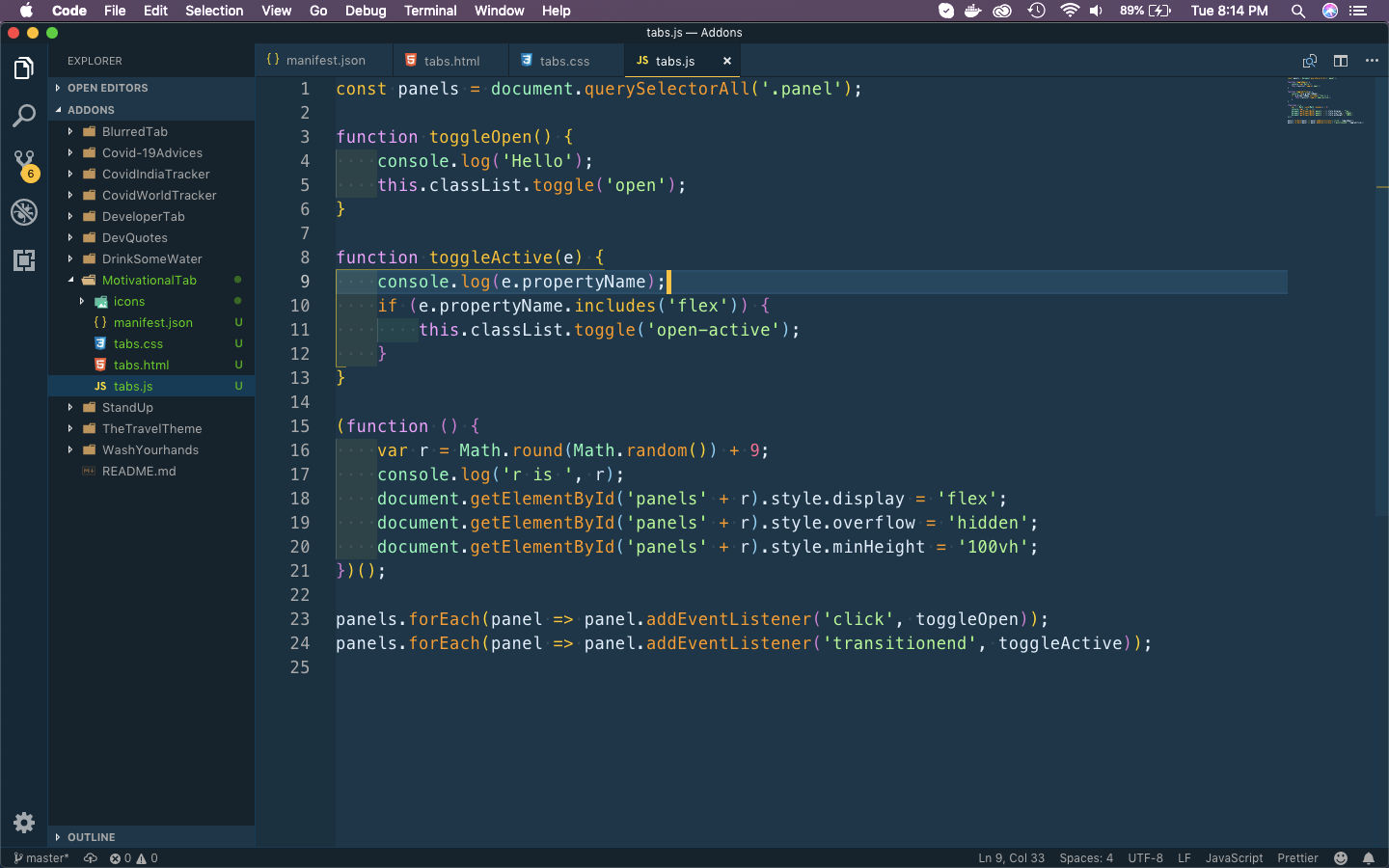 tabs.js
tabs.js
I had checked it by testing the temporary addon and it works perfectly.
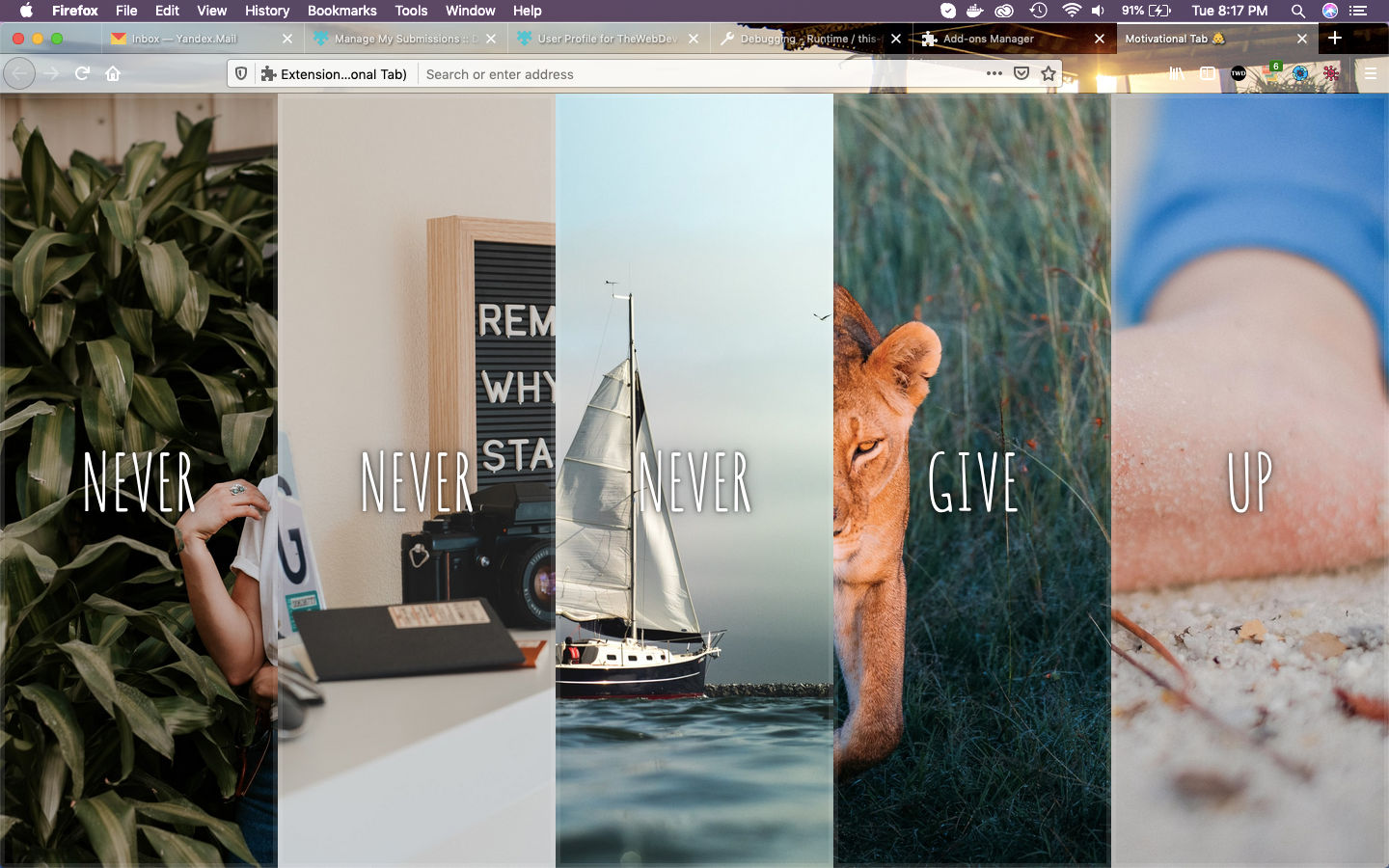 Works Perfectly
Works Perfectly
So, it’s time to publish it in the mozilla addon store. I will follow the procedure from another of my blog in the series. The link is here.
I had submitted the addon and it is Awaiting Review from mozilla reviewers.
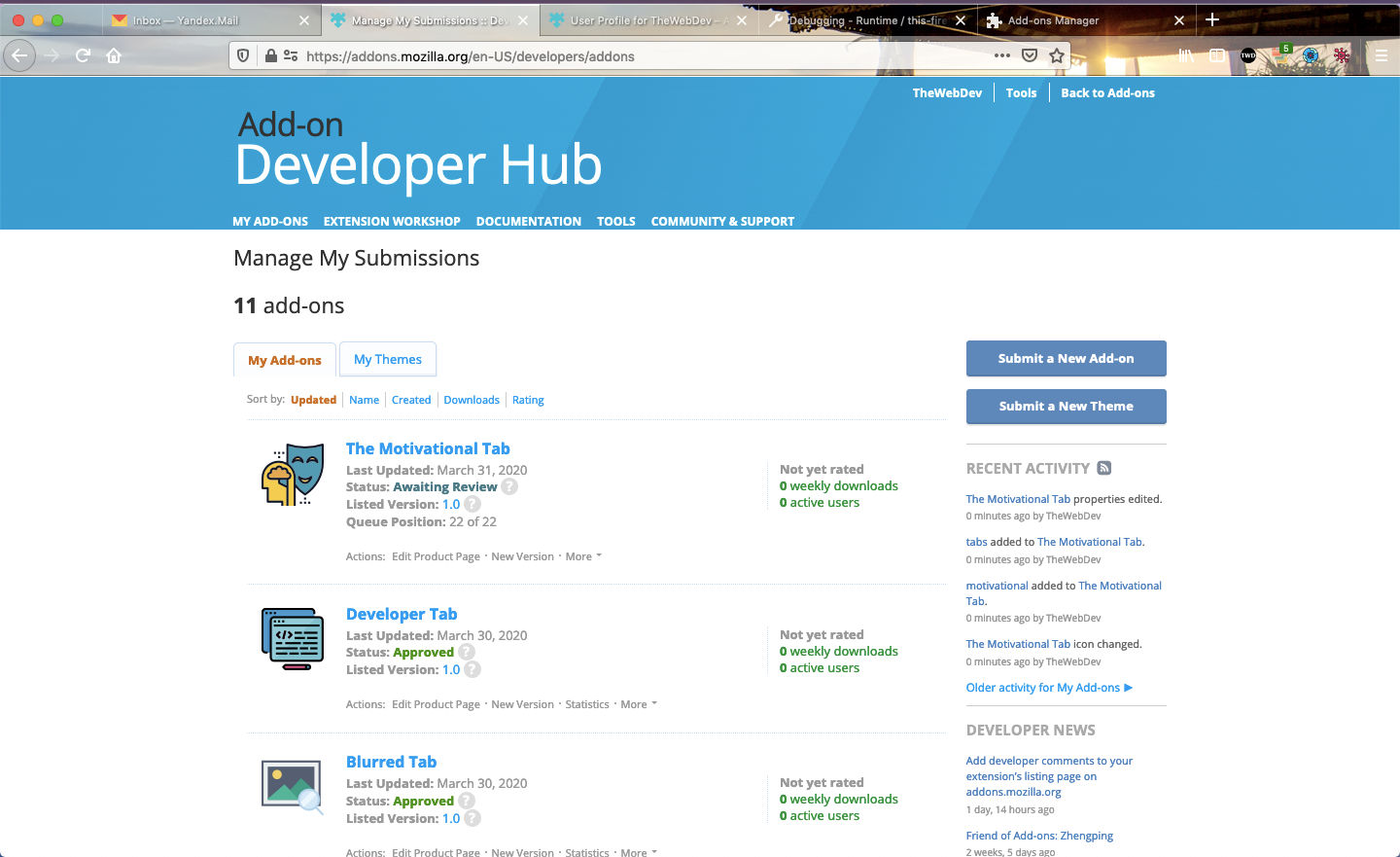 Submitted
Submitted
Now, i want to make another similar addon called Simple Motivational Tab. The only thing different in it is, that it loads images from local and not unsplash.com. The benefit is the decrease in 1 seconds to load the tab.
The only difference from tabs.css is below. Rest of the code is same to the earlier two addons and can be taken from my github account.
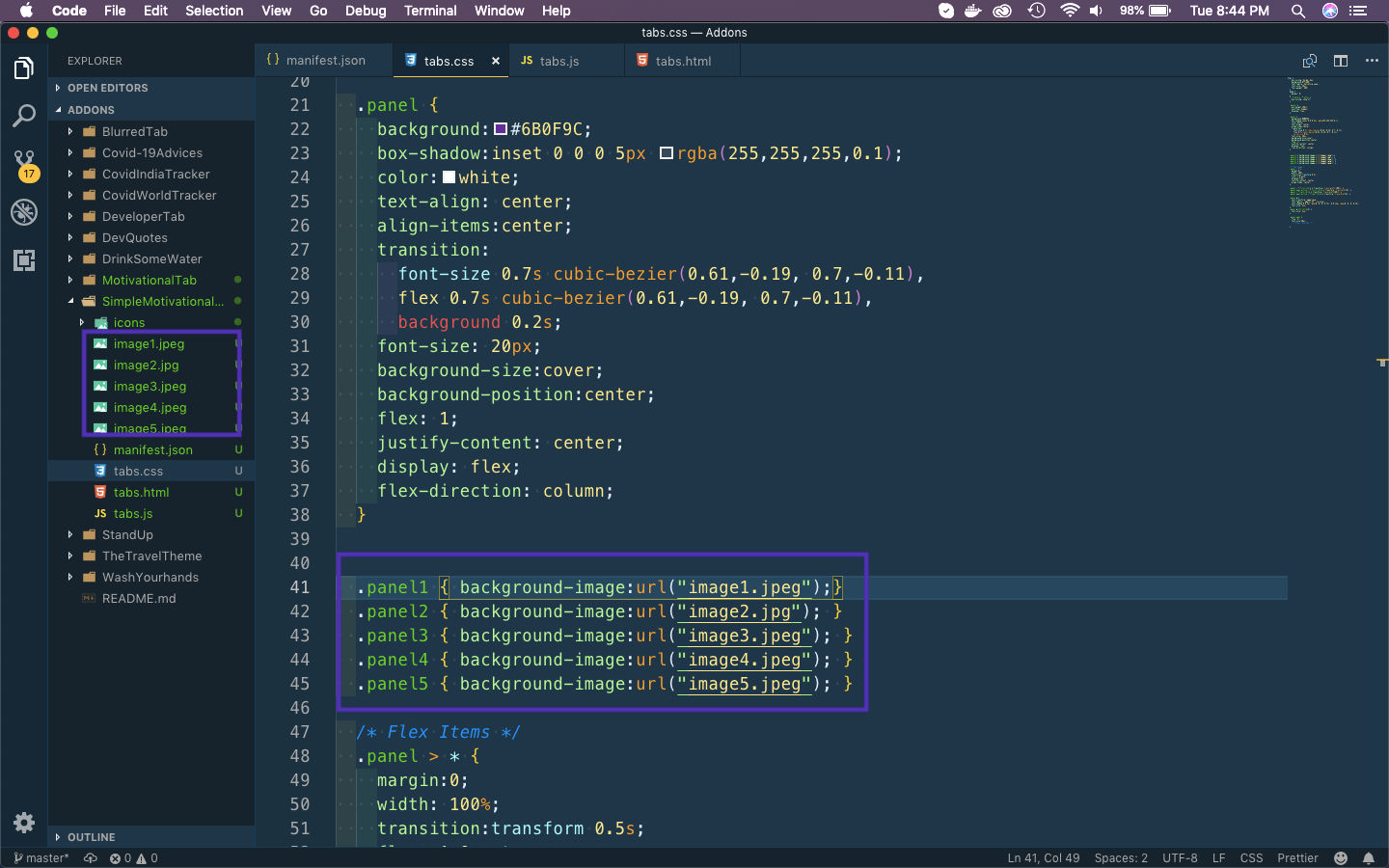 tabs.css
tabs.css
Finally both of the addons were approved.
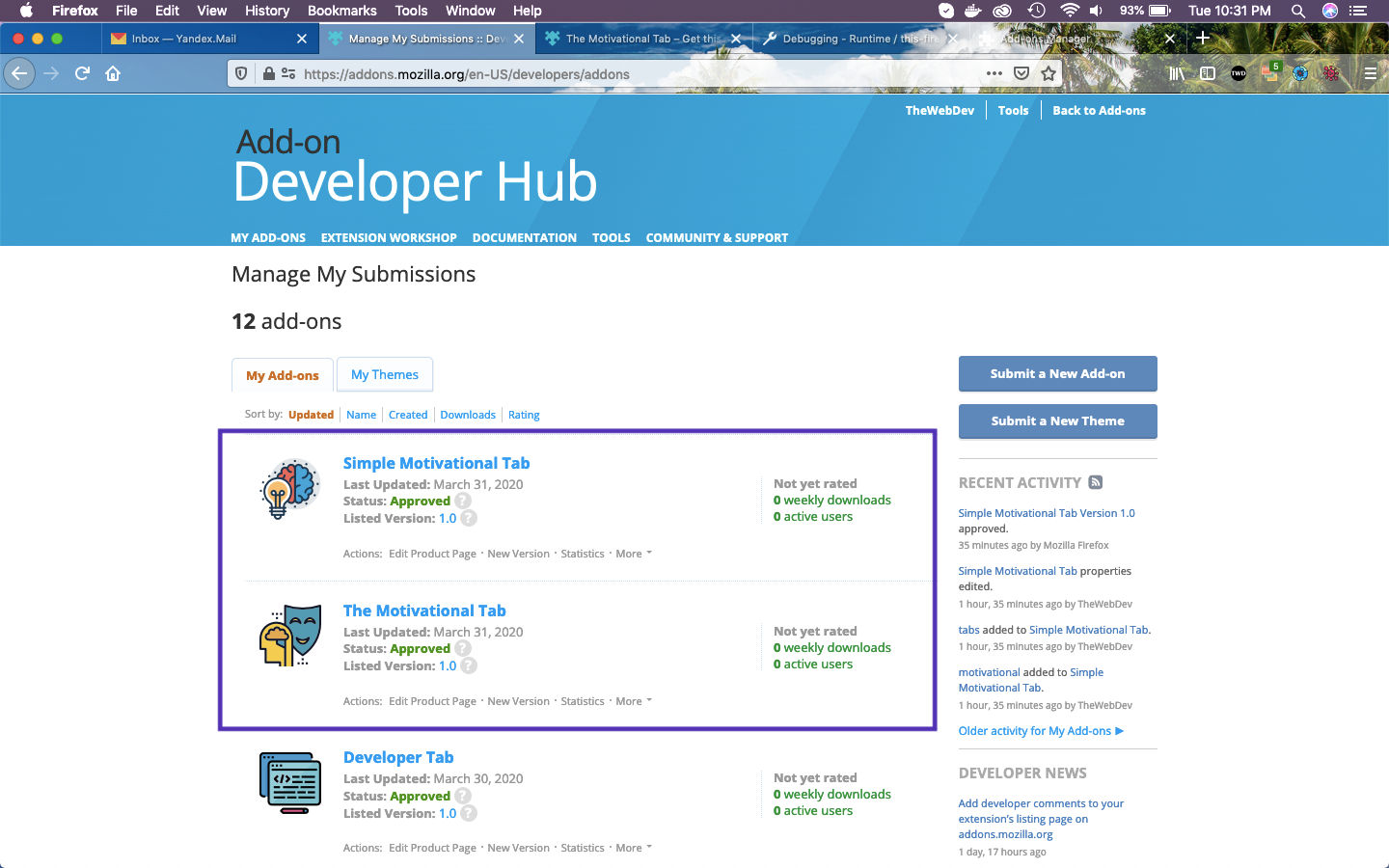 Both Approved
Both Approved
You can find both of these addons in this part and other addons, in the link https://addons.mozilla.org/en-US/firefox/user/15774633/
Please download them and tell me about the experience.
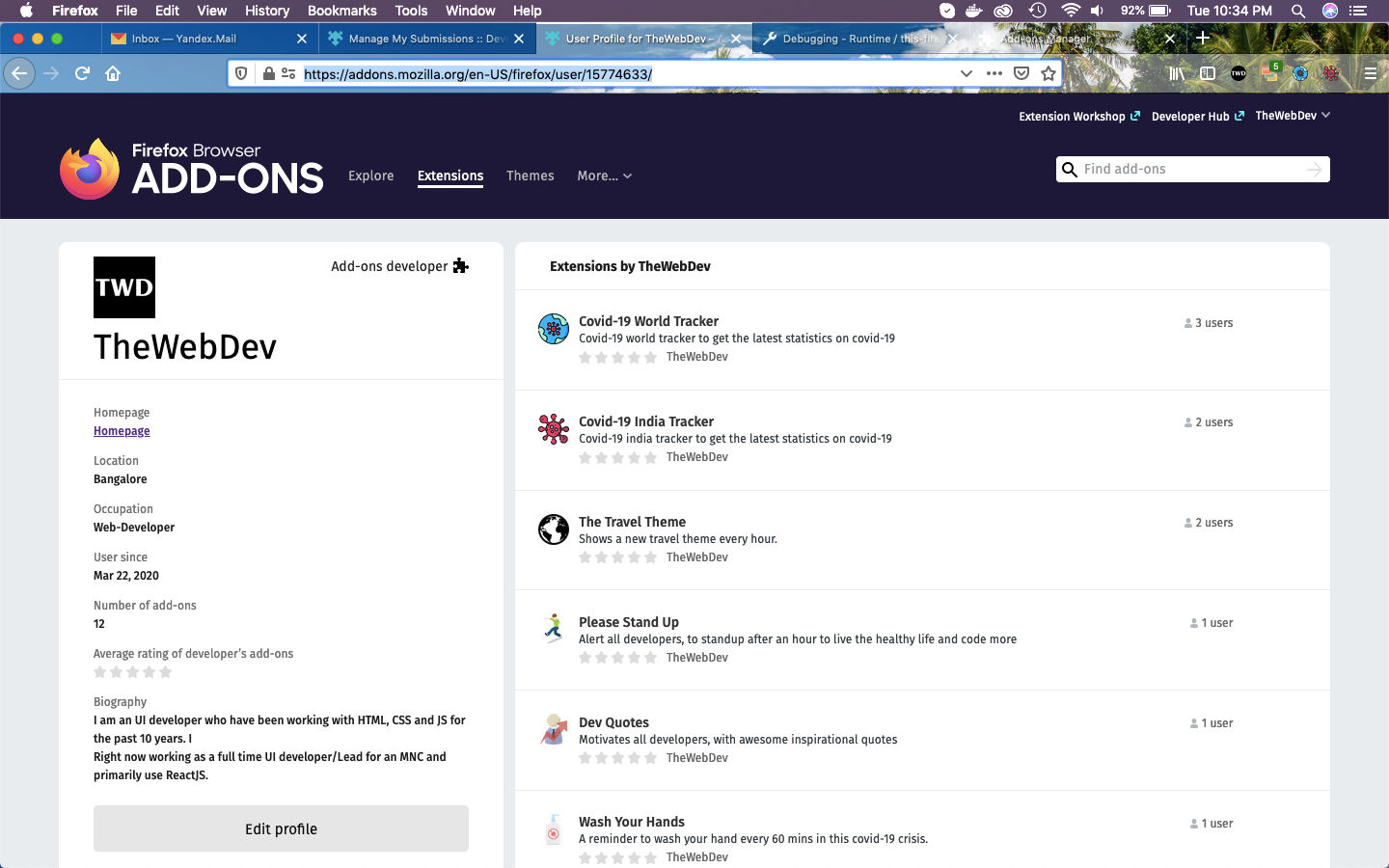 All addons
All addons
This complete part-10 of the series.
You can find the code for the same in my github account here.