Build an Restaurant site with Gatsby and Snipcart - 6
by Nabendu Biswas / May 9th, 2020
#javascript #react #gatsby
Series: Gatsby-snipcart
Welcome to part-6 of the series. We will start creating Banner component in this part. This component will show the different text, which is displayed inside each picture for each page.
So, create a new file Banner.js inside the utils folder and put the below content in it. This component is quite similar to the Header component, we had created in previous part. We are taking three props — title, subtitle and children and displaying it by a styled-component BannerWrapper.
We are also having a default props for title, if not passed from the parent component.
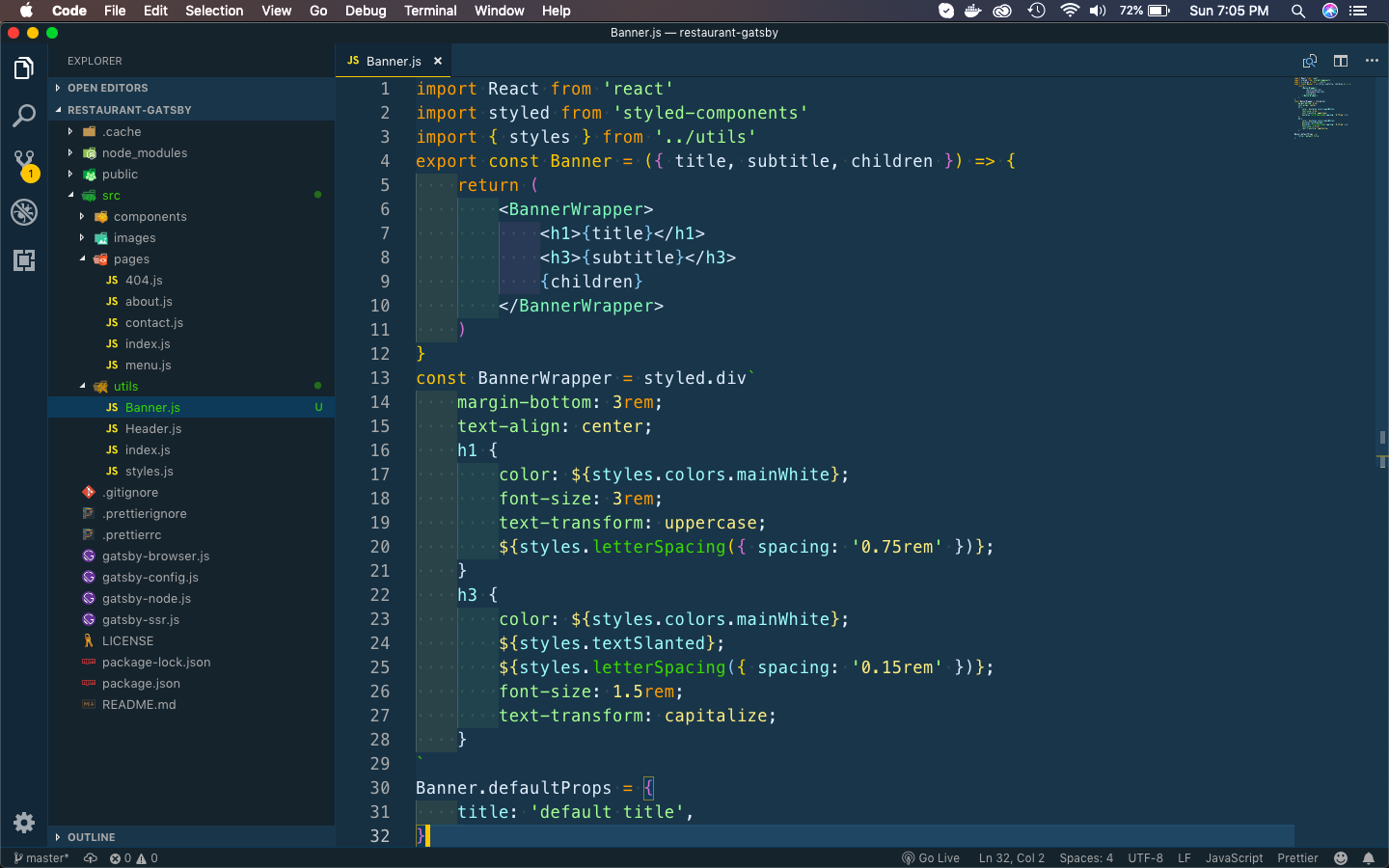 Banner.js
Banner.js
Rest of the chapter is exclusive content and is from my book Foundation Gatsby Projects.
The book can be purchased from Apress site here
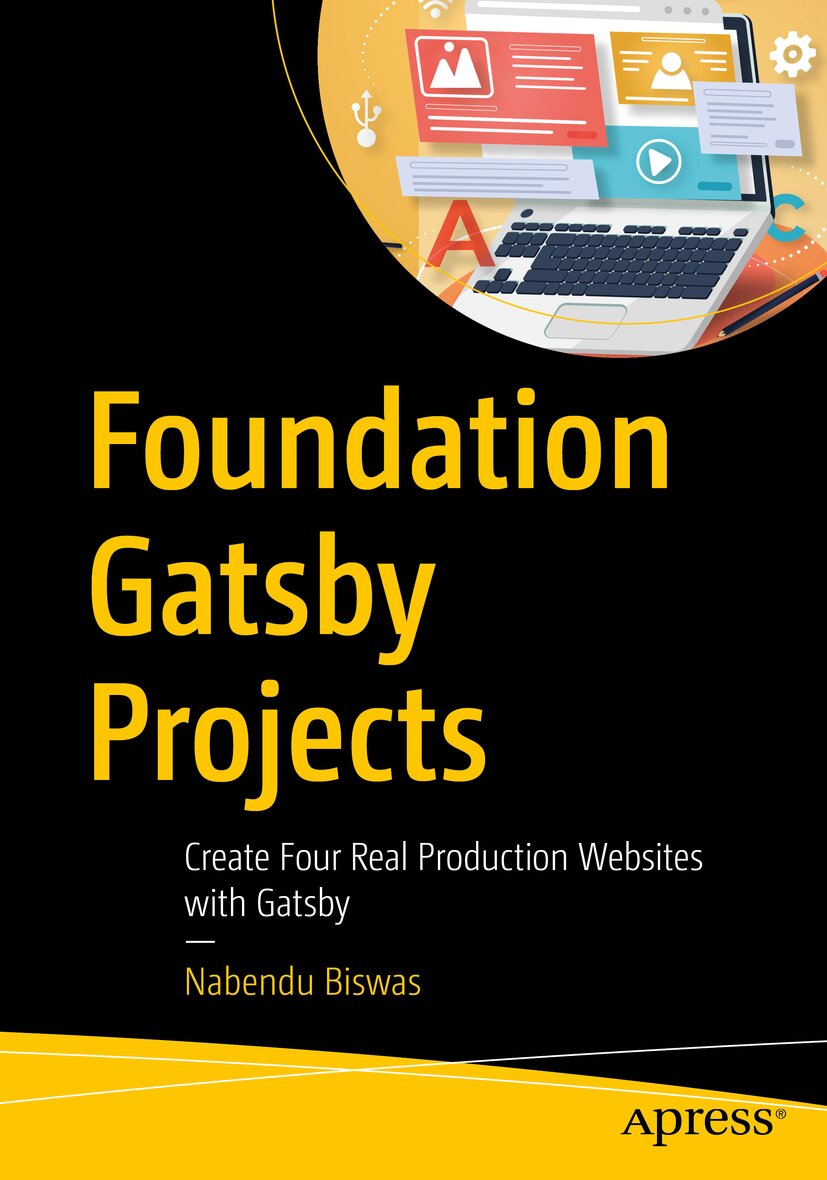
Now, our Menu page will show the menu text.
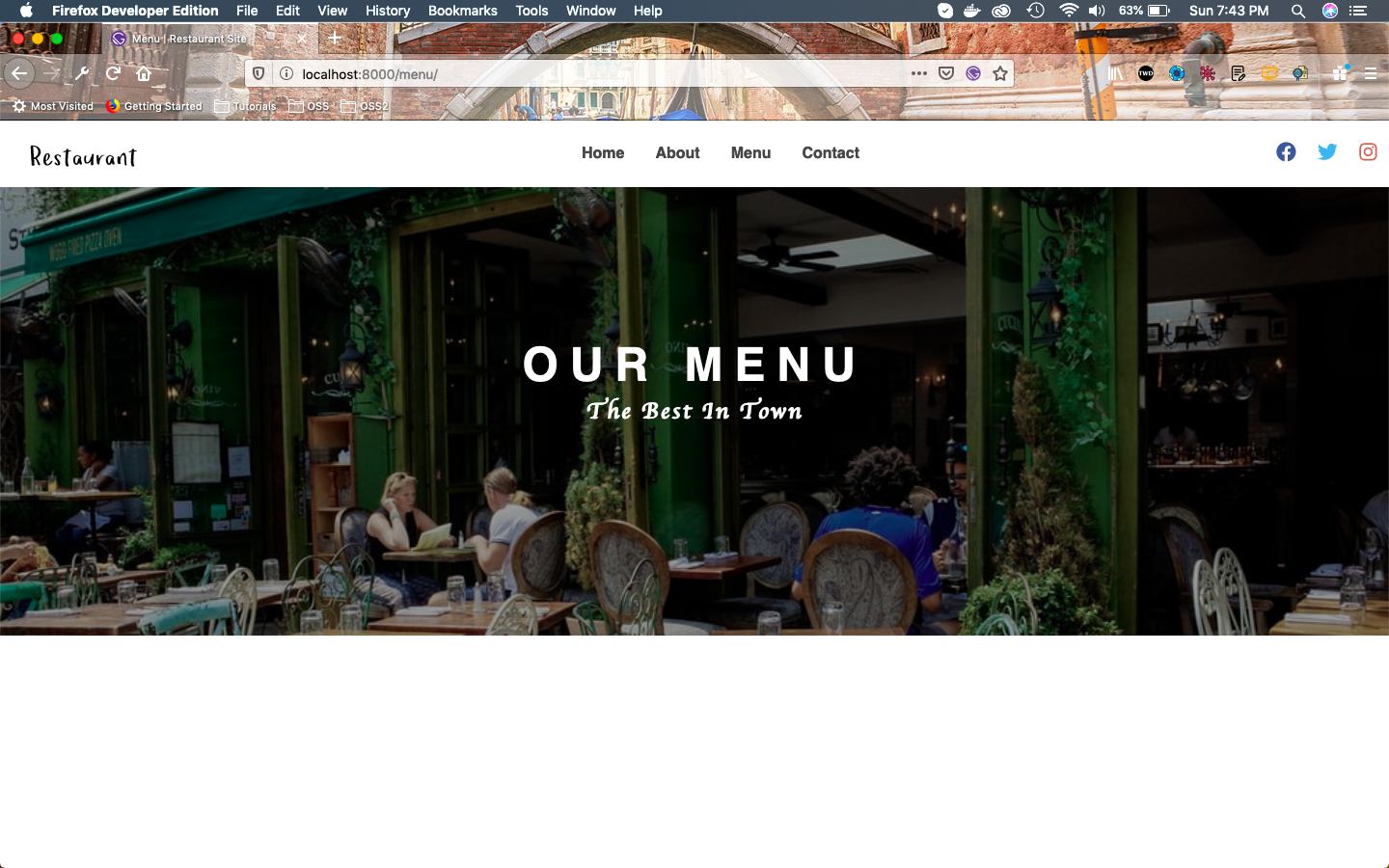 Menu page
Menu page
This completes part-6 of the series.
You can find the code for the project in this github repo.