Build an Restaurant site with Gatsby and Snipcart - 9
by Nabendu Biswas / May 12th, 2020
#javascript #react #gatsby
Series: Gatsby-snipcart
Welcome to part-9 of the series. We will start with the footer component in this part. So, create a file Footer.js inside the Global folder and put the below content in it.
Here, we are importing styled-components and our global style files. After that we are also importing react-icons for facebook, twitter and instagram.
We are creating a state variable icons, containing the three social icons as array of object.
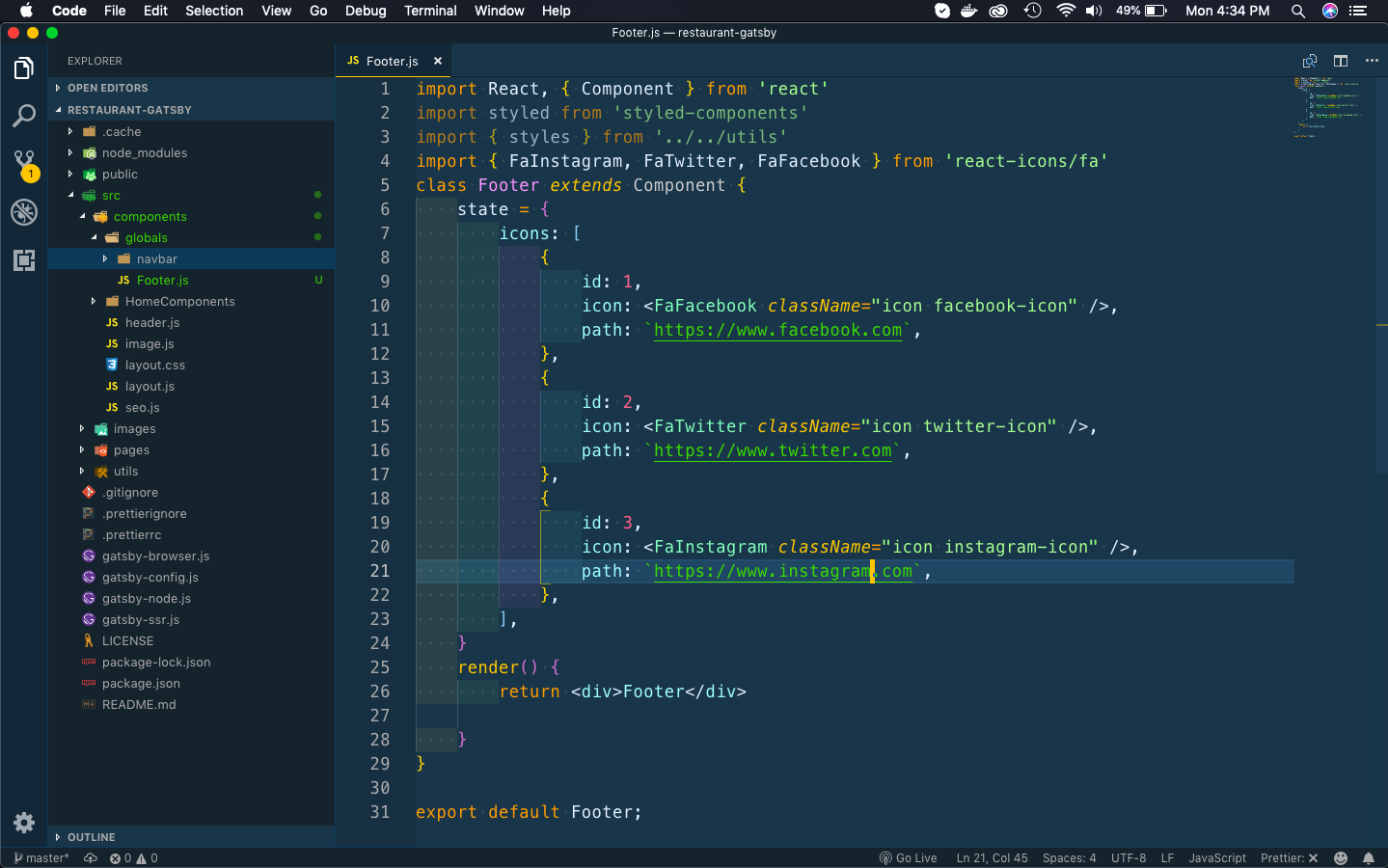 Footer.js
Footer.js
Rest of the chapter is exclusive content and is from my book Foundation Gatsby Projects.
The book can be purchased from Apress site here
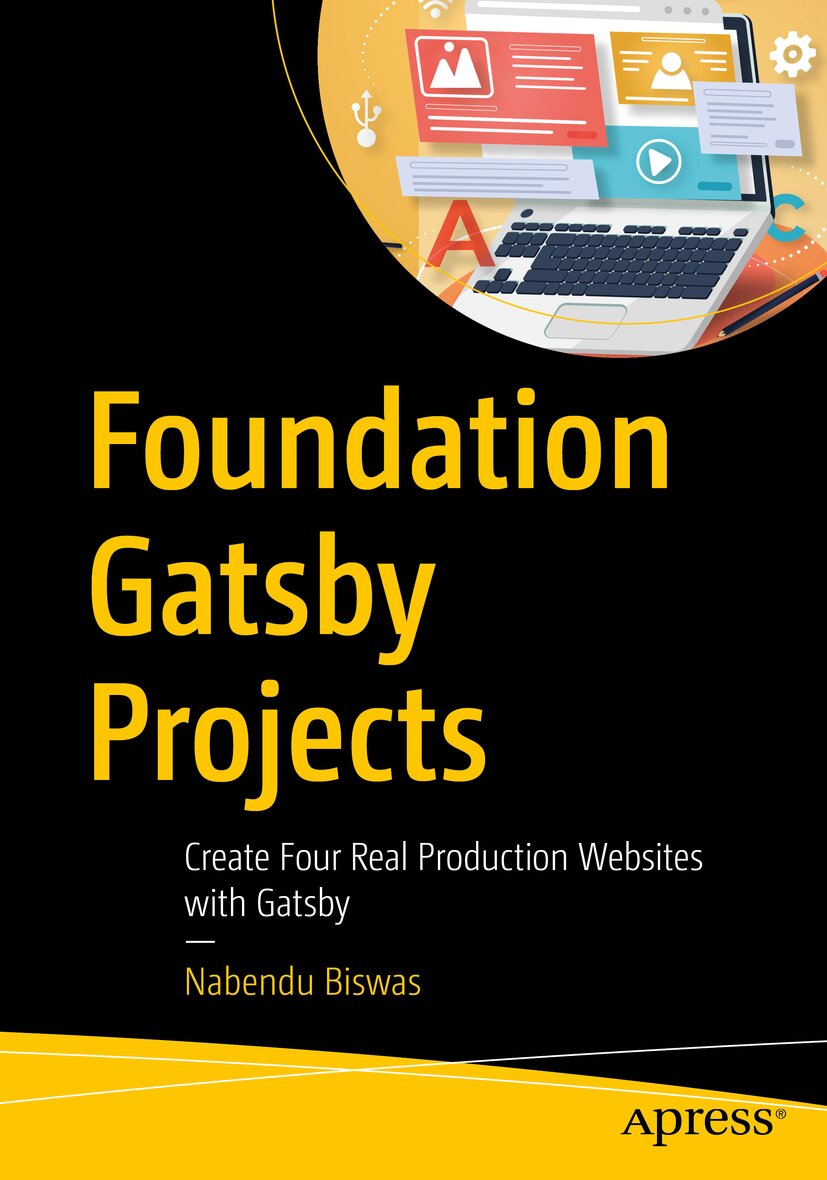
The site is live, so we can check it on https://restaurant-bangalore.netlify.app/
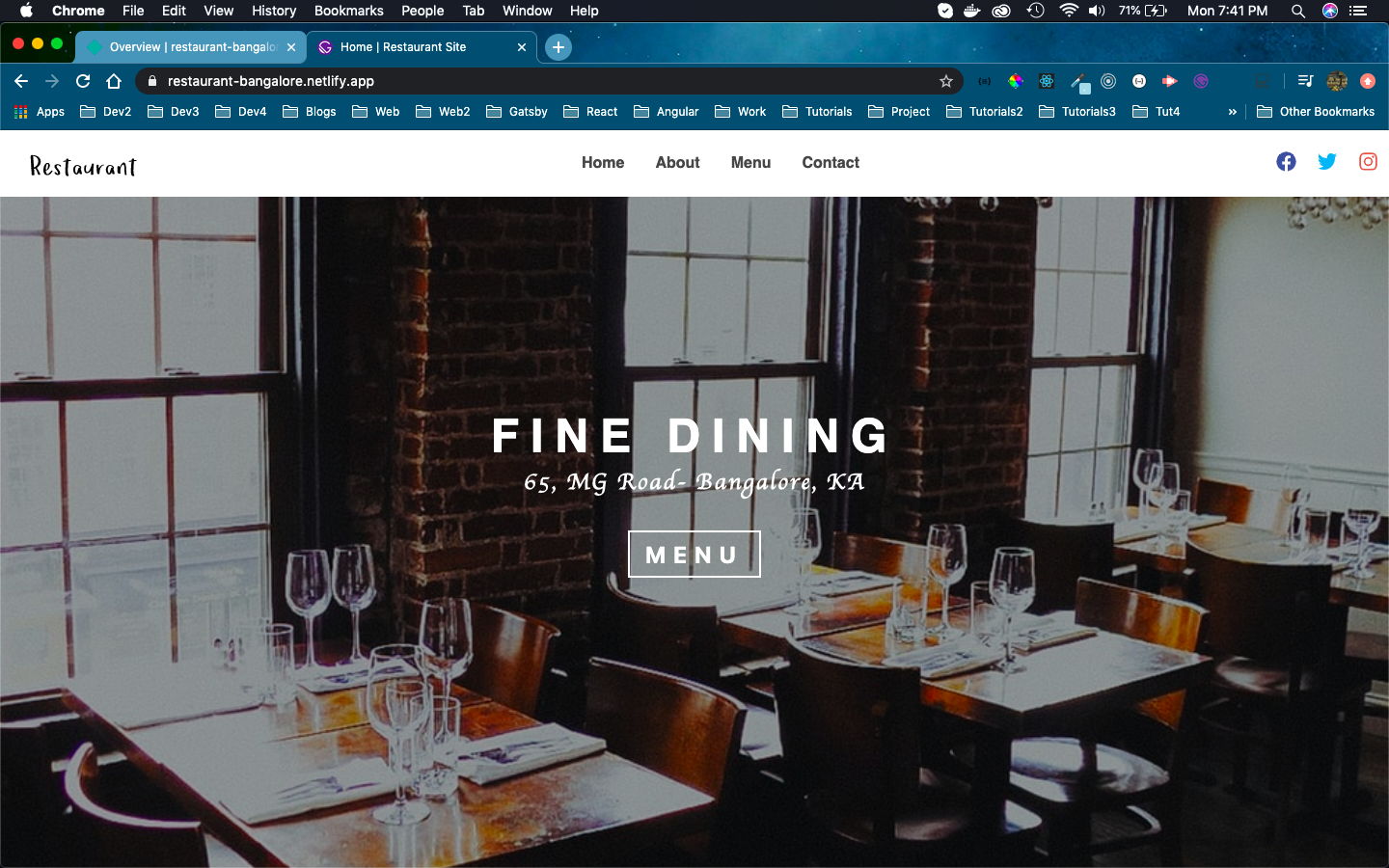 Site live
Site live
Our site is live and will auto-deploy everytime we push our code to github.
This completes part-9 of the series.
You can find the code for the project in this github repo.