Create a Infinite Color Flipper in JavaScript
by Nabendu Biswas / September 14th, 2020
#javascript #beginners #webdev
Series: JS-Projects
In a previous post, i had created a Simple color flipper in JavaScript. In that project, we had used an array of colors.
In this project we are going to randomly generate the hex color code from the available 16 million colors(that’s why infinite).
We are going to do this project in codepen. So, open any codepen and put this basic html and css. In the html, we have a container class wrapping a h2 and button.
In the CSS, we are placing the main at the center. Also, adding basic styles for h2 and color.
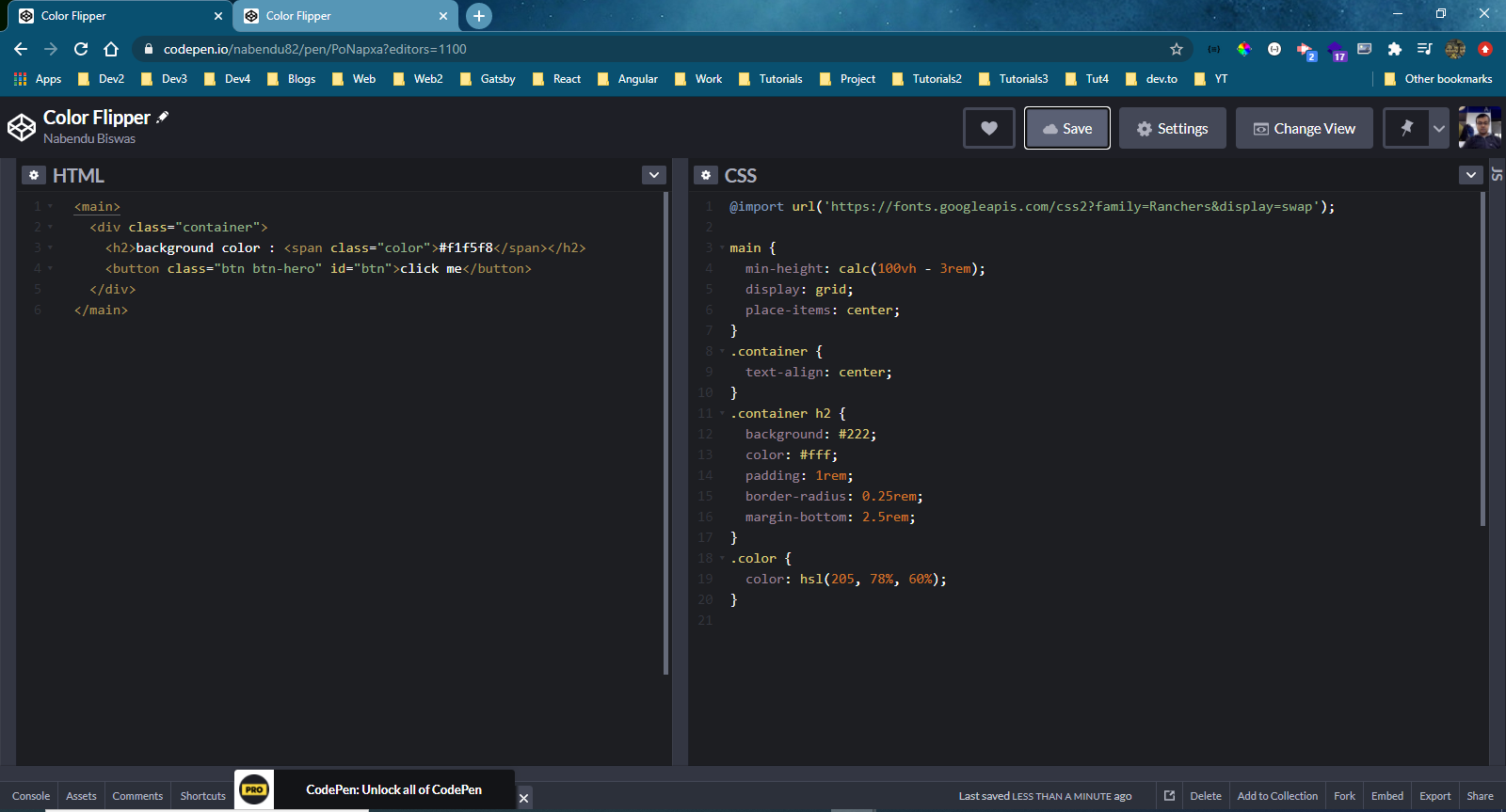 html
html
We will add a bit more CSS for the button and it’s hover.
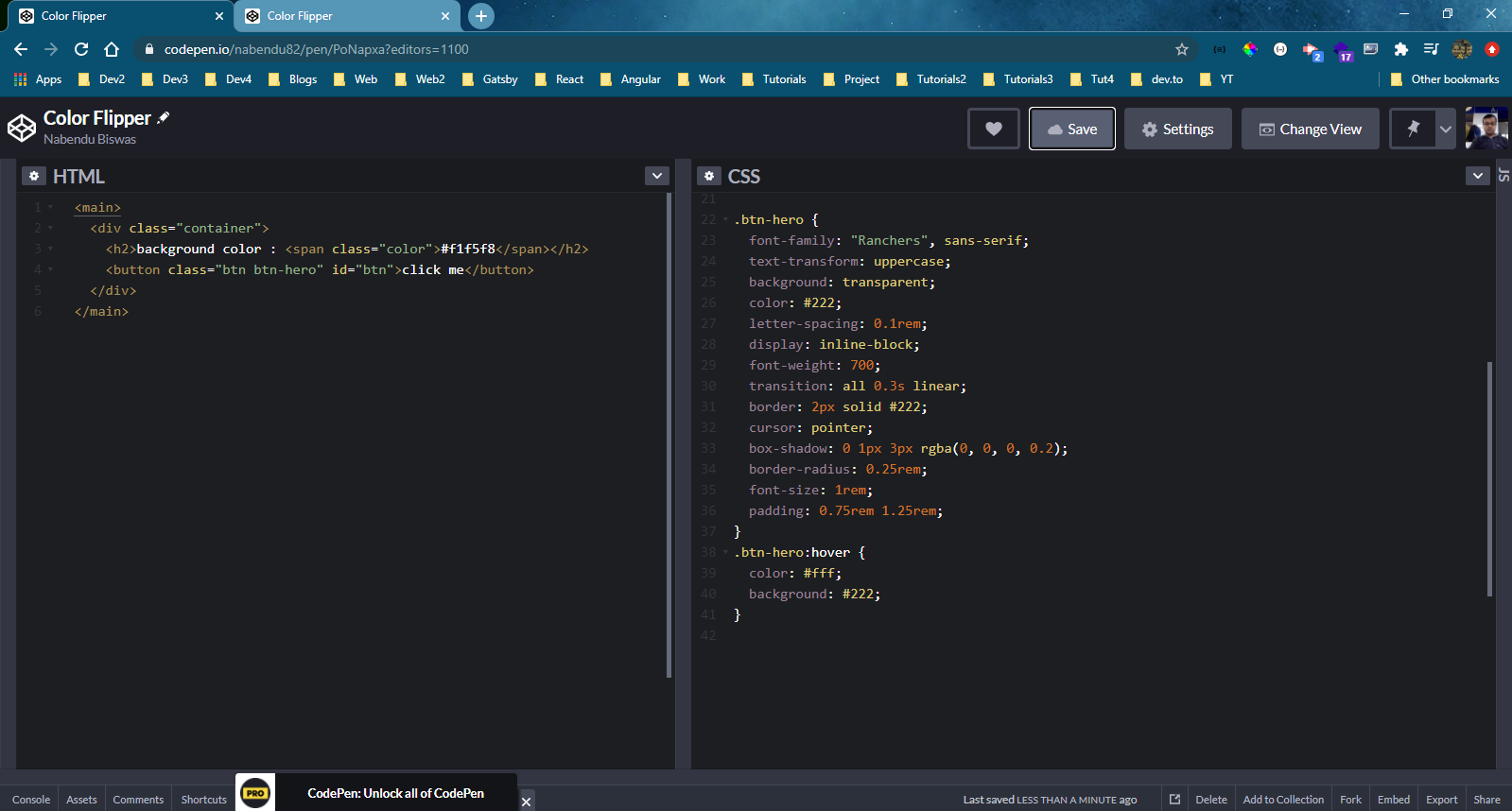 CSS
CSS
Now, it’s time to add the logic to the project. So, head over to the JS part and put the below code. Here, we are first selecting the button and the color.
After that we have two variables numbers and alphabets to store numbers and allowed hex alphabets.
Next, we have two functions getRandomNumber() and getRandomAlphabet(), which will take the numbers and alphabets string respectively and return a random item. Now, since strings can also be treated as array, we can get a value by numbers[0] or alphabets[3].
We can check the same in console.
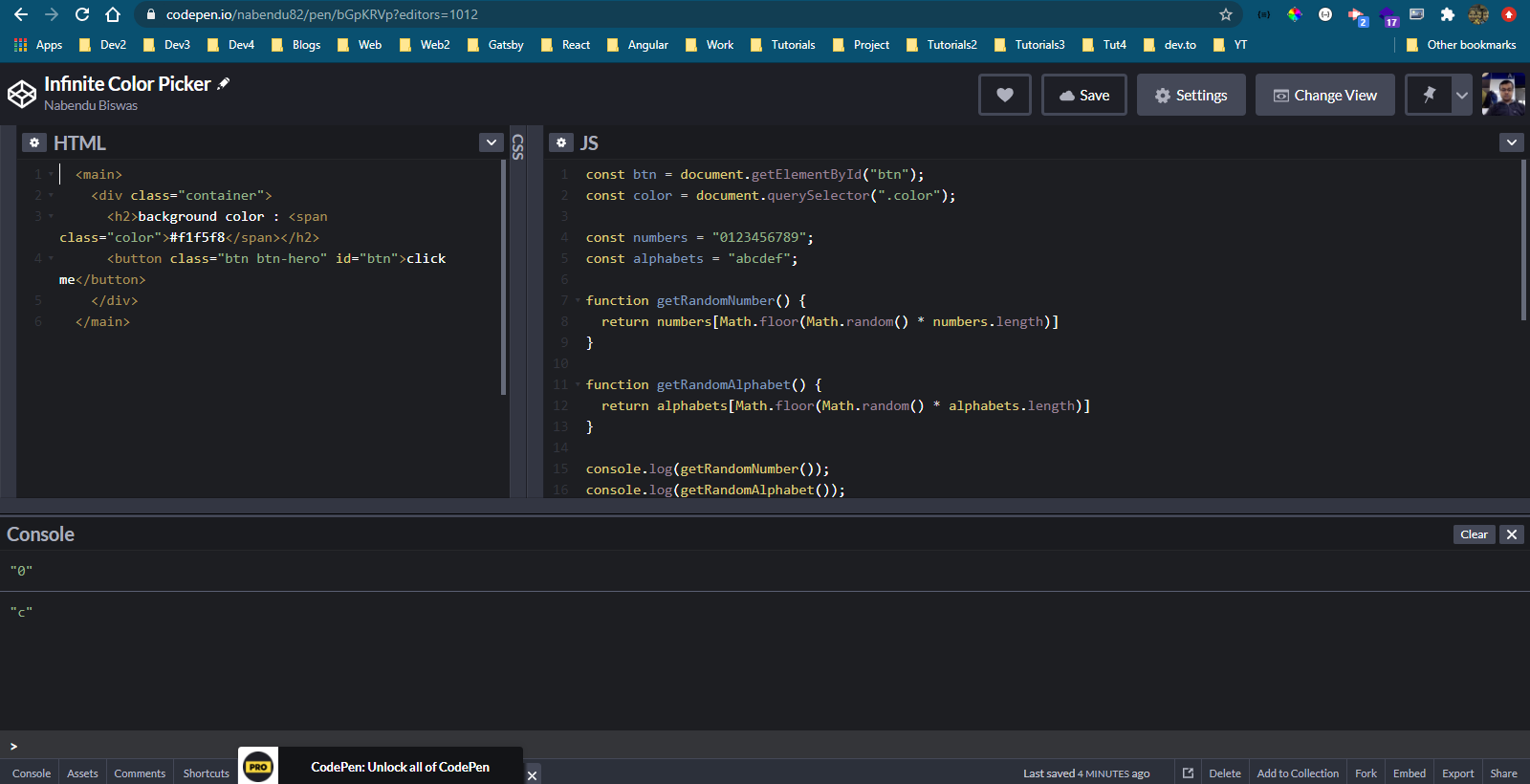 randomNumber
randomNumber
We will complete our JavaScript logic. We have added an event listener on the btn and on click of it, we are creating a hex variable with initial value of #.
After that we are running a for loop for six time, since hex codes are six item long. Now, from inside the loop we are calling getRandom() function.
In the getRandom() function, we are declaring an empty array and then pushing two items to it- one for number and other for alphabet. We will get a two item array as [“1”, “b”]. After that we are again returning a random item from it by arr[Math.floor(Math.random() * arr.length)].
At the end of our loop, we will have something like #fb3b4e in the hex variable. After that, we are changing the color of the body to this random color and also the textContent of the color.
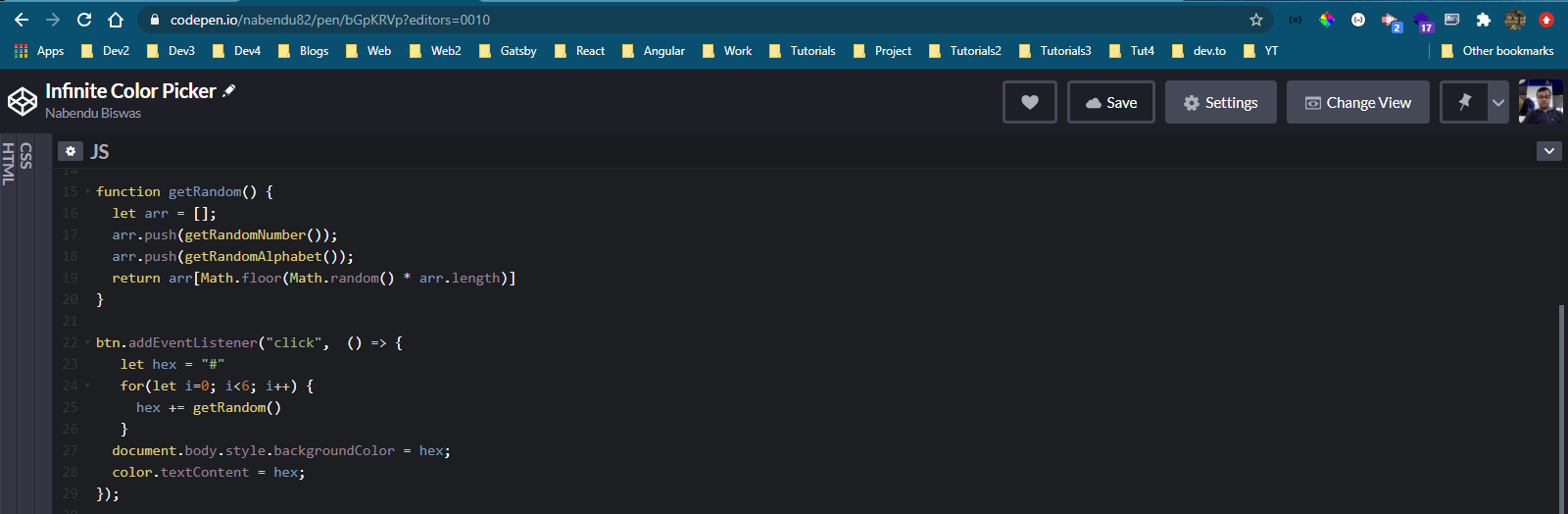 Logic
Logic
You can find the code for this project in this codepen link. Also the working project is shown below.
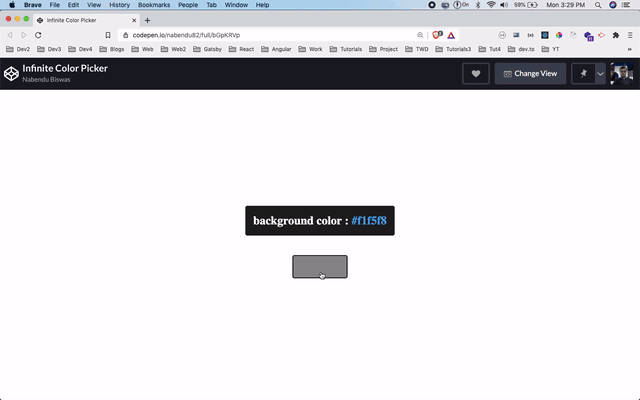 Gif
Gif