ReactJS Tutorial for Beginners -11
by Nabendu Biswas / October 21st, 2020
#javascript #beginners #react
Series: React-Basics
Welcome to part-11 of the series. We will learn about the import Lifecycle methods in this part.
Lifecycle Methods
When we create a React component, the component goes through several stages in it’s lifecycle. React provides us with built-in methods, that we can override at particular stages in the lifecycle.
So, we will look into the various lifecycle methods available in the class component. These methods are not available in functional components, even with hooks. Hooks takes a different approach and have useEffect, which is similar to the lifecycle methods.
The lifecycle methods have changed a bit during these years and the method which we are going to learn are from React 16.4 and above.
The methods are mainly classified into four phases -Mounting, Updating, Unmounting and Error Handling.
They are been called as described in the below image.
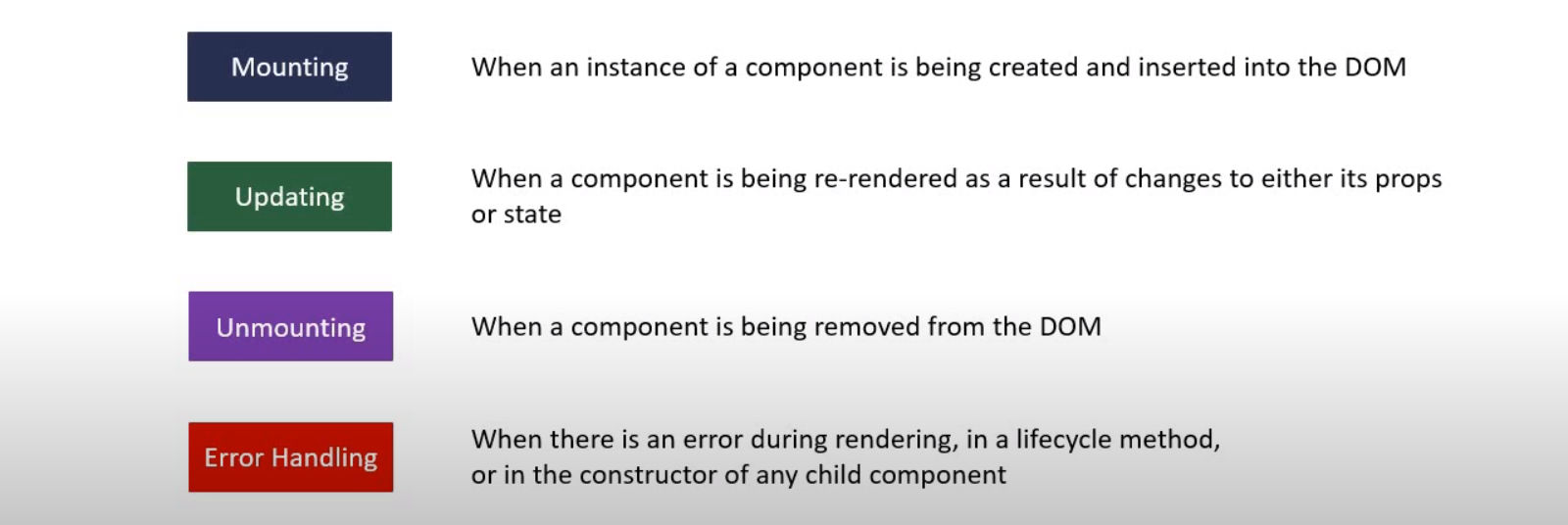 Phases
Phases
The different methods during each phases are described in the diagram below. In production code we mostly use the Mounting and Updating methods.
 Lifecycle Methods
Lifecycle Methods
Mounting Lifecycle Methods
We will first look into Mounting Lifecycle Methods, which are been called when the instance of a component is been created or inserted into the DOM.
We are going to see them in the order in which they are invoked. The order is as shown in the figure.
 Mounting Lifecycle Methods
Mounting Lifecycle Methods
constructor
A special function which is been called, whenever a new component is created
The constructor is perfect for initializing state and binding event handlers
Don’t do http requests from a constructor.
Need to call a special function super(props). This is required to have access to this.props in our component.
Can set state directly with this.state only in the constructor.
static getDerivedStateFromProps()
This is a rarely used lifecycle method.
It is used when the state of the component depends on changes in props over time.
Need to return new state or null.
Don’t do http request from this method.
render
It is the only required method.
Read props and state and returns JSX.
Don’t change state or interact with the DOM or do http request from render.
Children component lifecycle methods are also executed after render.
componentDidMount
This method will be called only once.
It is been invoked after the component and it’s child components are rendered in the DOM.
Perfect place to interact with the DOM or do http requests.
Children component lifecycle methods are also executed after render.
Mounting Lifecycle Methods in Code
We will now check the mounting lifecycle methods in code. So, create a file ParentLifecycle.js inside the components folder. It is a class based component and contains all mounting lifecycle methods, with console logs.
 ParentLifecycle.js
ParentLifecycle.js
Now, include the ParentLifecycle in App.js file.
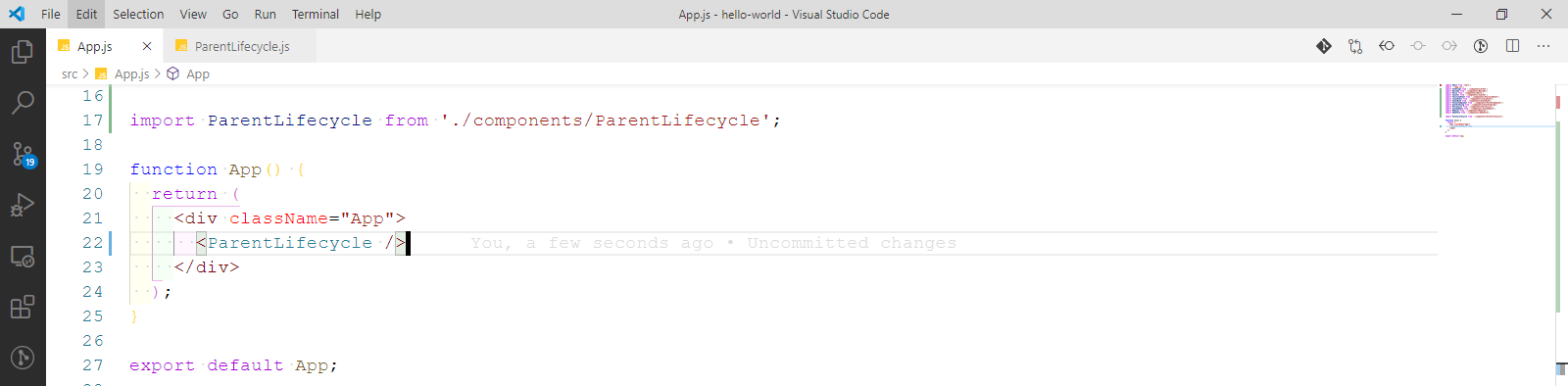 App.js
App.js
Now, go to localhost with the console opened and we can see the order in which they are called in the mounting phase.
 localhost
localhost
As you can see in the above console, everything is rendering twice. I searched for the error in stackoverflow and found that in React 16.13, it is coming because of Strict Mode. So, I removed it from index.js file.
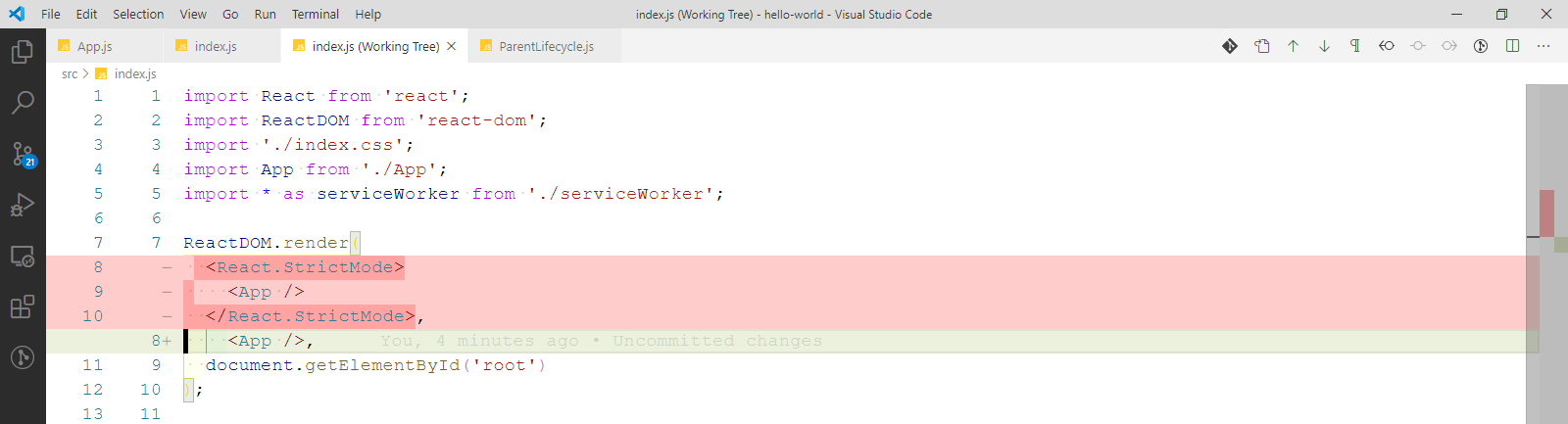 index.js
index.js
Now in localhost all lifecycle methods are rendering once only and everything is fine.
 Fine
Fine
We will now see what happens when the component have a child component. Create a file ChildLifecycle.js in the components folder. It will have exactly the same content as ParentLifecycle.js, only the names will be different.
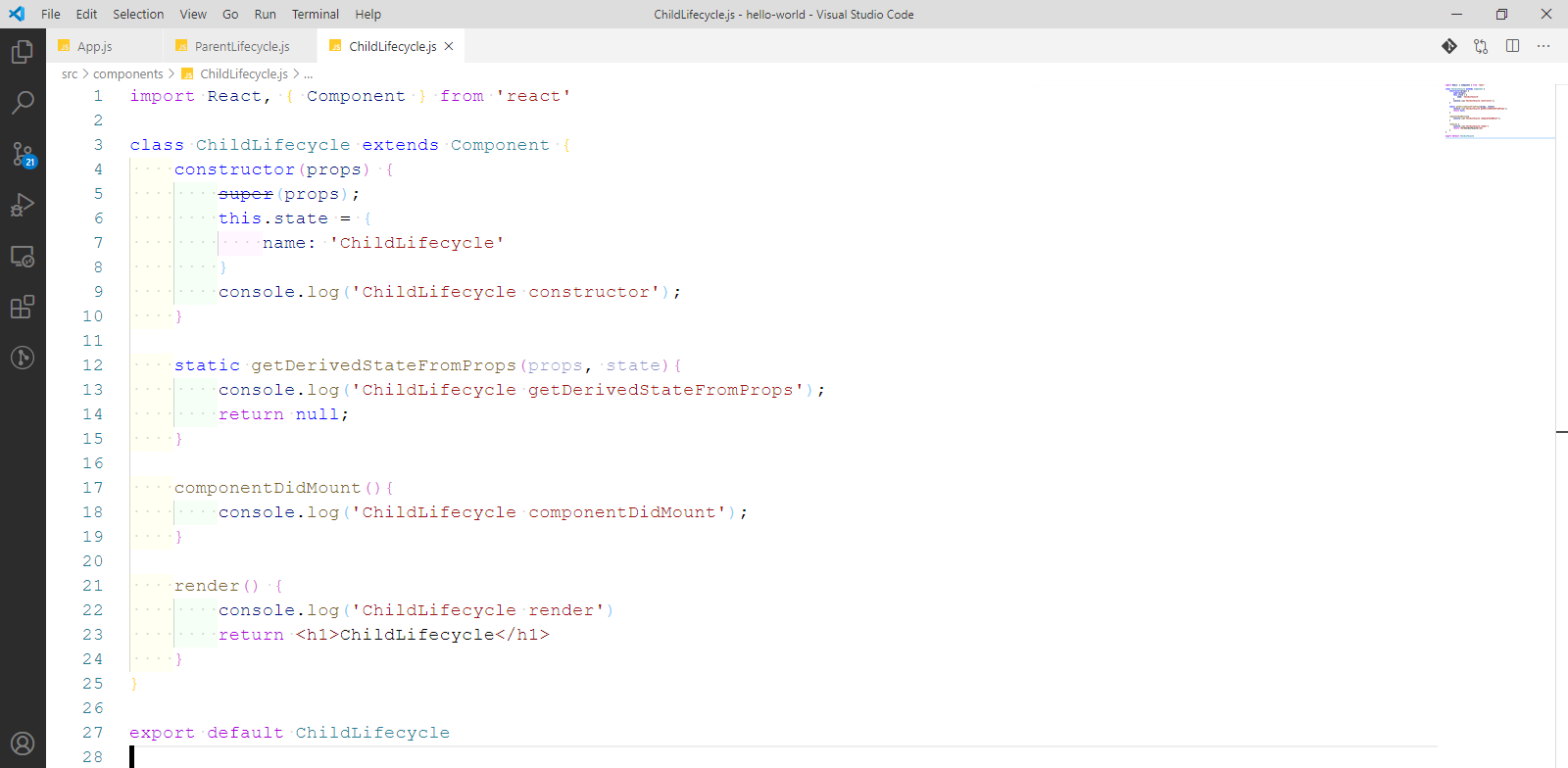 ChildLifecycle.js
ChildLifecycle.js
Now, also include it in ParentLifecycle.js file.
 ParentLifecycle.js
ParentLifecycle.js
Now, go to localhost with the console opened and we can see the order in which lifecycle methods are called in the mounting phase. Notice that after ParentLifecyclerender, all the lifecycle methods of ChildLifecycle are called. At last the componentDidMount of ParentLifecycle is called.
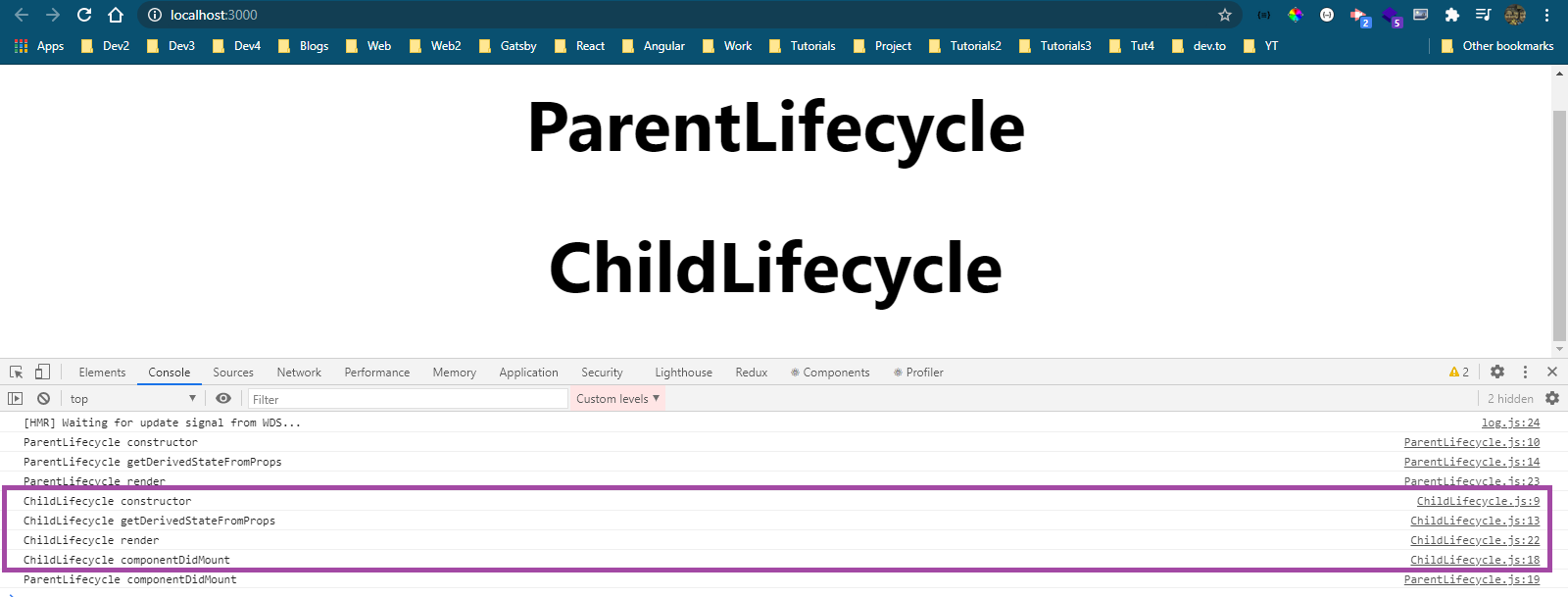 localhost
localhost
Updating Lifecycle Methods
The updating lifecycle methods are called when a component is been re-rendered as a result of changes to either it’s props or state.
We are going to see them in the order in which they are invoked. The order is as shown in the figure.
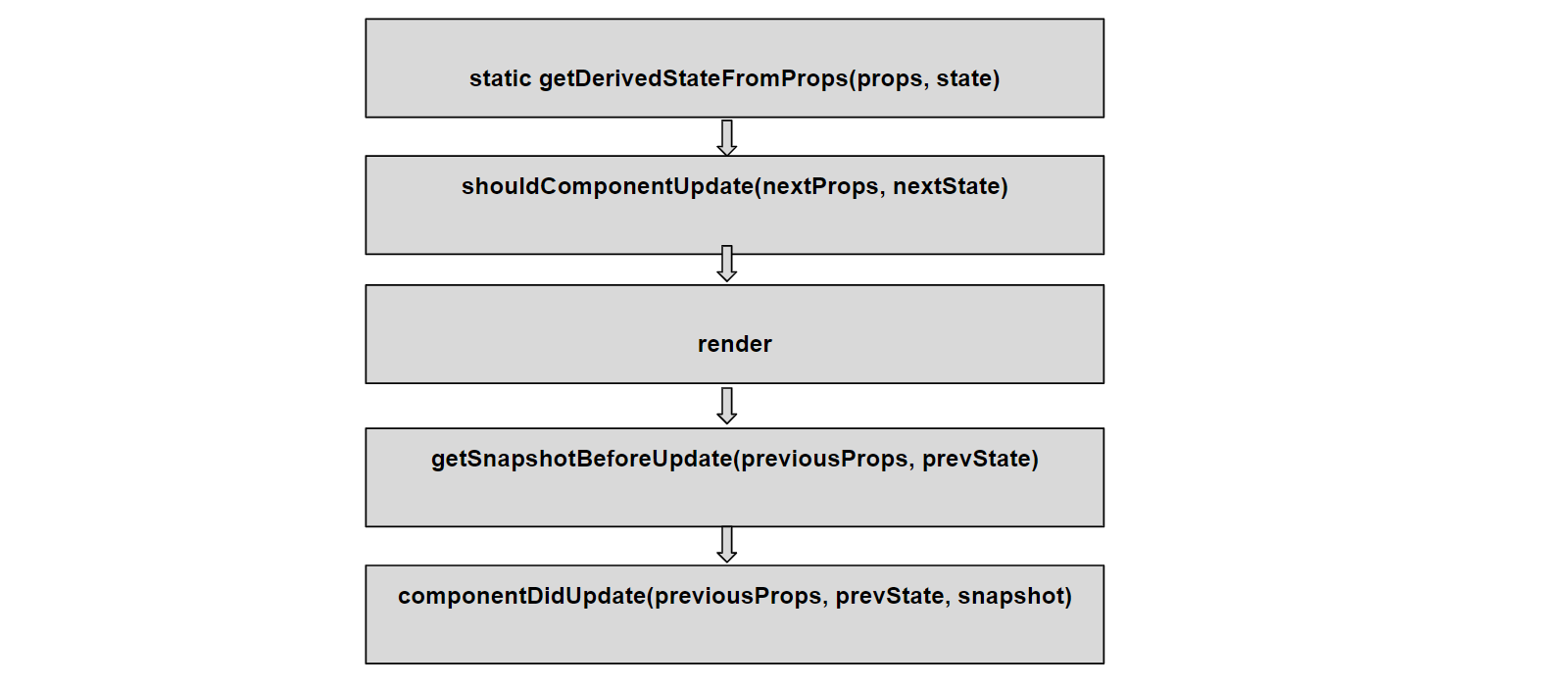 updating methods
updating methods
static getDerivedStateFromProps(props, state)
This method is called every time a component is re-rendered.
This is a rarely used lifecycle method.
Don’t do http request from this method.
shouldComponentUpdate(nextProps, nextState)
Decides whether a component should re-rendered or not.
This method is mainly for performance optimization.
Don’t do http request from this method.
render
It is the only required method.
Read props and state and returns JSX.
Don’t change state or interact with the DOM or do http request from render.
getSnapshotBeforeUpdate(previousProps, prevState)
Called right before the changes from the virtual DOM are to be reflected in the DOM.
Used to capture some information from the DOM eg. can be used to read the user scroll position.
Method will either return null or return a value. Returned value will be passed as the third parameter to the next method.
componentDidUpdate(previousProps, prevState, snapshot)
Called after the render is finished in the re-render cycle.
Uses snapshot from the above getSnapshotBeforeUpdate method.
Can be used to do http requests.
Updating Lifecycle Methods in Code
We will be using the same two classes, which we created earlier for Mounting lifecycle methods.
Add the three new methods in ParentLifecycle.js as we already have render and getDerivedStateFromProps
We are also adding a button to the component and changing the state of name onClick. This is needed because updating lifecycle methods runs only when a component is been re-rendered as a result of changes to either it’s props or state.
 ParentLifecycle.js
ParentLifecycle.js
Also, update these Lifecycle methods in ChildLifecycle.js file.
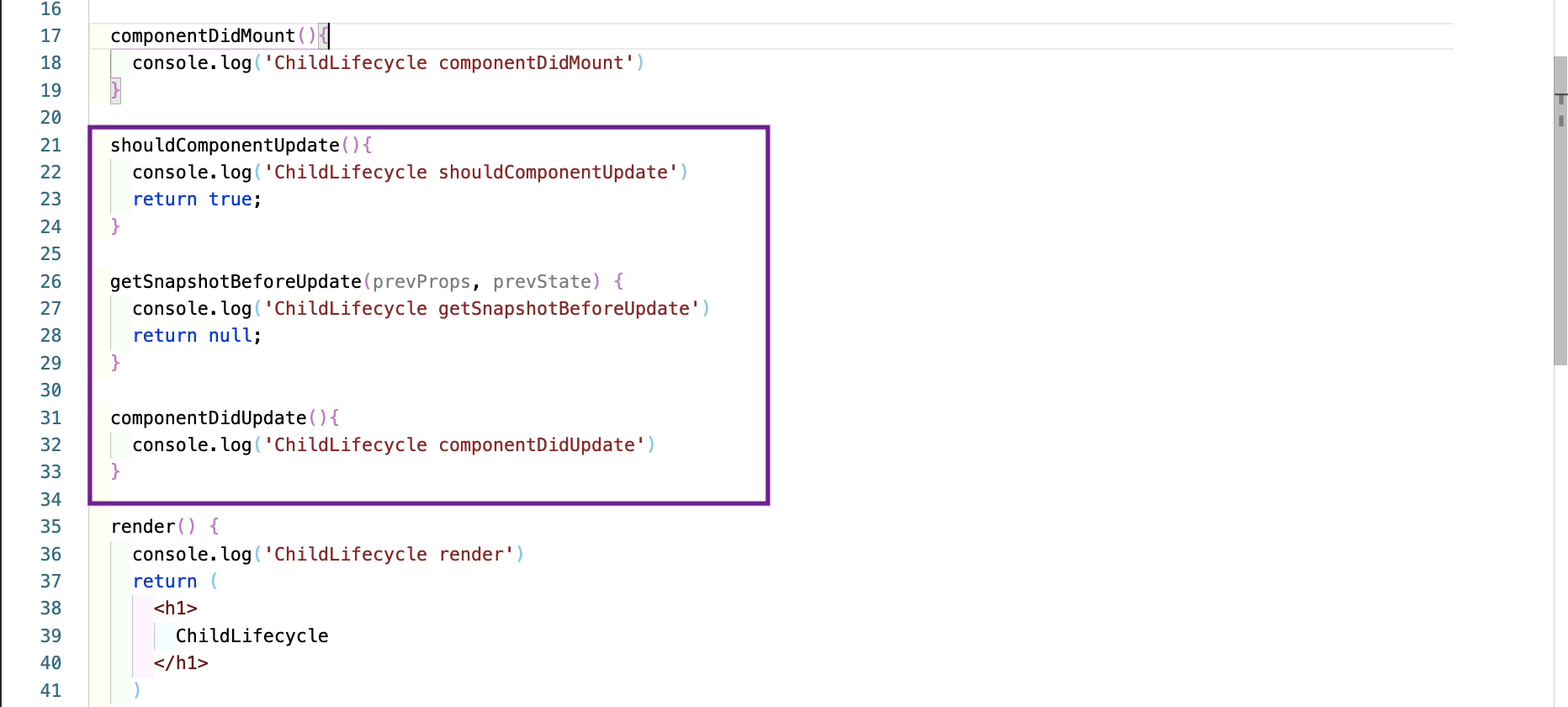 ChildLifecycle.js
ChildLifecycle.js
Now, go to localhost and open console. We will already have the console log, which came from mounting lifecycle methods. So, first clear the console and click the button.
The order for the same can be seen in the console.
 localhost
localhost
Unmounting Phase Method
We have only one unmounting phase method and that is componentWillUnmount().
componentWillUnmount(nextProps, nextState)
This method is called immediately before a component is unmounted or destroyed.
It is used for cancelling any network requests, removing event handlers.
Do not call setState method here.
The Error handling Phase is a topic in itself and we will look into it in later post.
This completes part-11 of the series.