ReactJS Tutorial for Beginners -13
by Nabendu Biswas / October 23rd, 2020
#javascript #beginners #react
Series: React-Basics
Welcome to part-13 of the series. We will learn about Refs in this part.
Refs
Refs makes it possible to access DOM nodes directly within React. We will look into a very common example of focusing a text input.
Refs in HTML elements
We will create a simple class based file RefsDemo.js inside our components folder. We have a simple input box inside it.
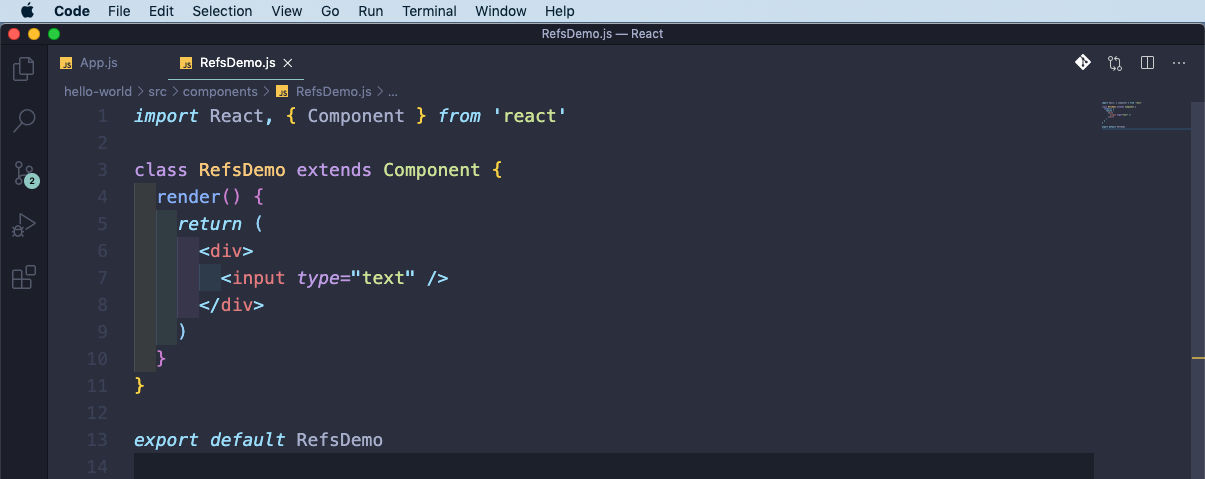 RefsDemo.js
RefsDemo.js
Next, we will add it in our App.js and it will show in the browser.
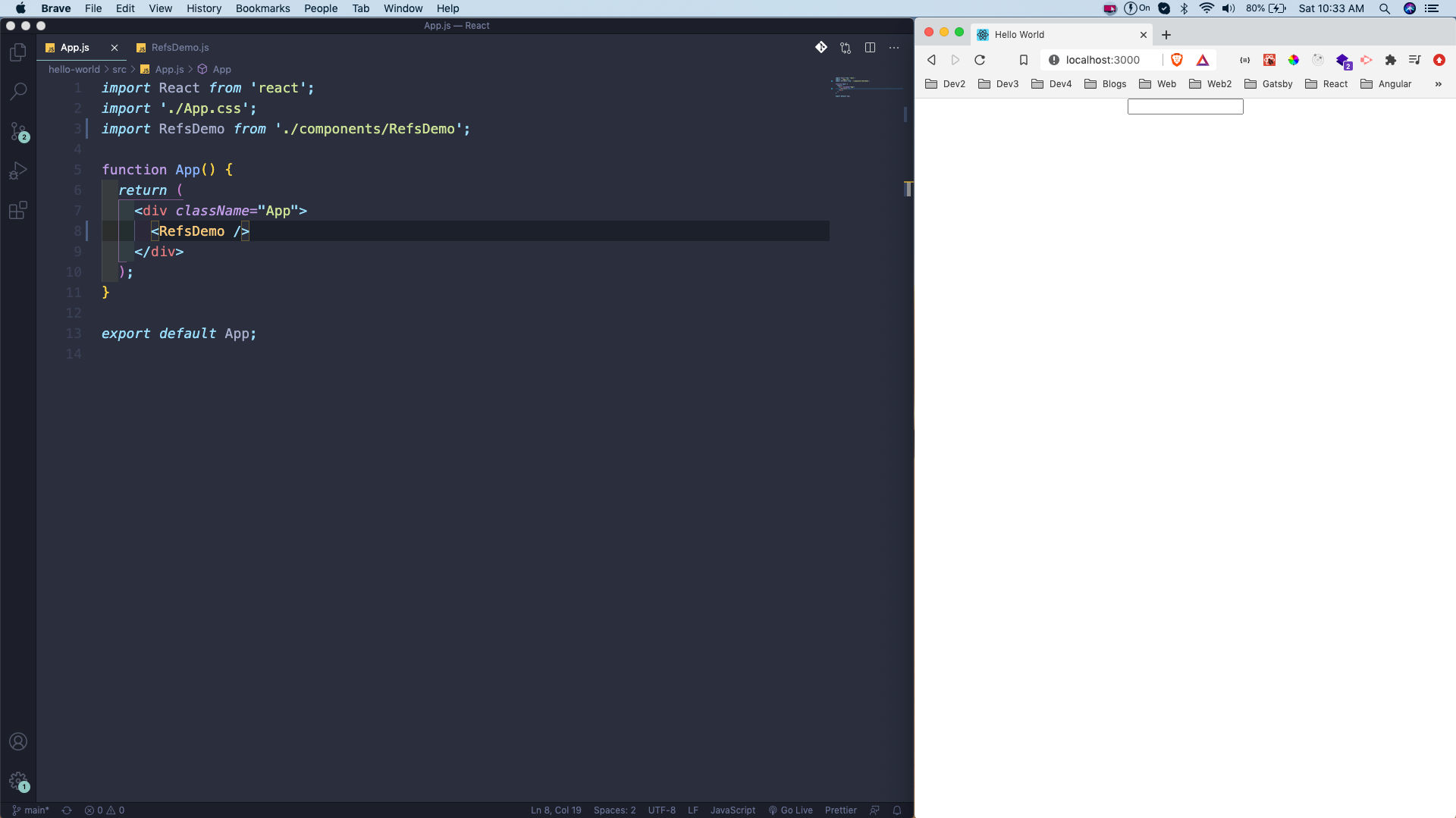 App.js
App.js
Now, to use refs we follow three simple steps. The first step is to create a ref using React.createRef(). We will do this in constructor and assign it to inputRef variable. The second step is to attach this ref to the input element.
The third step is to call the focus method, in this input element. But for that we need to check what is inside the this.inputRef, so we are console logging it in the componentDidMount().
As, we can see from the console log the current object holds our DOM element.
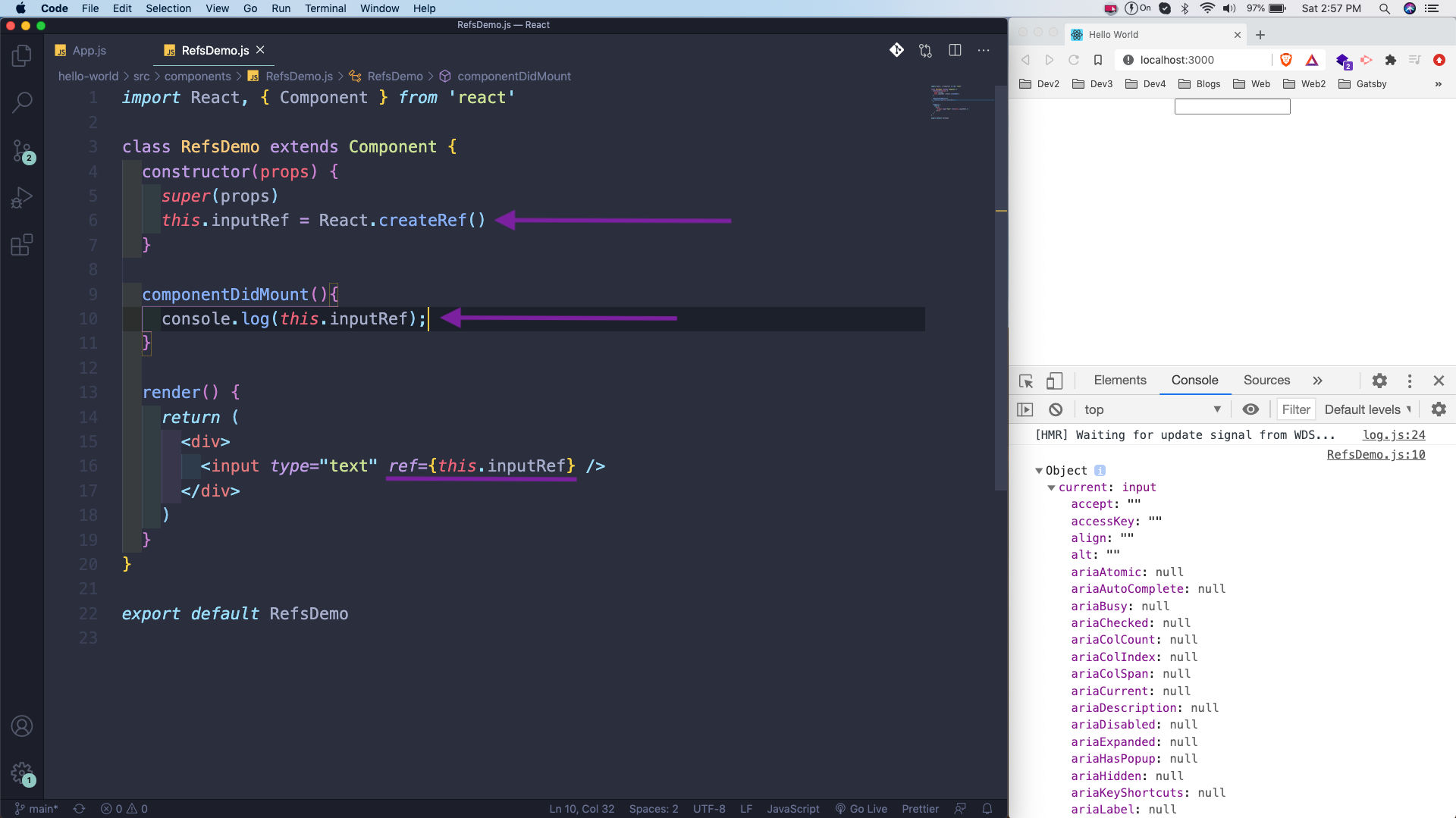 RefsDemo
RefsDemo
We need to give this.inputRef.current.focus(); to get the focus on page load in our example.
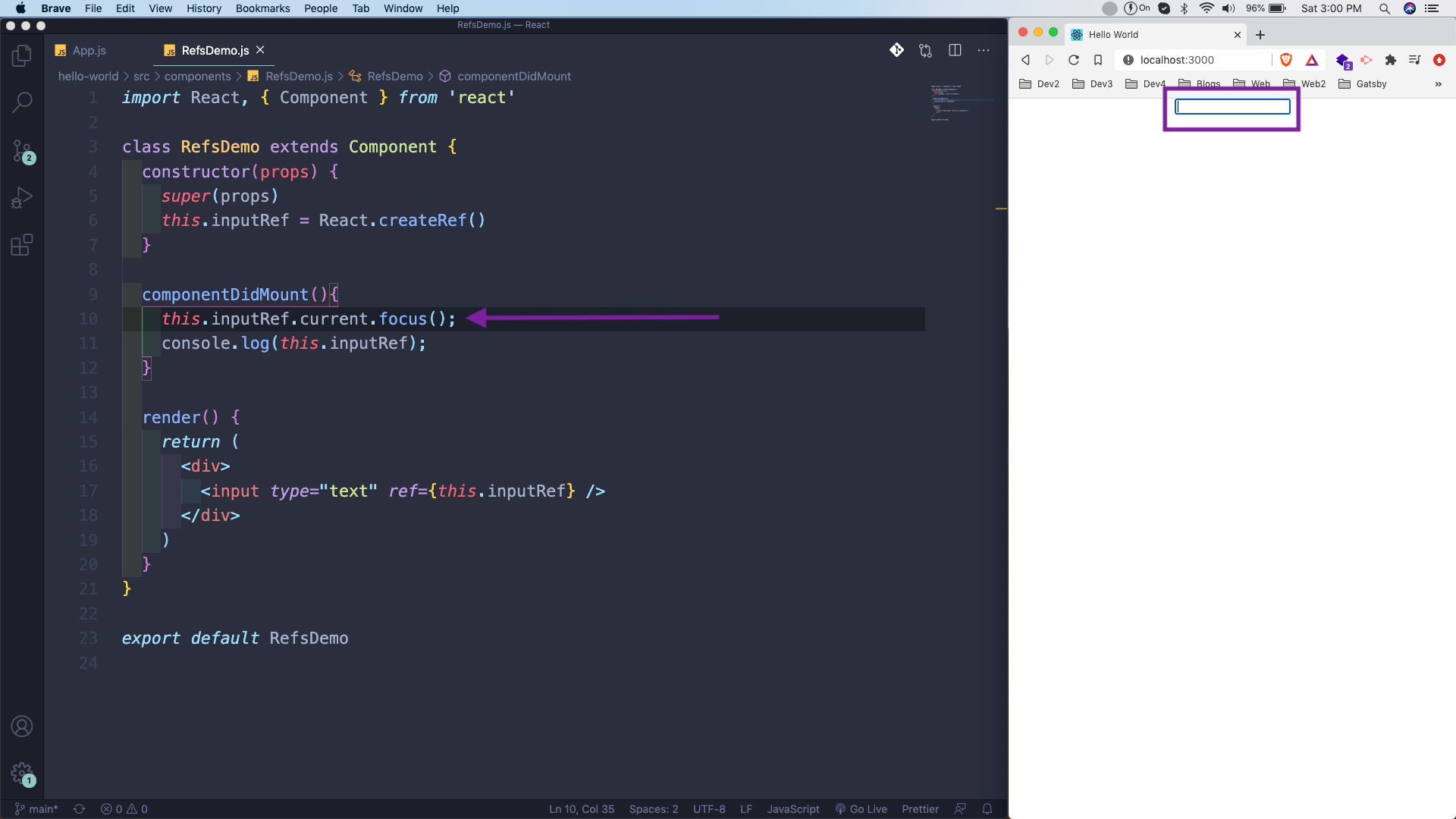 Focus
Focus
We will see another use case of ref and this is to get the value entered, by the user in the text box.
Here, we had added a click handler to a button’s onCLick. In the clickHandler(), we are console logging the this.inputRef.current.value, which will give us the value entered by the user.
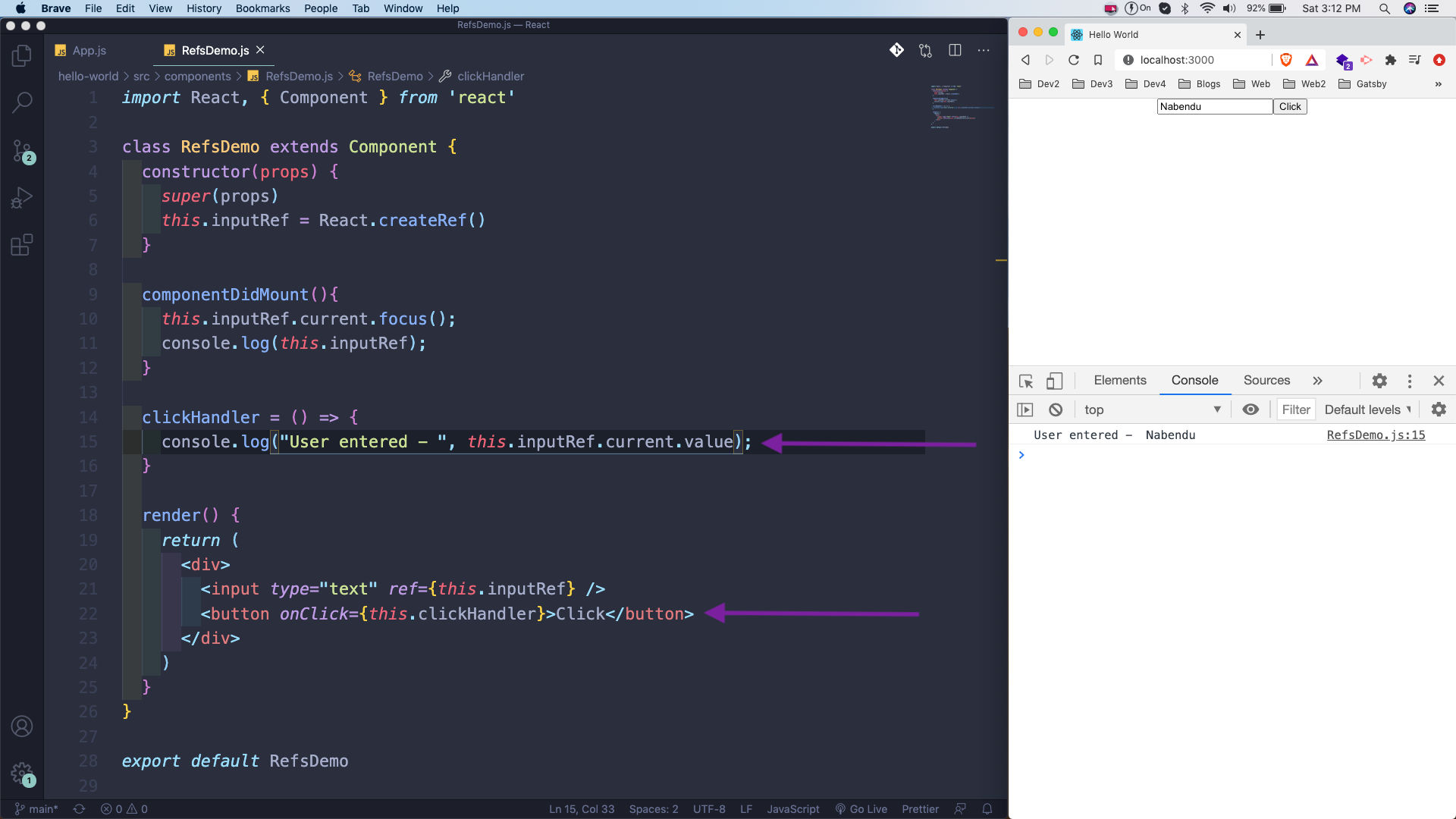 Current Value
Current Value
Refs in Class components
In the previous example, we had added refs to HTML element. In this, we will look into the way to add Refs in Class components.
We will create a new file Input.js inside the components folder. We have a ref similar to earlier RefsDemo.js file. But, here instead of creating the focus in componentDidMount(), we will create a method focusInput(), that will focus the input element. The method, focusInput() will be called by the Parent Component.
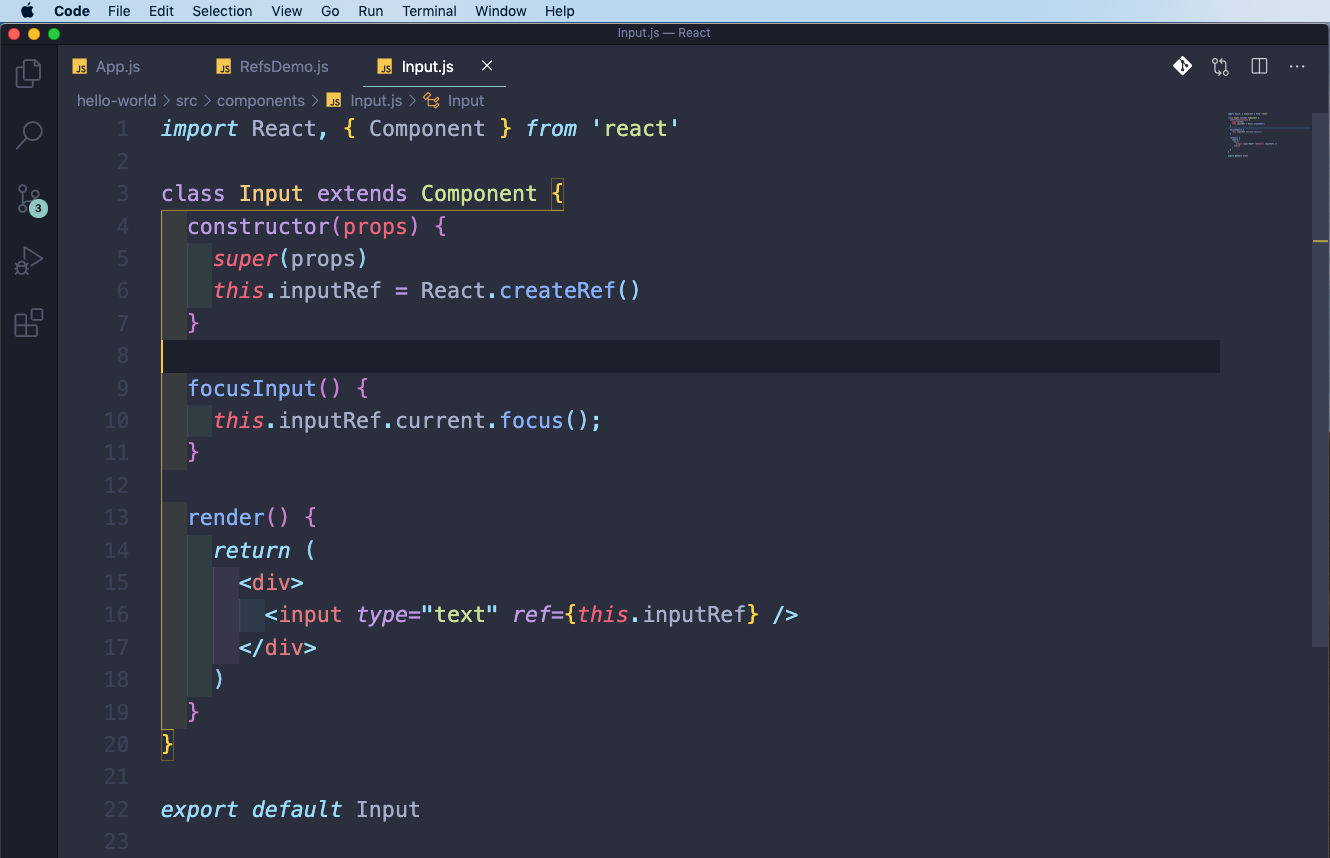 Input.js
Input.js
Next, we will create the Parent Component ie FocusInput. So, go ahead and create a file FocusInput.js inside the components folder. Here, we are again creating a ref variable componentRef, which is equal to React.createRef().
Next, we are passing the ref to the component Input. Now, we have a button which have a onClick event calling the clickHandler() function. Inside the function, we are using the componentRef to call the current and then the focusInput() of the child component Input.
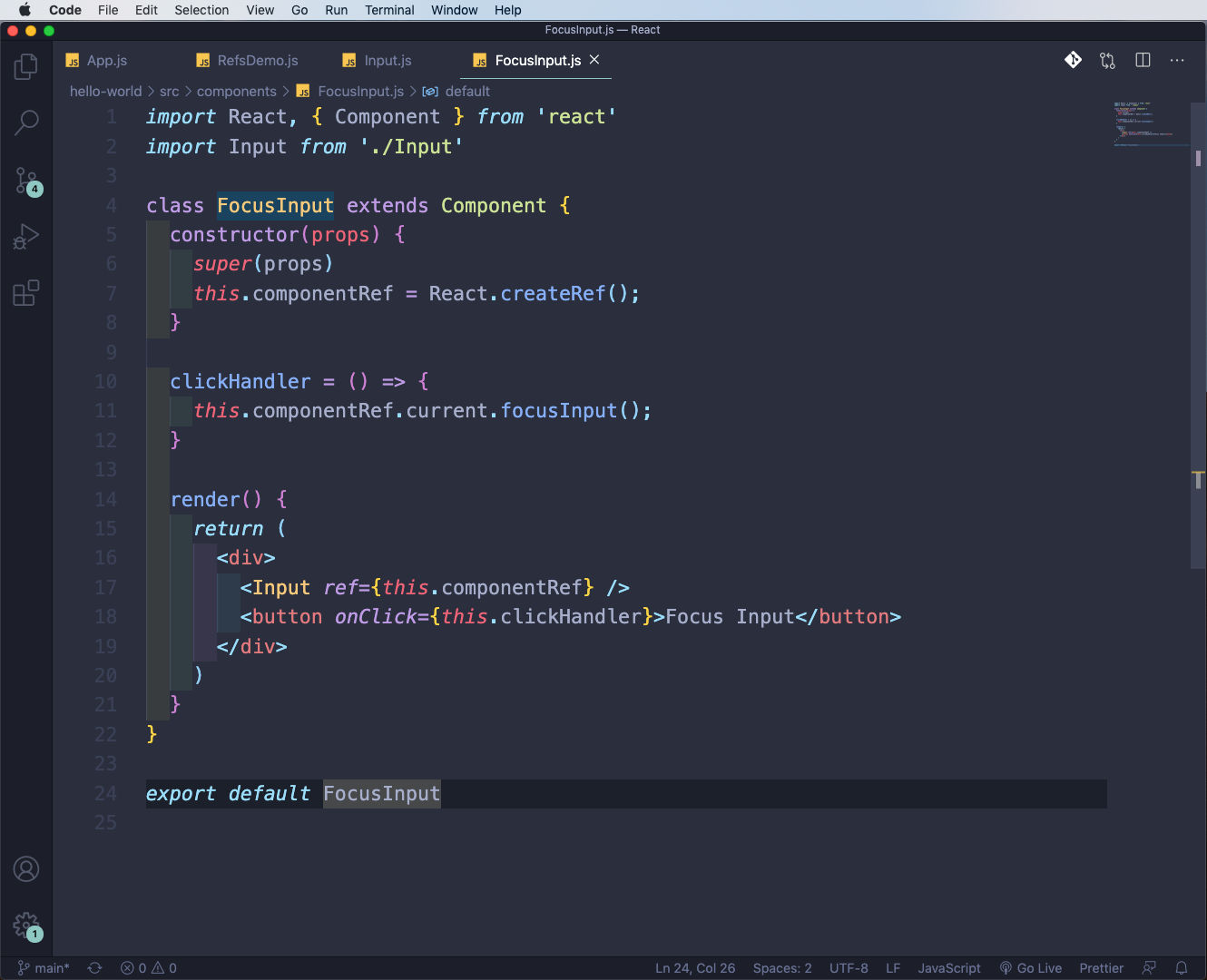 FocusInput.js
FocusInput.js
Now, to see it in action we need to add the FocusInput in App component. Now, go ahead and click the button and the focus will be changed.
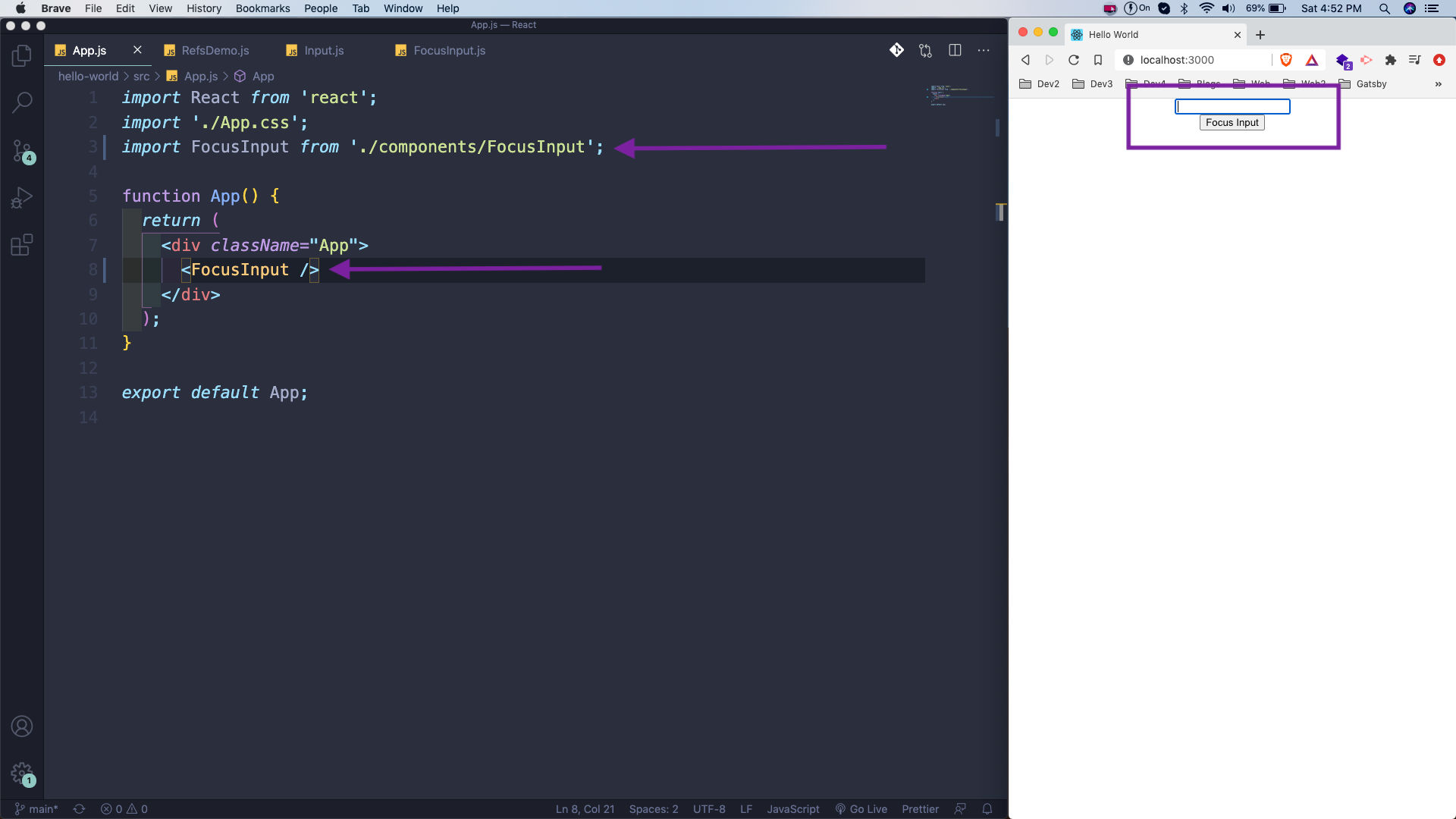 App.js
App.js
This completes part-13 of the series.
You can also find the code for the same in github repo, here.