ReactJS Tutorial for Beginners -14
by Nabendu Biswas / October 24th, 2020
#javascript #beginners #react
Series: React-Basics
Welcome to part-14 of the series. We will learn about Portals and Error Boundary in this part.
Portals
Portals provide a way to render children, into a DOM node that exists outside the DOM hierarchy of the parent component. This in simple term means that, we can use portal to create a Component outside the div id=”root” in which are React components are created.
 index.html
index.html
So, we will add a new div in the index.html with any id like below.
 portal-root
portal-root
We will first head over to App.js and show an old Component FocusInput and also a new component PortalDemo, which we are going to create next.
 App.js
App.js
Now, we will create our PortalDemo.js in the components folder. Notice that it is almost similar to our index.js, which is consider the entry point to our React app.
Here, we are showing another component RegularComponent which we had created earlier. We are using the ReactDOM method createPortal and putting the Component in our portal-root div in the index.html.
The app in browser will show no difference, but in console we can see that the RegularComponent component is inside portal-root div. And the FocusInput component inside the root div.
Portal are mainly used to solve problems with styling. You can check a real use case in this blog.
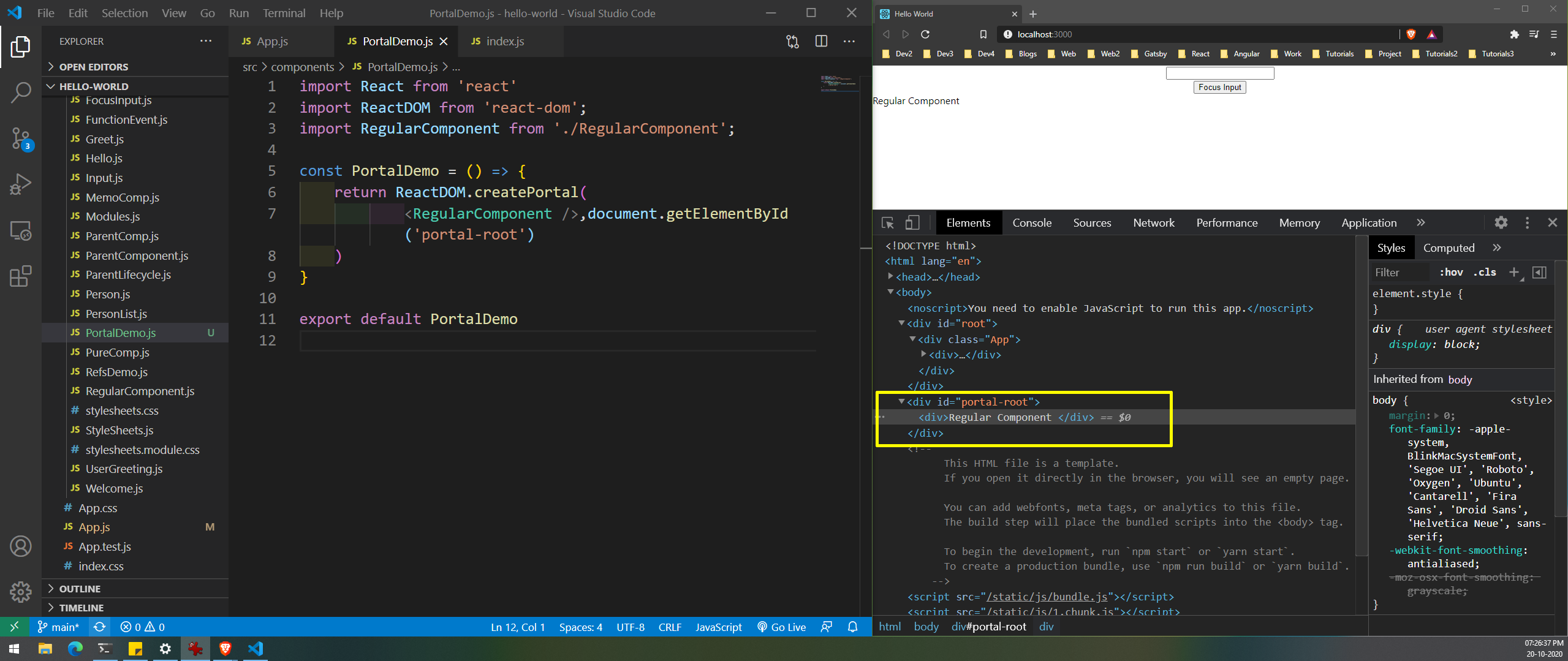 Portal
Portal
Error Handling Phase Method
We will learn about Error Handling Phase Method, which will be rendered when we get some error in our component. There are two methods -
static getDerivedStateFromError(error)
componentDidCatch(error, info)
The static method getDerivedStateFromError() is used to render a fallback UI after an error is thrown.
The componentDidCatch() is used to log the error information.
Error Boundary
A class component that implements either one or both getDerivedStateFromError() or componentDidCatch(), becomes an Error Boundary.
Let’s understand it by using an example. Create a new file Villain.js inside the components folder. It is a simple class based component, which is receiving a props villainName and showing it.
But if the villainName is Batman, it throws an error.
 Villain.js
Villain.js
Now, we will add the Villain component in App.js three times and each one passes a prop. The last one passed the prop Batman and our whole program crashes.
 App.js
App.js
Now, create a file ErrorBoundary.js inside the components folder. It is using the lifecycle method static getDerivedStateFromError(error), which make the state variable hasError equal to true.
Inside the render(), we are returning the text Something Went wrong, if the state hasError is false. Or else we are returning the children.
 ErrorBoundary.js
ErrorBoundary.js
Now, we will move back to App.js and wrap all of the component in ErrorBoundary.
But when we see in the browser, we still see the error. This happens because the React team wants us to see error in development, but in production we will see the Error boundary text.
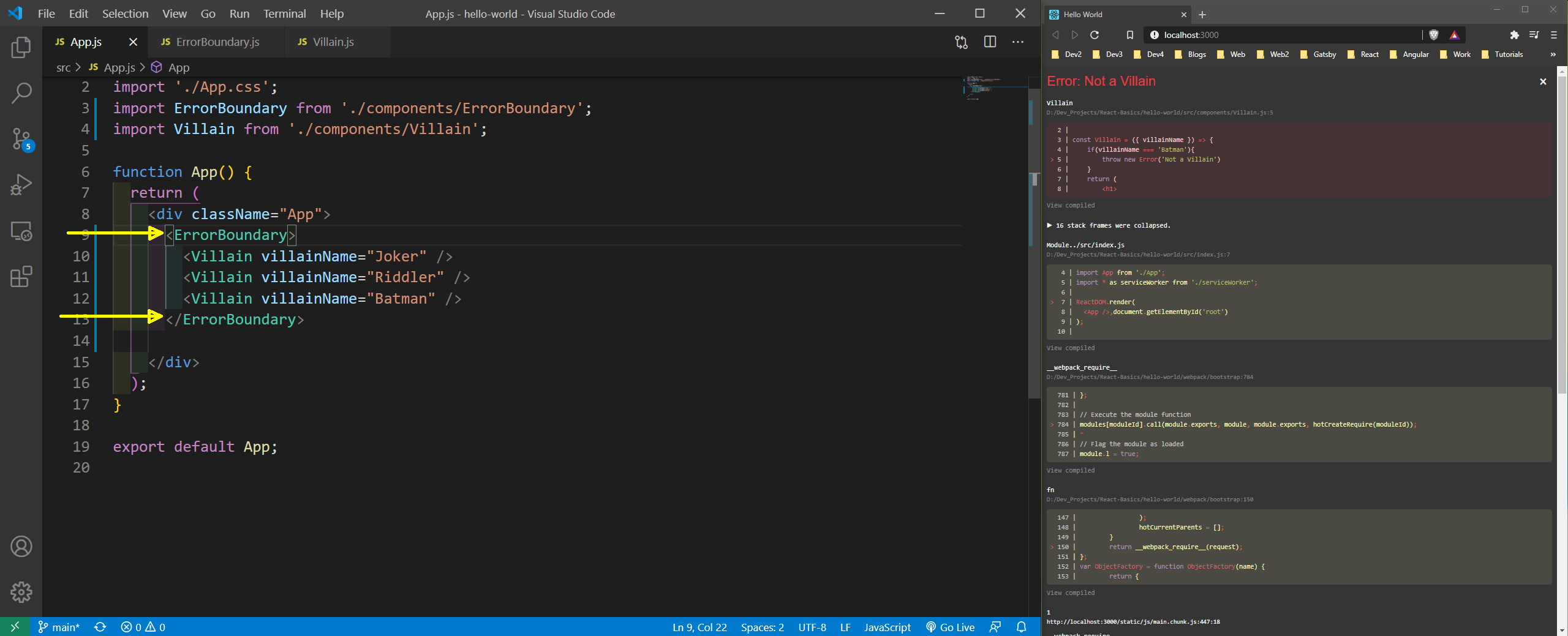 App.js
App.js
To see the same, click on the close symbol at the top right of the browser and you can see the Error message.
 Error message
Error message
Now, we will see the second lifecycle method, componentDidCatch(). It is simply used to log the error in any logging system, which in most cases is console log. As we can see both of them are logged in the console.
 componentDidCatch
componentDidCatch
This completes part-14 of the series.
You can also find the code for the same in github repo, here.