ReactJS Tutorial for Beginners -15
by Nabendu Biswas / October 25th, 2020
#javascript #beginners #react
Series: React-Basics
Welcome to part-15 of the series. We will learn about Higher Order Components(HOC) in this part.
To understand the need for HOC, we will look into an example first. First create a new file ClickCounter.js inside components folder.
It is a simple class based component which implements a counter. So, when we click on the button, the counter value is updated.
 ClickCounter.js
ClickCounter.js
Next, we have a requirement to implement the same functionality on the hover of mouse. So, create a file HoverCounter.js in the components folder. The content is almost similar to our previous file, only now we have a h2 with onMouseOver instead of a button with onClick handler.
 HoverCounter.js
HoverCounter.js
Now, we will include both of these components in App.js and both of the counters, will work as expected.
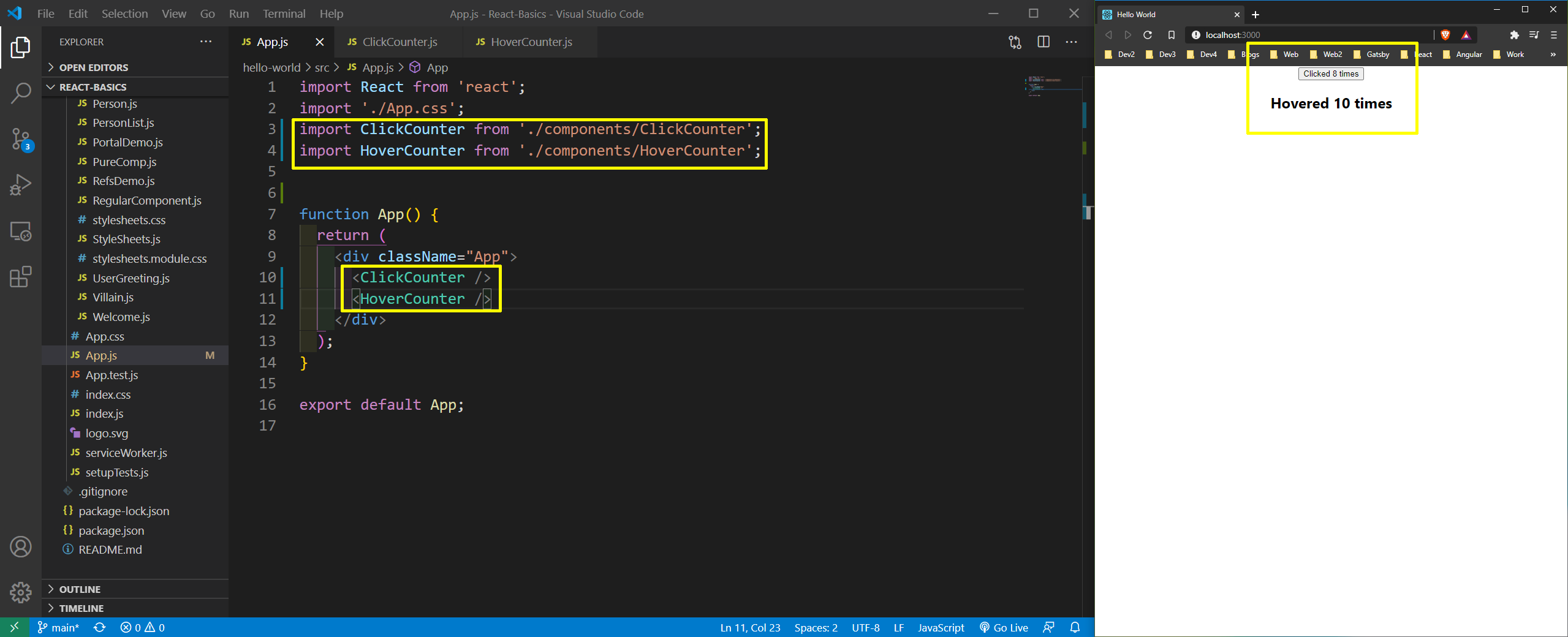 App.js
App.js
Now, as you might have noticed we are repeating the code and this is the place where HOC can help us.
But, we might think to move the counter logic to a parent Component and pass them as props to the children components.
 Proposed Solution
Proposed Solution
But, there are many cases where both the children components are not at the same level.
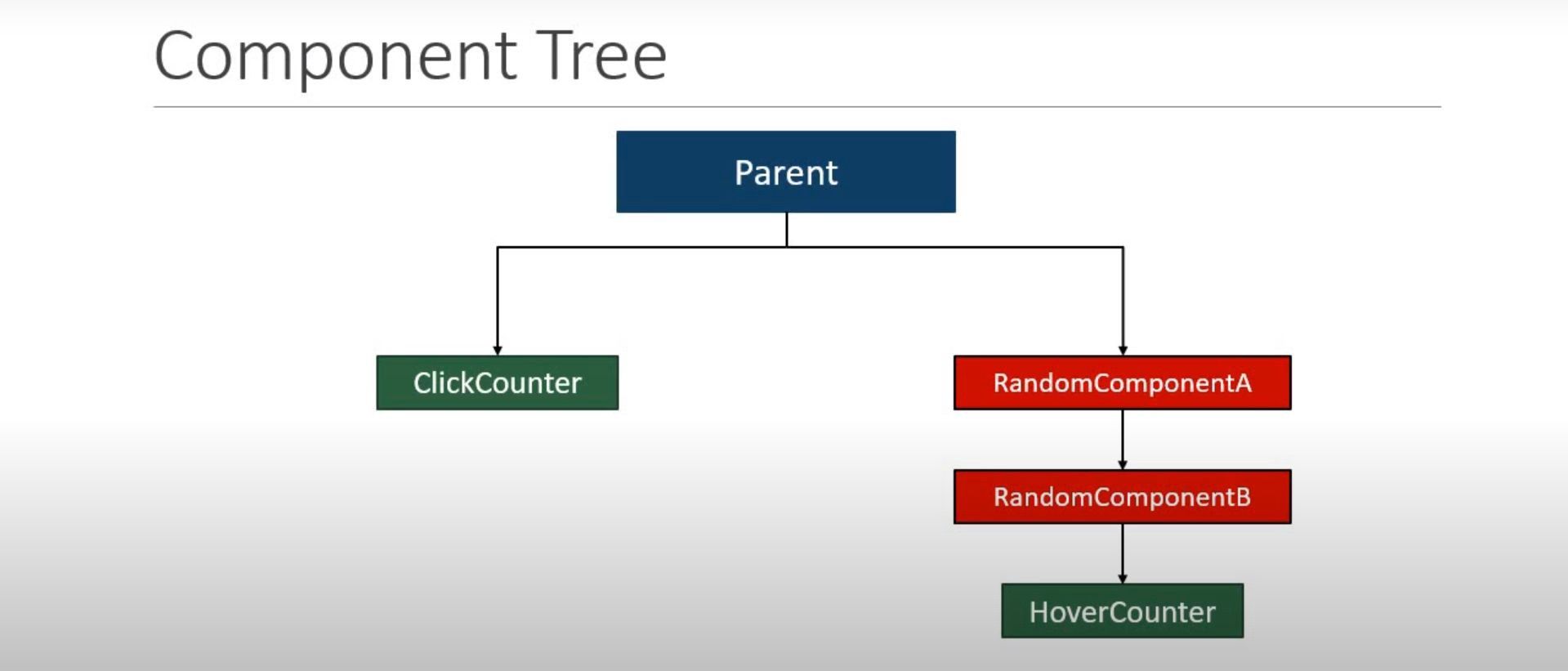 The Issue
The Issue
Higher Order Components
A pattern where function takes a component as an argument and returns a new Enhanced component.
The pattern is -
const EnhancedComponent = higherOrderComponent(originalComponent)
We can think of it as TonyStark takes withSuite(HOC) and becomes IronMan.
const IronMan = withSuite(TonyStrak)
We will now create our HOC. Create a file withCounter.js inside the components folder.
Here, first we have a function withCounter wrapping everything. We pass an argument WrappedComponent to it.
Next, we have a class WithCounter, which have our Counter functionalities. We are returning the WrappedComponent with our counter and incrementCount props from here.
 withCounter.js
withCounter.js
Next, we will update our ClickCounter.js file. Here, we are using the count and incrementCount as a prop. Also, notice that while exporting, we are wrapping the ClickCounter with the HOC withCounter.
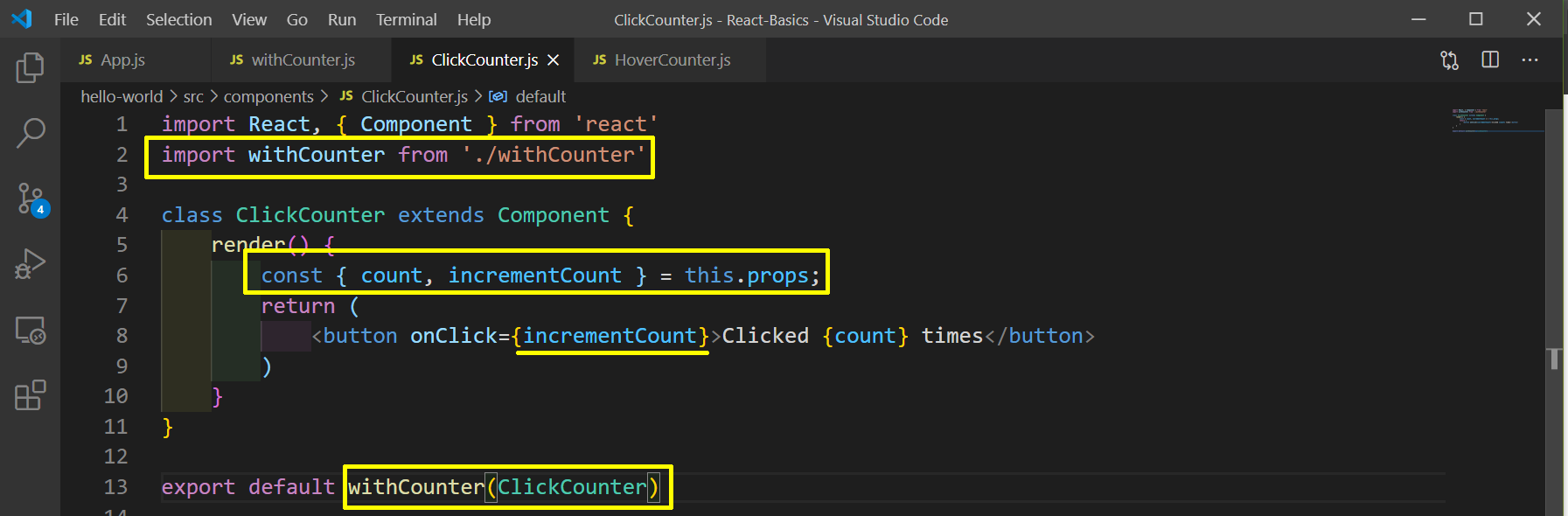 ClickCounter.js
ClickCounter.js
Next, we will update our HoverCounter.js file in the similar way. Now, we get the same functionality as earlier.
 HoverCounter.js
HoverCounter.js
Now, our HOC is complete, but we have a small problem. We cannot pass any props to our Child components from App.js. Update the ClickCounter.js to receive a props name and display it, within the button.
 ClickCounter.js
ClickCounter.js
Next, in our App.js pass a props name to the ClickCounter component. But as you can see the name is not displayed in the button.
 App.js
App.js
This happen because, our components are been send to the HOC withCounter. So, we are passing all the remaining props with the help of spread operator to the WrappedComponent, which are ClickCounter and HoverCounter.
And this resolves our issue. So, when we create HOC, we need to pass down rest of the props.
 withCounter
withCounter
This completes part-15 of the series.
You can also find the code for the same in github repo, here.