ReactJS Tutorial for Beginners -9
by Nabendu Biswas / October 19th, 2020
#javascript #beginners #react
Series: React-Basics
Welcome to part-9 of the series. We will learn to style React component in this part.
Styling React Components
There are four ways to style React components. They are -
CSS Stylesheets
Inline styling
CSS Modules
CSS in JS Libraries — Styled components
We are going to look into first three in this post, as the fourth one is beyond basics and is a series in itself.
CSS Stylesheets
We will create a file StyleSheets.js inside componentsfolder. Also, create a stylesheets.css file inside components folder.
We will put two class primary and secondary with color style in stylesheets.css file.
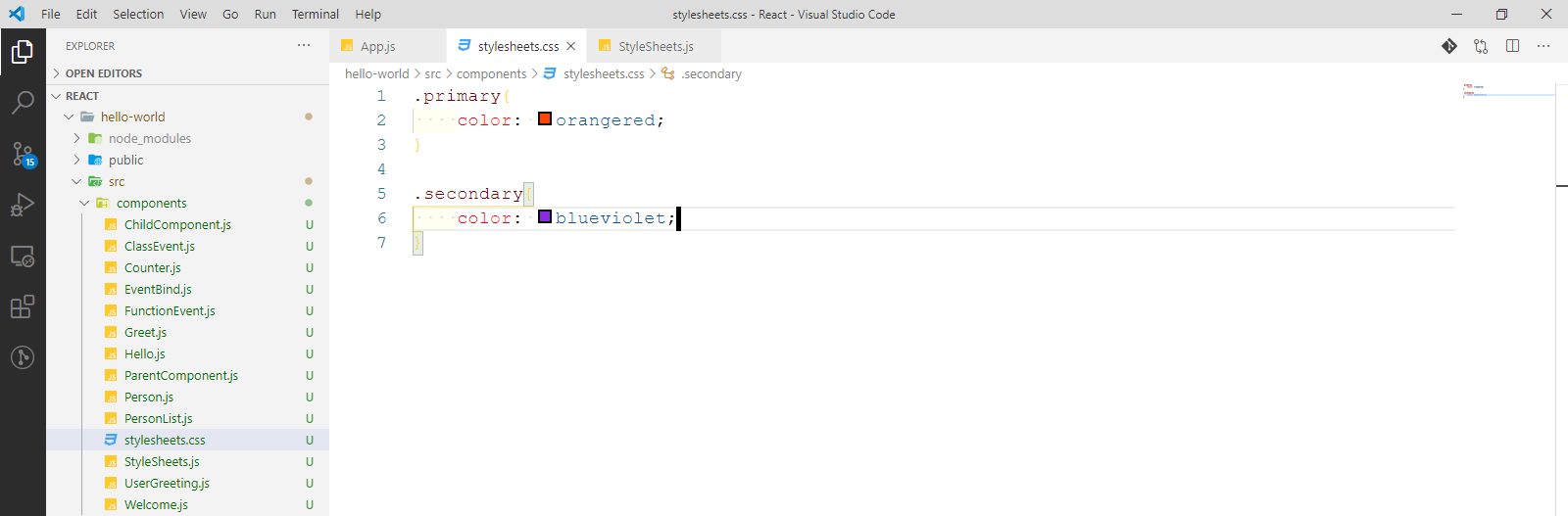 stylesheets.css
stylesheets.css
Next, let’s first include the StyleSheets component in App.js file.
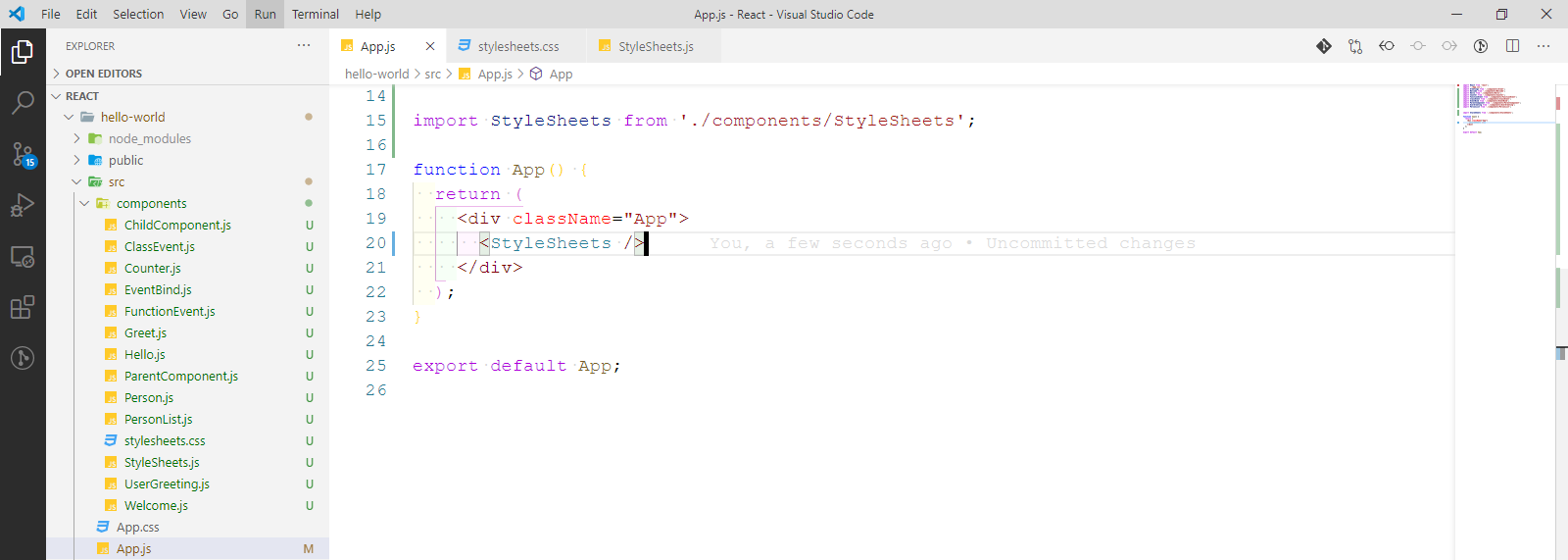 App.js
App.js
Now, we will create the content of StyleSheets.js file. It is a functional based component, containing a h1 and a p. We are using the primary and secondary class like normal html. The only difference is that, we are using className instead of class.
We are also importing the stylesheets.css file at the top.
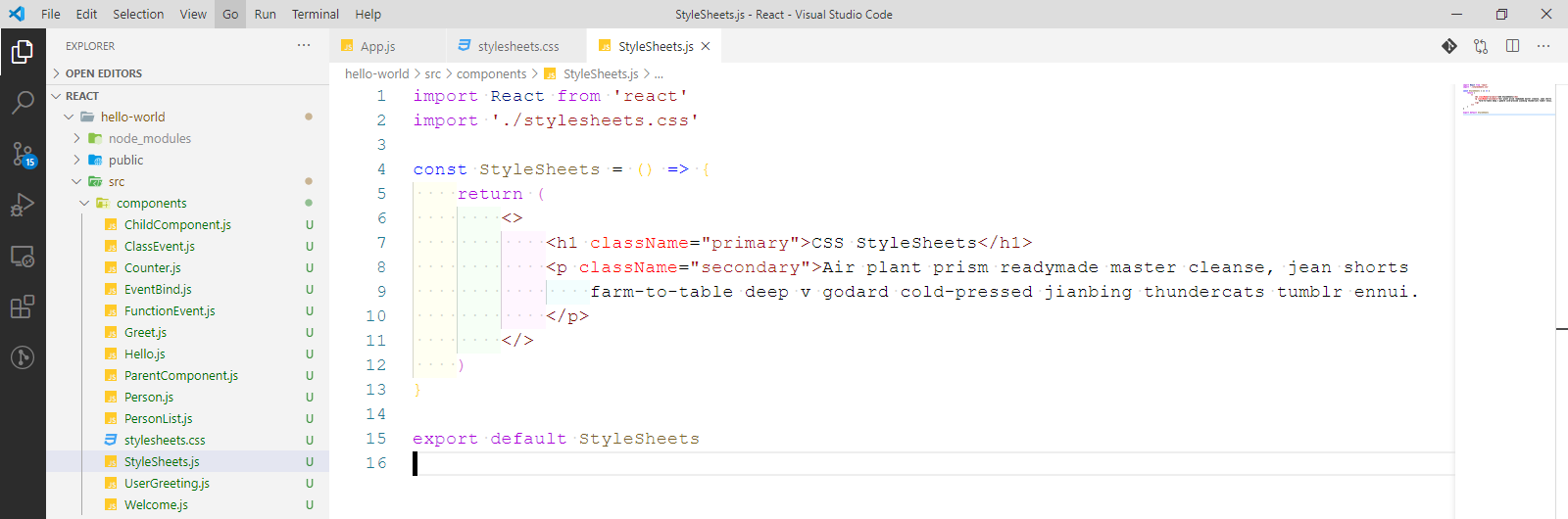 StyleSheets.js
StyleSheets.js
Both the styles will be reflected properly in localhost.
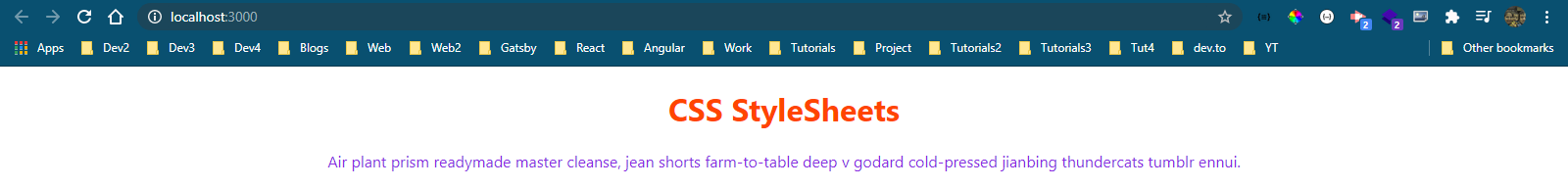 localhost
localhost
Inline Styling
As in normal HTML, we can do inline styling, so in React. But the format is a bit different.
We use camelCase for styles. Here, we are creating an object parastyled and give fontSize and backgroundColor as keys in it. Also, notice that the values ae strings. These are the two differences from normal CSS.
After that at line 16, we are just using it with style and giving the object.
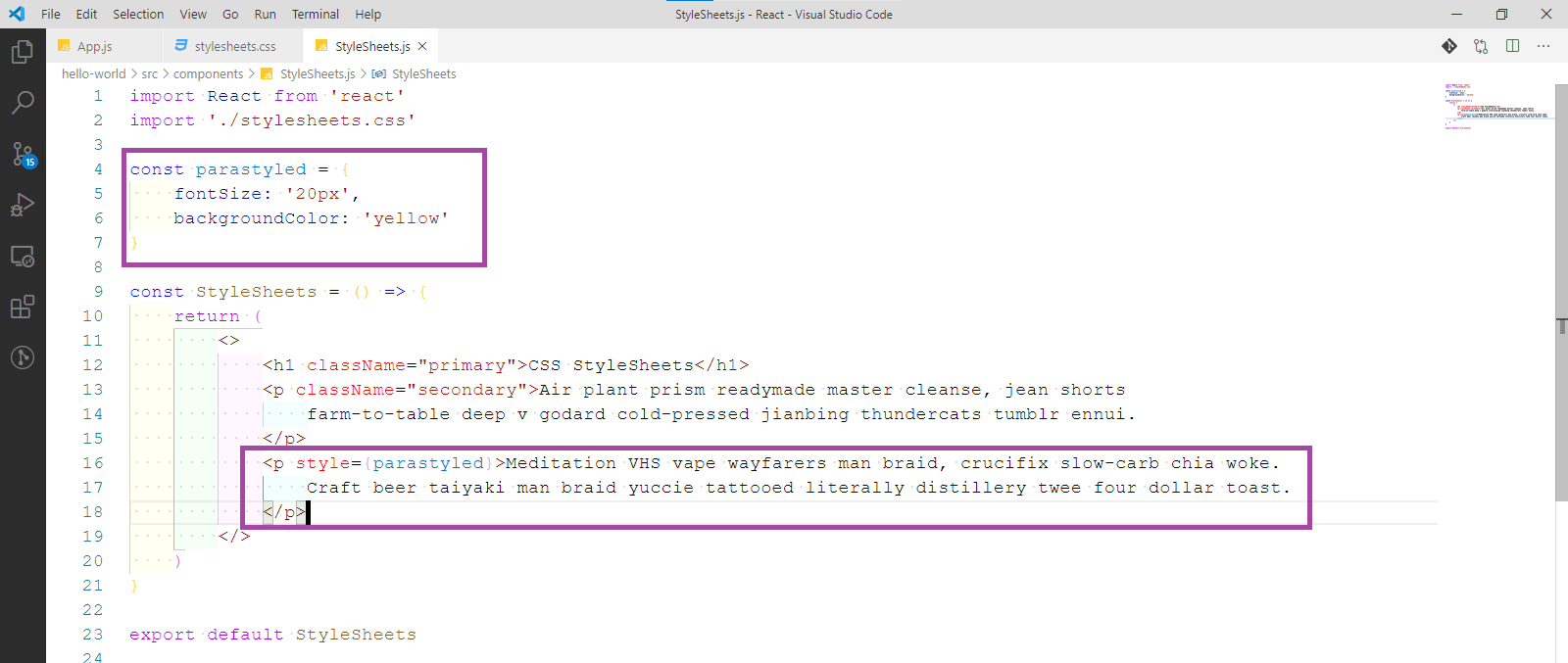 StyleSheets.js
StyleSheets.js
We can also use the styles directly, without using the object. I have declared another paragraph and in it, inside double curly bracket can directly give it.
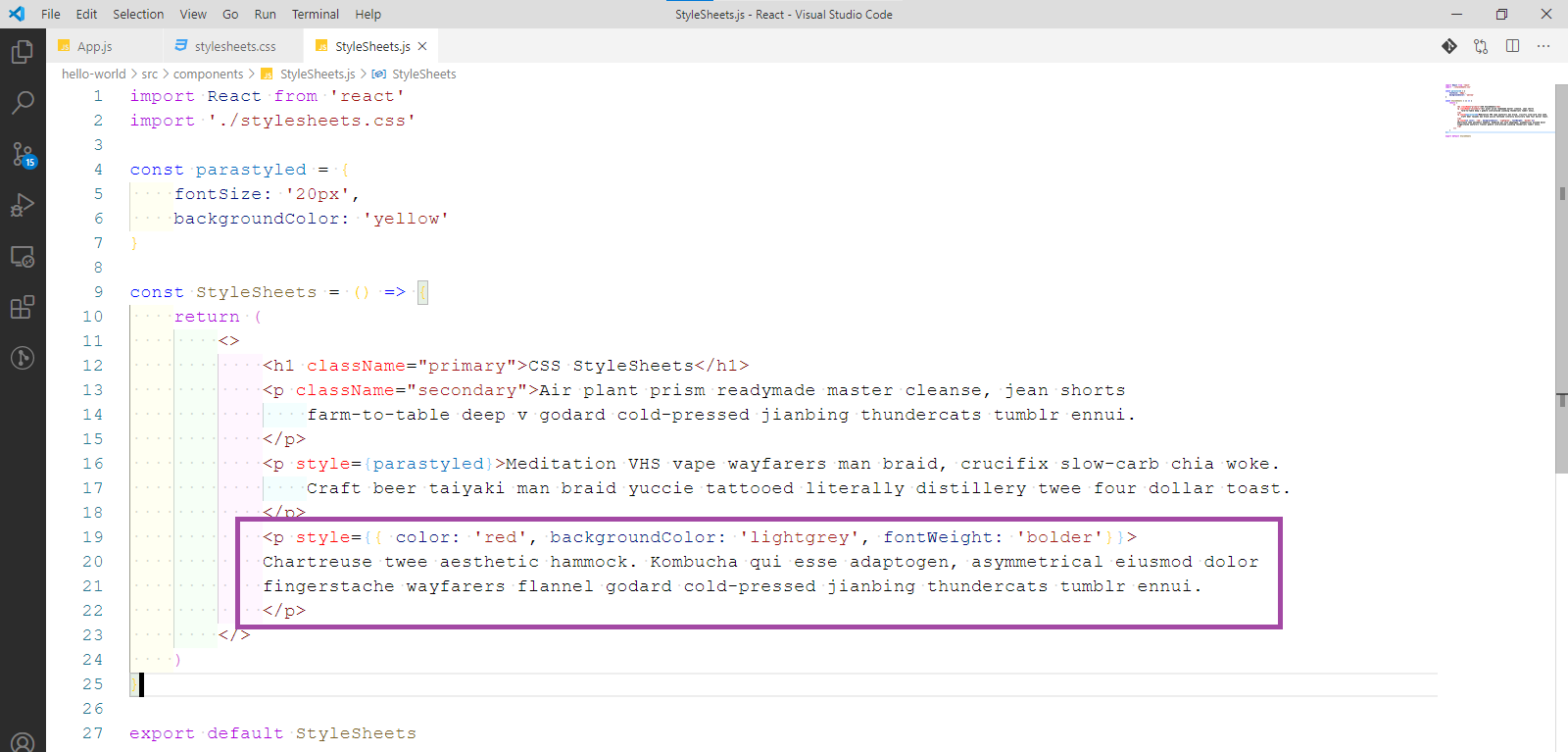 StyleSheets.js
StyleSheets.js
Now, we can see both styles correctly in localhost.
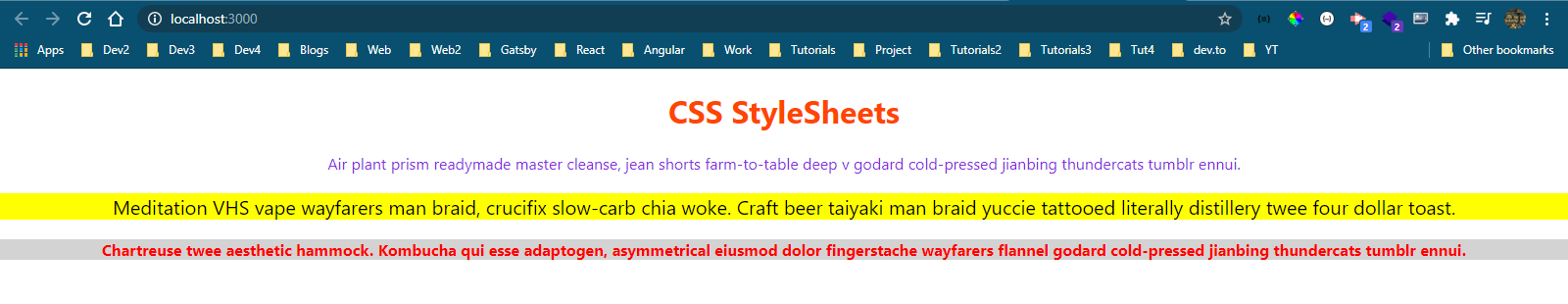 localhost
localhost
CSS Modules
There is a problem with declaring CSS in stylesheets. Whatever we declare, become global style and get’s applied to all Components and this is not a desirable behavior in large projects.
Let’s check the issue. First add a new style for h1 in stylesheets.css file.
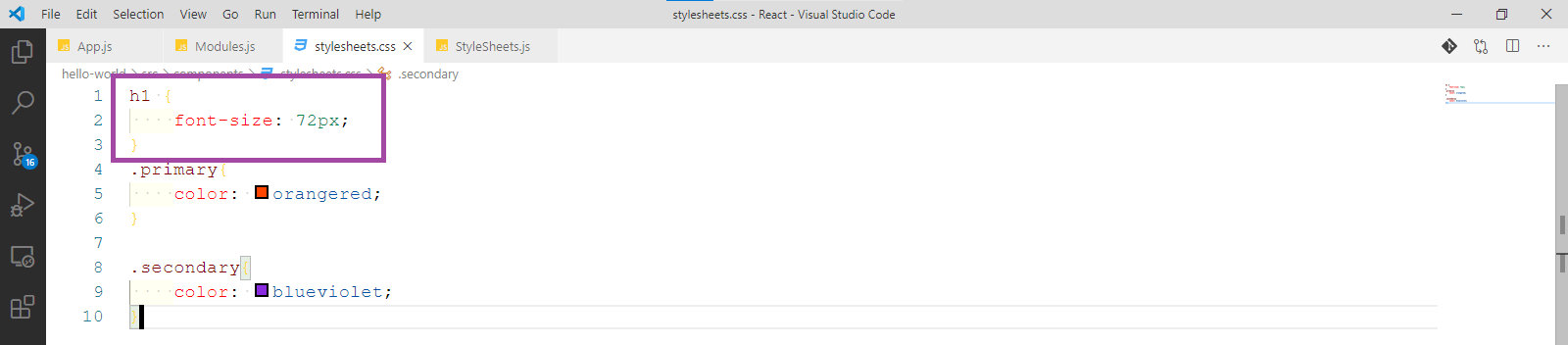 stylesheets.css
stylesheets.css
Now, create a new file Modules.js inside the components folder. It’s a simple functional component, with a h1 tag. Notice that i didn’t included any stylesheet in it.
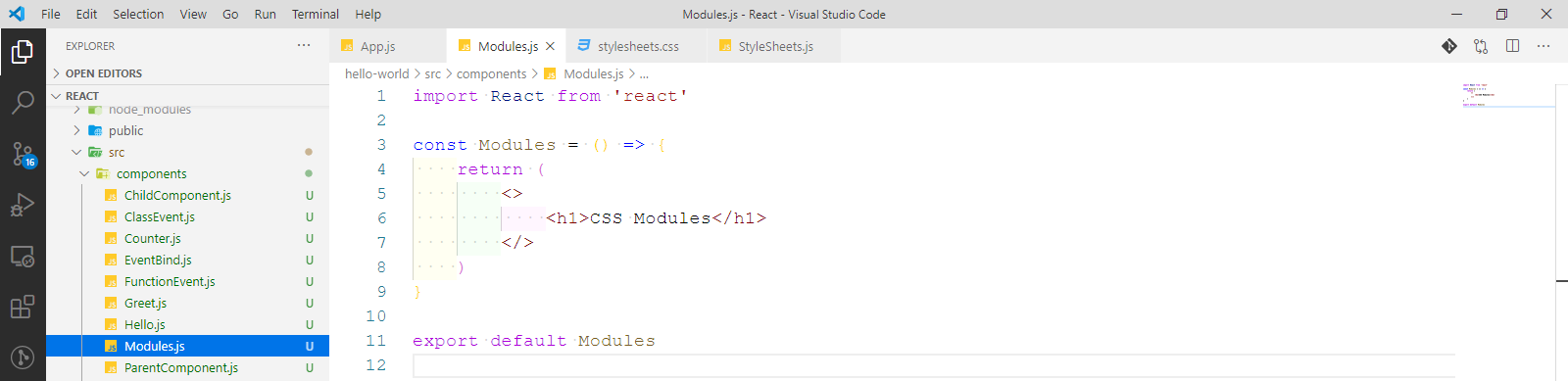 Modules.js
Modules.js
After that just add it in App.js file.
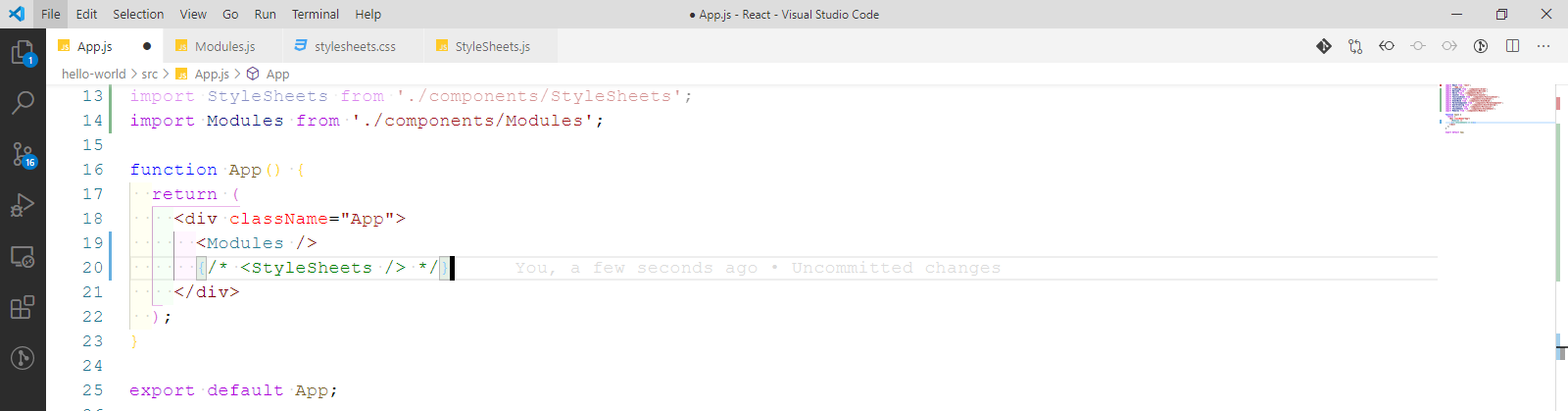 App.js
App.js
Now, when we check in localhost, we can see h1 is large and the unwanted style is applied to it.
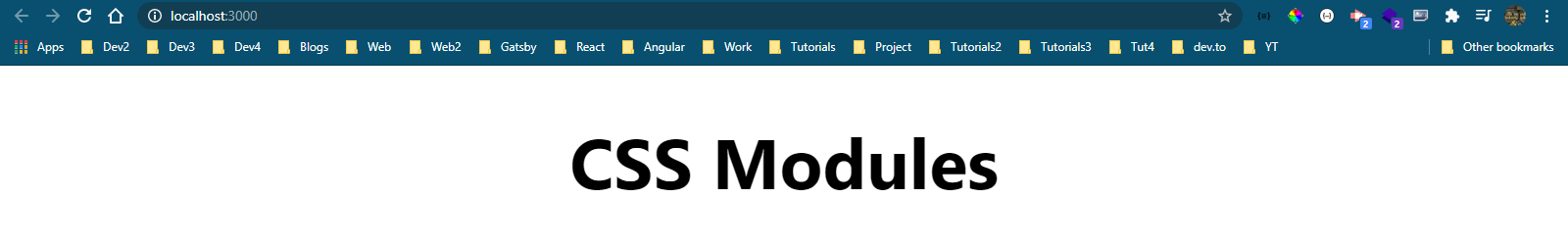 localhost
localhost
So, it is advisable to use CSS modules in all our projects because the styles are limited to only the Component in which we include it.
Create a file stylesheets.module.css in the same components folder and add a class header, with color and background-color properties.
The format of .module.css is required for the filename.
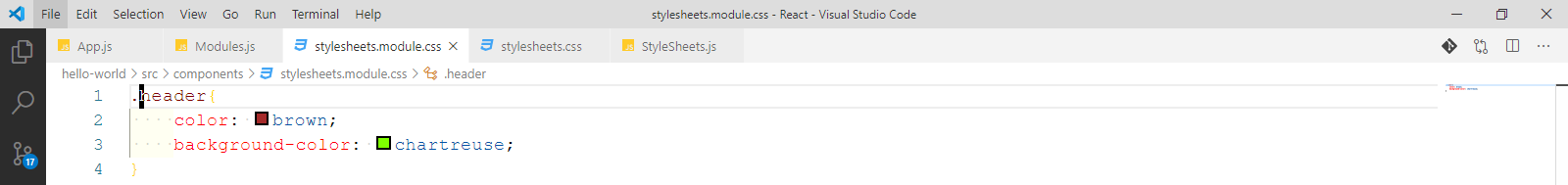 stylesheets.module.css
stylesheets.module.css
Now, to use the the module css file, we need to import it with styles and also use it with styles.
Now, when we do like this we cannot use it in any other file.
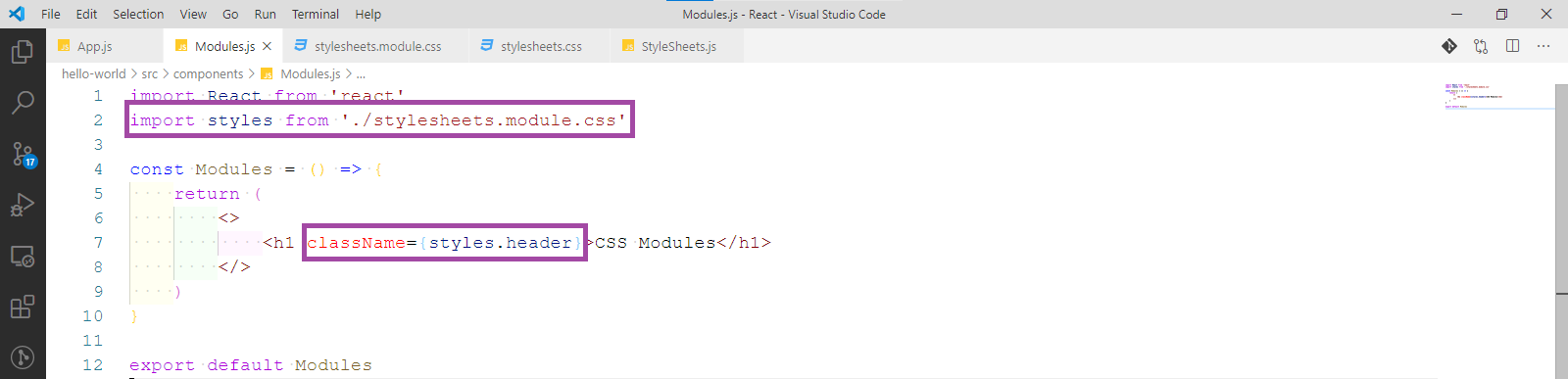 Modules.js
Modules.js
It will show properly in localhost.
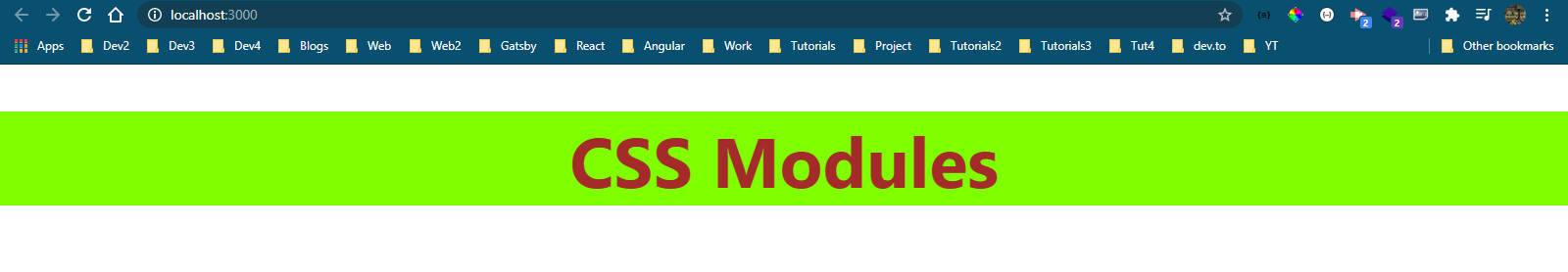 localhost
localhost
This completes part-9 of the series.