Using Context API in React with Hooks
by Nabendu Biswas / June 30th, 2020
#react #javascript #context
Series: React-context
I had created a simple translation app using React Context API, in a class based project 1 year back. All the concepts with Context remains almost same, so go through that post before coming here. You can find it here.
Now, it’s time to refactor it to using hook based context system. So, let’s clone the old project and move ahead.
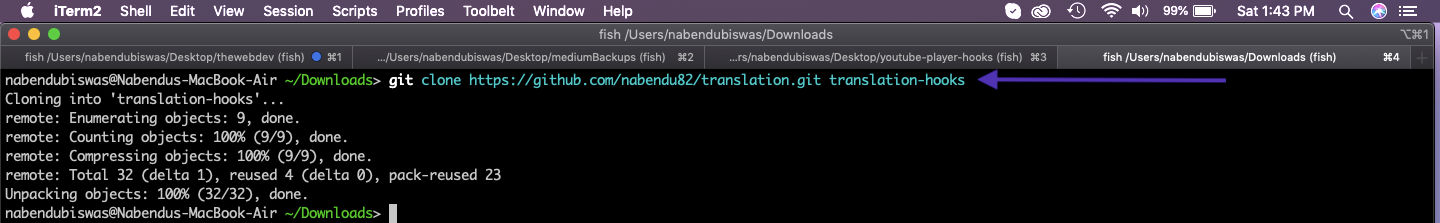 git clone
git clone
After cloning we are moving to the folder and npm installing all the dependencies.
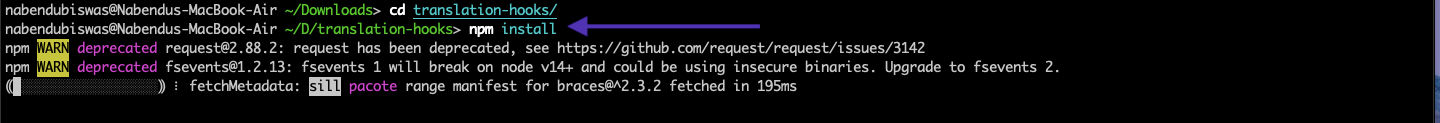 npm install
npm install
Next, start the project by npm start and the already completed project will start at http://localhost:3000/ in the browser.
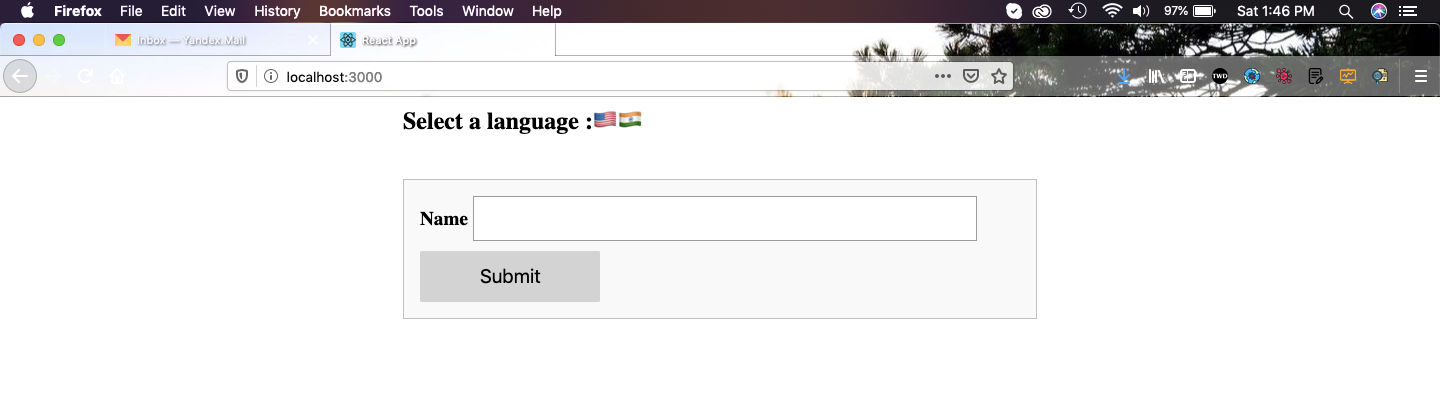 Completed project
Completed project
Now, we will start our conversion of the class based component project to use hooks. So, open the file App.js and it contains the below class based content.
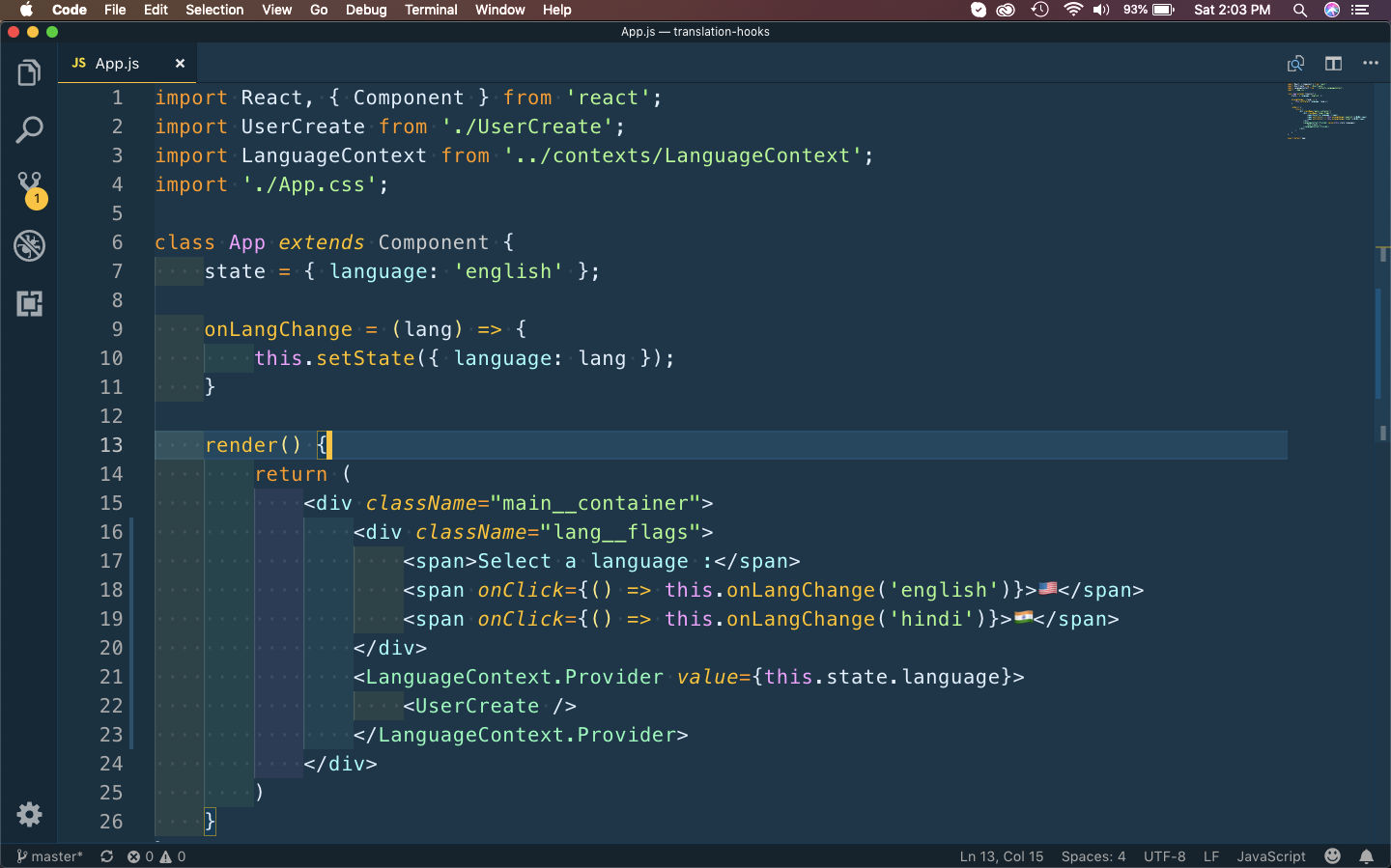 App.js
App.js
We are then changing the component to a functional one, by first removing the render function. We are using the useState hooks and setting a state variable language with initial value of english. You can read more about react hooks in my earlier post here.
After that we need to do slight modifications, to the way functions are called in a functional component for onLangChange(). We are also using setLanguage(lang) instead of this.setState() in Line 10.
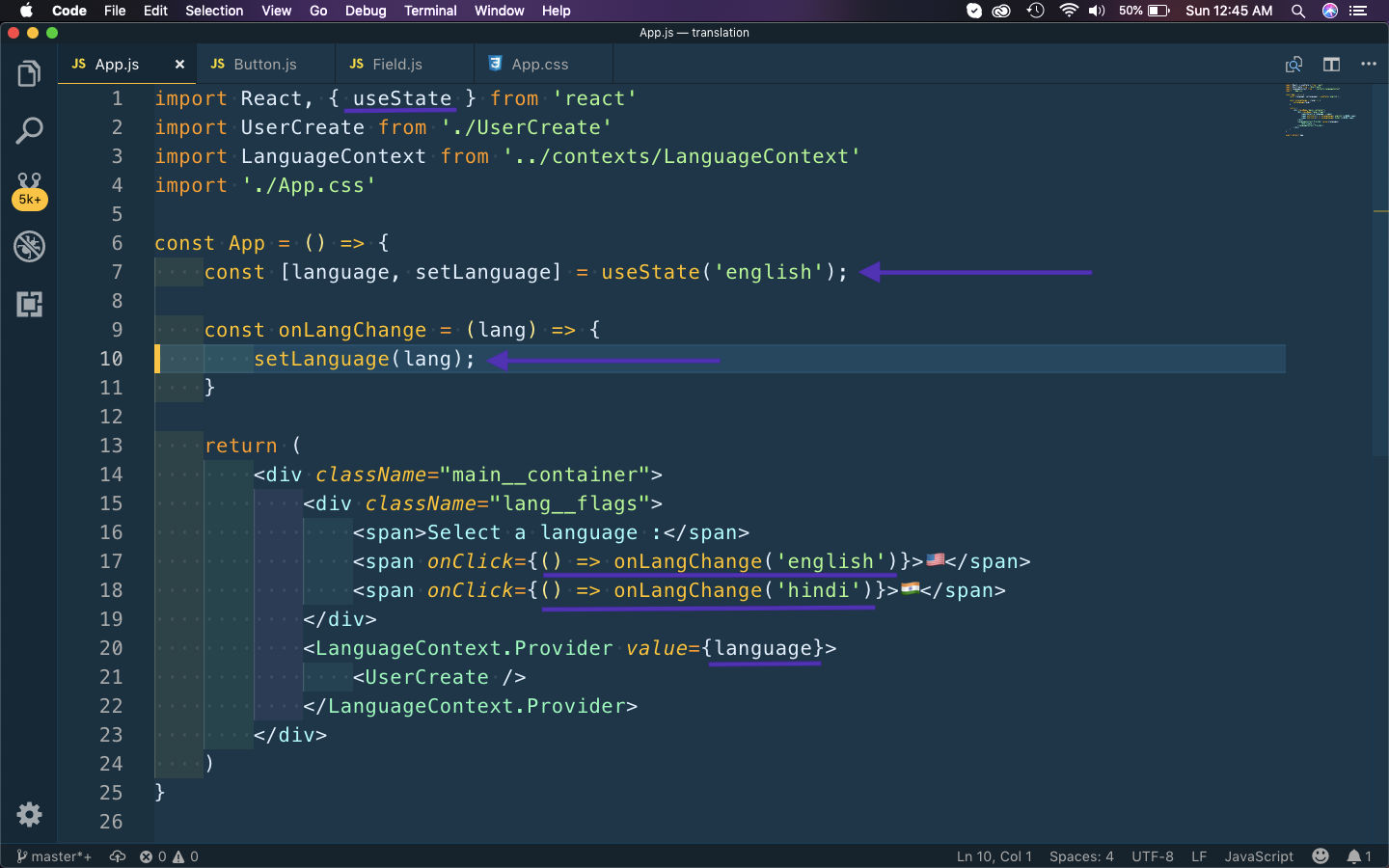 App.js
App.js
Let’s move to the Button.js file now. This is the content from the class based system, with the older way of using React context, using Consumer.
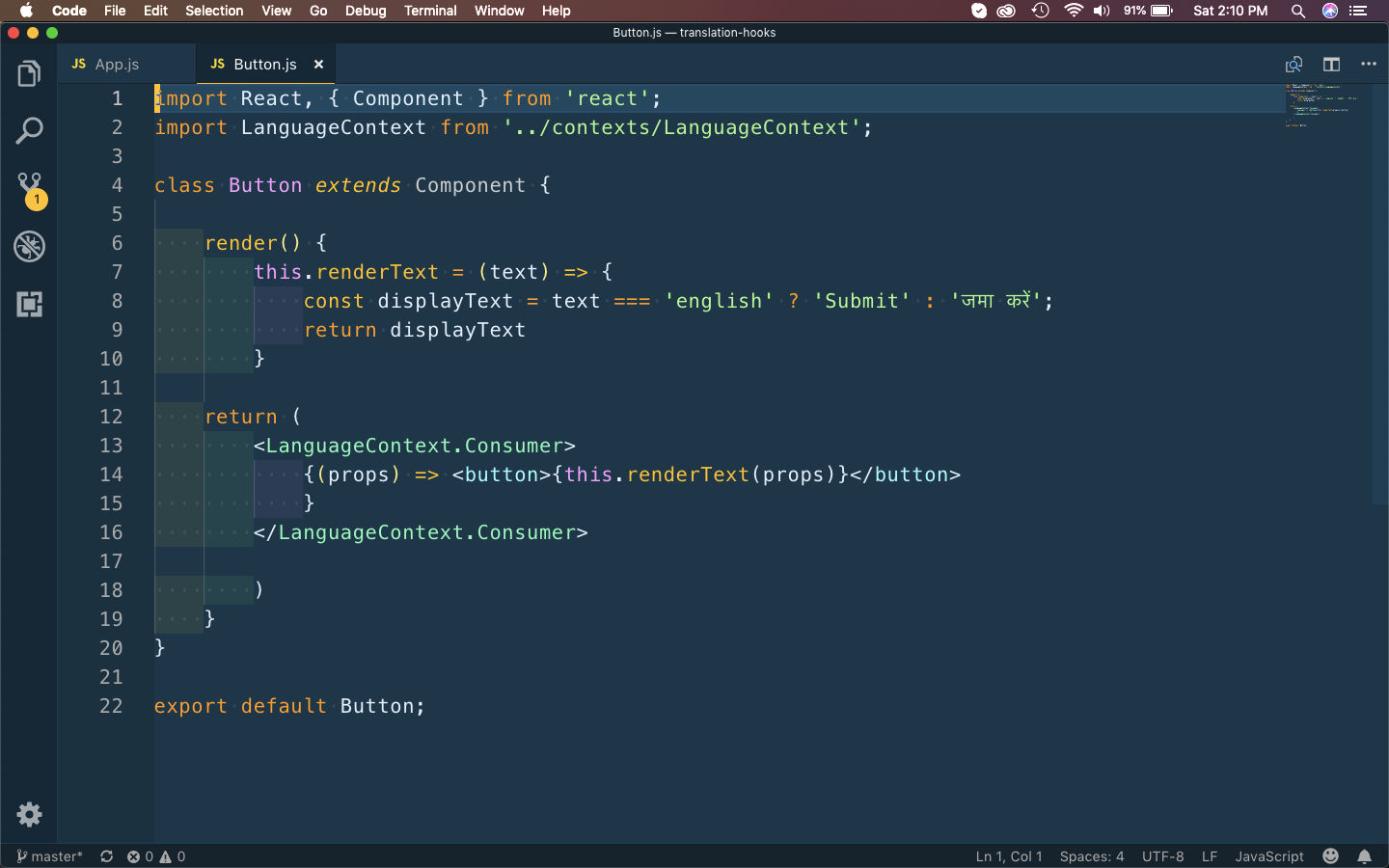 Button.js
Button.js
We are changing it to a functional component first and then using the new useContext hook from React. It is fairly simple to use as we did it in Line 5. Now, in langType we have access to the changed language variable. It changes on the click of button as explained in the earlier post.
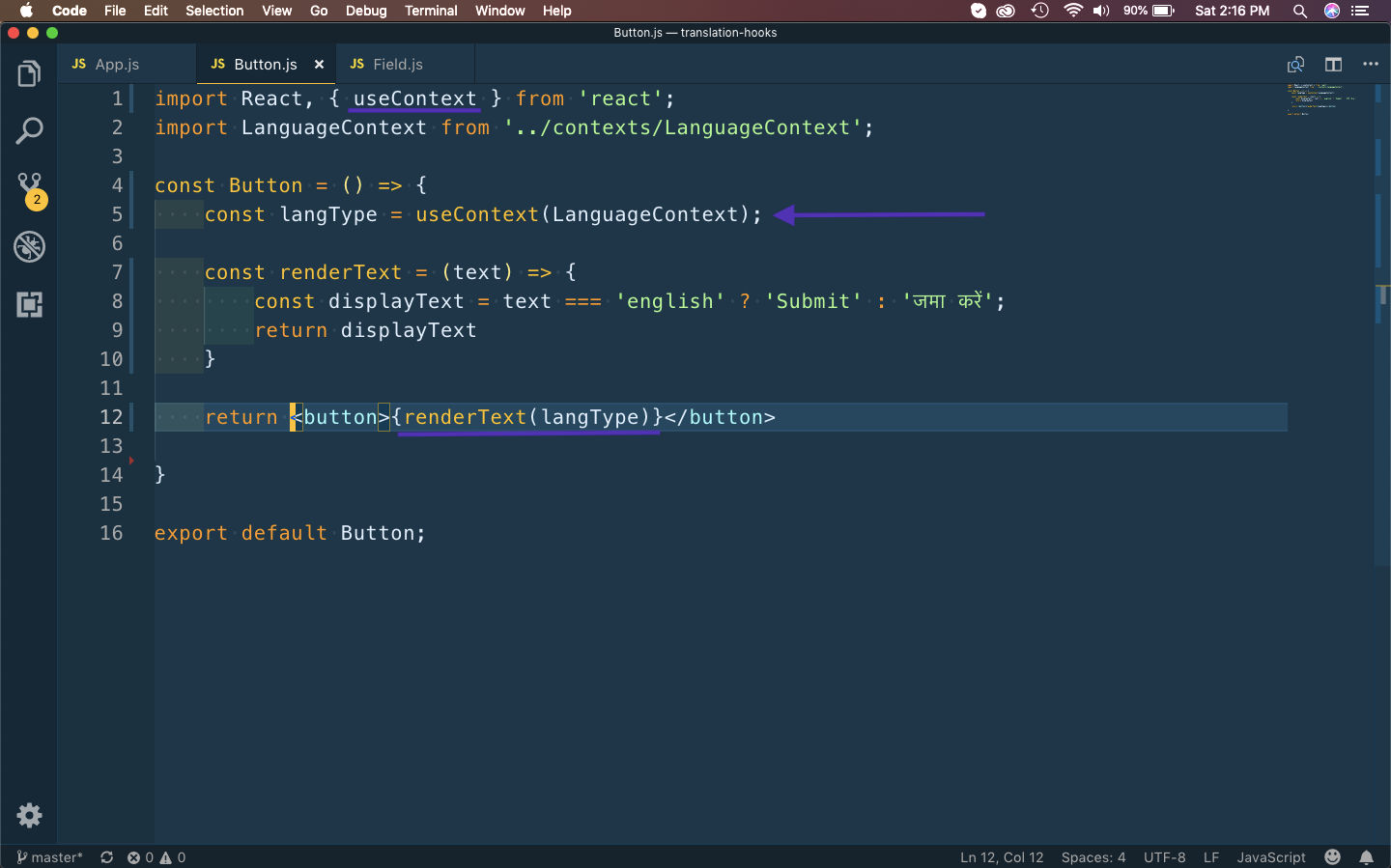 Button.js
Button.js
Now, we will move to the file Field.js. Currently it contains the newer way of using Context in a class based component, which is through static contextType.
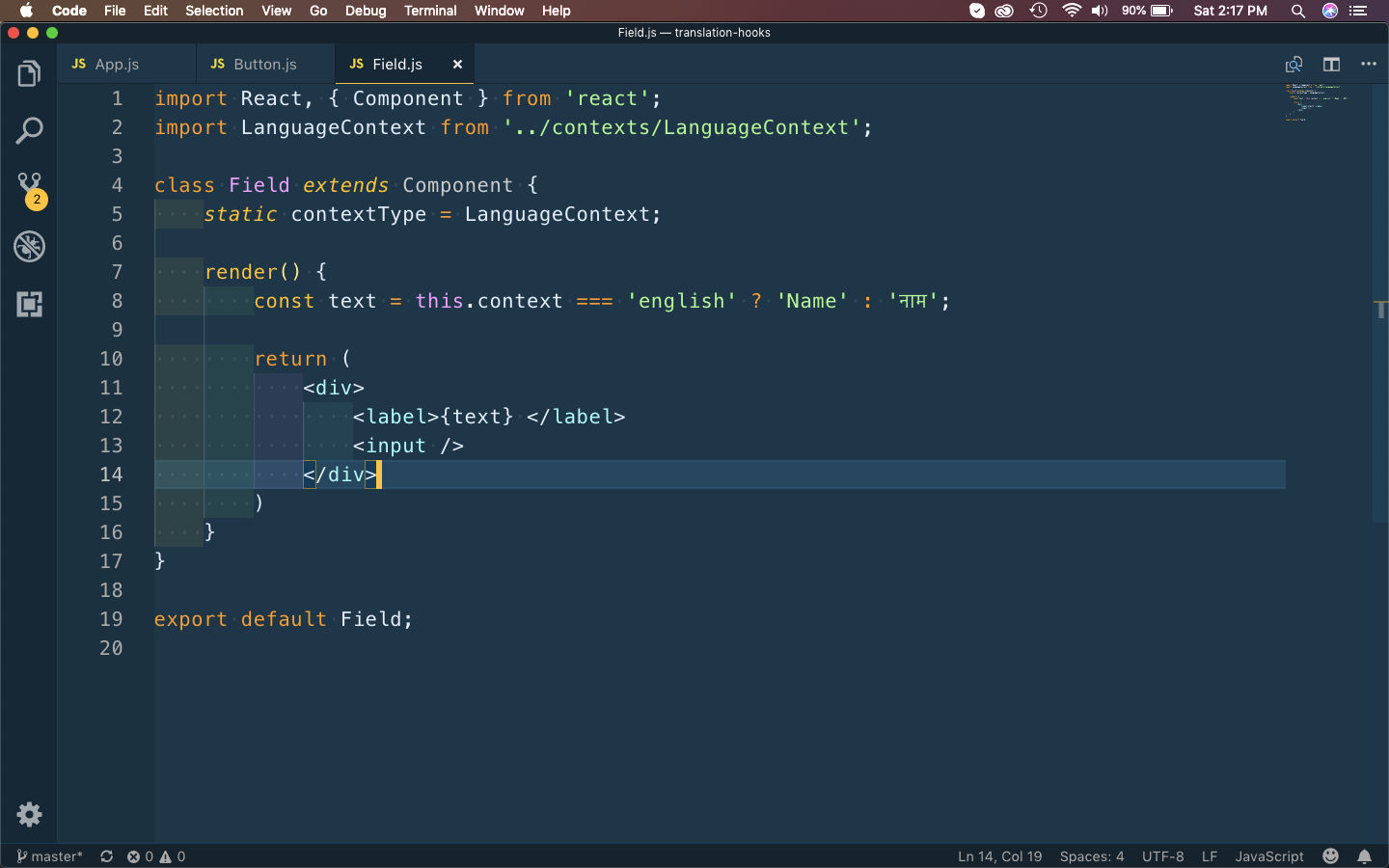 Field.js
Field.js
The changes are very easy in above and we have to change it into a functional component first. After that use useContext hook as in Button.js.
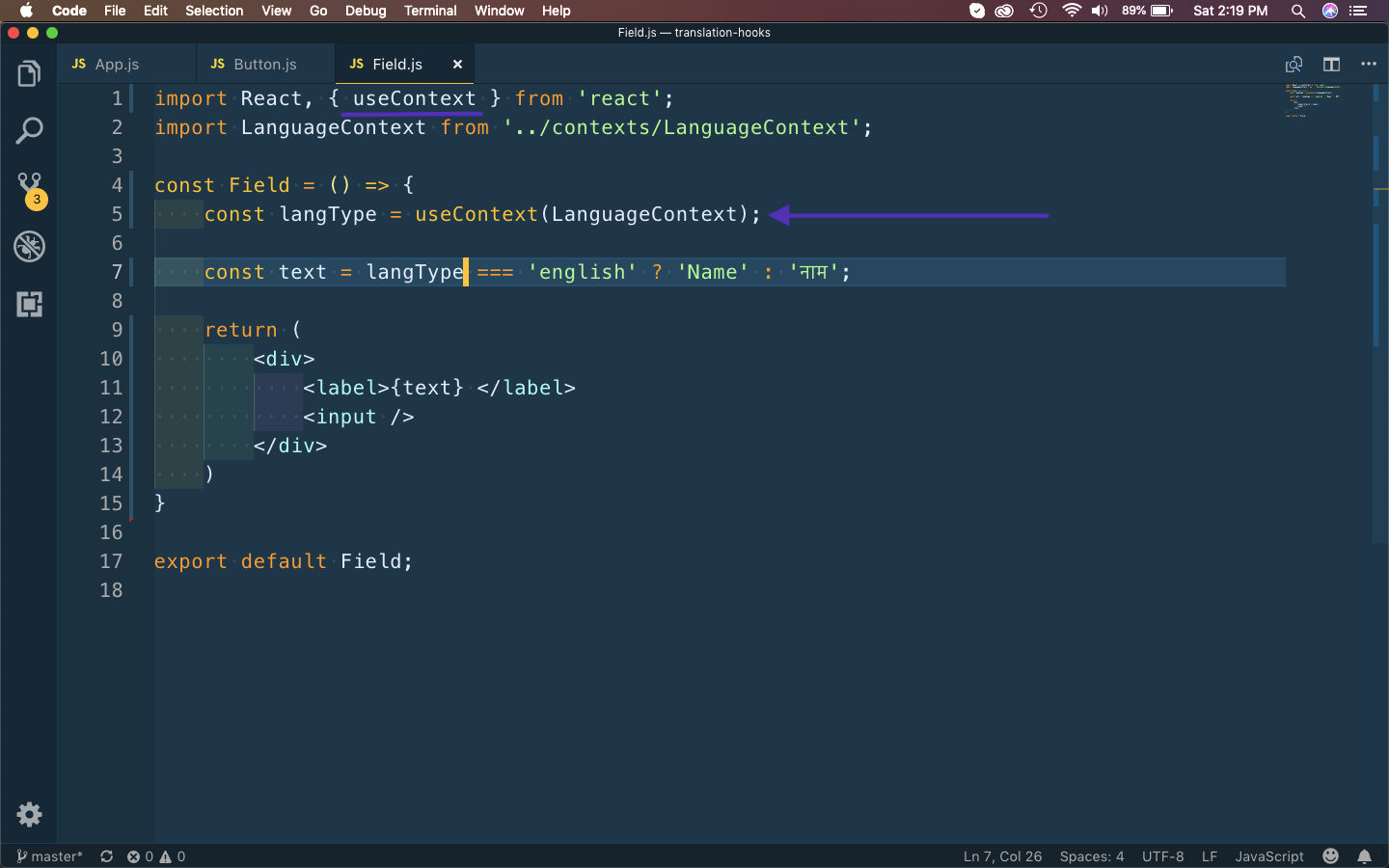 Field.js
Field.js
This completes our changes and our App is working fine with the functional changes and the use of the useContext hooks.
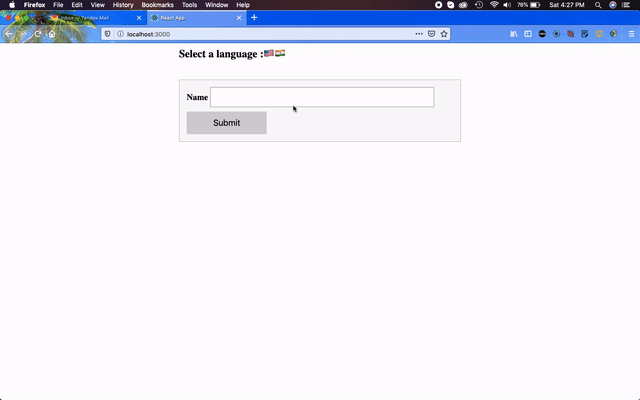 Hooks
Hooks
You can find code for the same in my Github repo here.