React Tutorials - A beginners Guide - 9
by Rajat Negi / September 8th, 2020
#react #beginners #javascript
Series: React-tutorials
A better project structure
For making a better structure, we have to decide what should go into its own component and what should be a higher order component like the root components we have that wraps other components.
We can make certain changes to our application. Like make a components for the list of foods. Also, we can make a cockpit component(containing parts of return method o## Cleaning up with LifeCycle Hooks
Let's say we want to do some cleanup work. For this we can use componentWillUnmount. So that just before the component is removed we can perform certain cleanup operations.
If we are using React-hooks we can also use useEffect.Remember that we can have more than one useEffect. Let we add a button to our app to remove the cockpit component. So we might want to do some cleanup work, just before it is removed or destroyed.
//Cockpit.js
useEffect(()=>{
console.log('Cockpit.js useEffect');
//HTTPrequest
// To mimic such behaviour
setTimeout(()=>{
alert('Saved data to cloud');
}, 1000);
return()=>{
console.log('Cockpit.js cleanup work in useEffect');
};
}, []);
It will have following result:
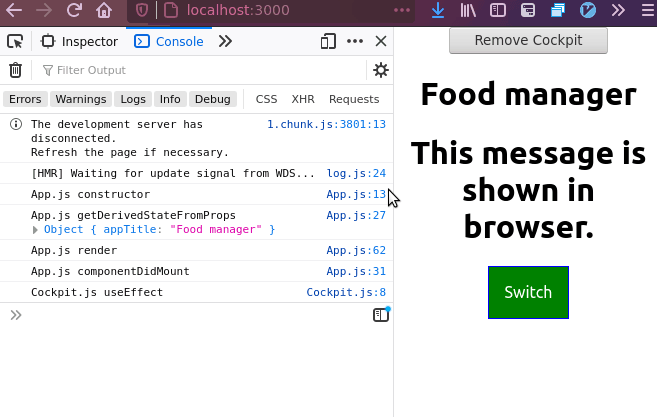
Note that Another cleanup work we can do here is to remove the alert when the cockpit is removed.
Using shouldComponentUpdate for optimization
In our app there is a little problem that we can improve. Our Foods.js has shouldComponentUpdate, which is true meaning that whenever something changes(even when cockpit changes) our Foods.js re-renders. This is unnecessary. When we remove the cockpit, the person components render again even though there are no changes in them. We can optimize this using shouldComponentUpdate by checking what is getting updated and re-rendering only when needed.
We now make changes to shouldComponentUpdate and if we remove cockpit, we can see the difference in output before and after.
shouldComponentUpdate(nextProps,nextState){
console.log("Foods.js shouldComponentUpdate");
if(nextProps.food !== this.props.food)
{
return true;
}
else{
return false;
}
}
Before change:
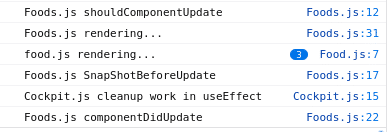
After change:
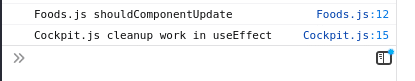
Note that here props.food is an array and we are comparing the references or the pointers, not the values of the state. Previously we created copy of our state in App.js or created new pointers; that is why this logic works fine here.
Optimizing Functional Components with React.memo()
Let's see how we can do similar optimization in function bases components.
In our 'Cockpit.js' (functional), we can improve by only re-rendering when there are some change in values. For this we can use React.memo();. This basically uses memoization where we keep snapshots of component and only if input changes re-render occurs. Sort of like how memoization works in Dynamic programming.
//Cockpit.js
export default React.memo(Cockpit);
When to optimize?
Now that we have idea about how we could begin optimizing we may want to use React.memo(); and shouldComponentUpdate everywhere. But sometimes our components may need to re-render every time their parent changes. And in such case the code will only be a hindrance to something that is inevitable.
Pure components instead of shouldComponentUpdate
We used shouldComponentUpdate in Foods.js to make sure re-rendering only occurs when there is a change in the props. There we checked for props.food. However we can further mention props.clicked and props.changed as we are also using them from props.
So that it looks like:
shouldComponentUpdate(nextProps,nextState){
console.log("Foods.js shouldComponentUpdate");
if(
nextProps.food !== this.props.food ||
nextProps.changed != this.props.changed ||
nextProps.clicked != this.props.clicked
)
{
return true;
}
else{
return false;
}
}
Here we are making sure every prop is checked. In cases we want to check for all properties, we can make use of PureComponents instead of shouldComponentUpdate. Changes look like:
import React, {PureComponent} from 'react';
class Foods extends PureComponent{
...
}
App functioning will be same and behind the scene it is made sure that every property is checked.
How react updates the DOM ?
render() doesn't immediately updates the DOM.React keeps two copies of DOM. It compares virtual DOM. It has OLD virtual DOM and Re-rendered Virtual DOM. After comparison, its if changes are found, it only re-renders where differences were found. Accessing the DOM is very slow, hence React has this concept of virtual DOM. So that changes are made not always and not in all the parts. Ofcourse shouldComponentUpdate also helps in this.

Rendering Adjacent JSX elements
We understood it before that we have to export just one root JSX element from a component. That one can contain other JSX elements inside it. However, we can work our way around this by returning an array of elements. We will still be returning a single object or array in this case. We just need to make sure there is a key so that react can efficiently update and reorder these elements.
Let's bring this functionality in Food.js:
Before
return(
<div className={ moduleClasses.Food }>
<p
onClick={this.props.click}>
Some nutritional information! of food: {this.props.name} containing vitamin {this.props.vitamin}
</p>
<p>{this.props.children}</p>
<input
type="text"
onChange={this.props.changed}
value={this.props.name}
/>
</div>
)
After:
return(
[
<p key = "i1" onClick={this.props.click}>
Some nutritional information! of food: {this.props.name} containing vitamin {this.props.vitamin}
</p>,
<p key = "i2">{this.props.children}</p>,
<input
key = "i3"
type="text"
onChange={this.props.changed}
value={this.props.name}
/>
]
)
The output will remain same except for the styling that div tag was bringing.
Another way of achieving this is using a little 'hack'. We can create a wrapping component that does not render actual HTML, but is there to fulfill React's requirement of having single wrapping component.
We create a wrapper component Aux.js :
const aux = props => props.children;
export default aux;
And now in Food.js we wrap our JSX elements in <Aux> tag. Now the app will just as before. So here we basically used the props.children property so that elements between opening and closing of <Aux> tag are rendered using React.createElement() behind the scene.
Using React Fragment
Since React 16.2, there is in-built <Aux> like component called Fragment. It can be used as:
<React.Fragment>
// JSX elements/tags
</React.Fragment>
What we learned
- Cleaning up
- Optimization with shouldComponentUpdate and with React.memo()
- Adjacent JSX elements
- Using React Fragments